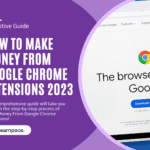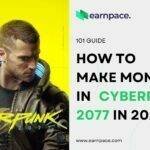In this guide, I’m gonna teach you, How to Sell Canva Templates on Etsy with few simple steps, along with effective ways to make money on etsy and FAQs.

Sell Canva Templates on Etsy can be a smart way to earn extra money without constant effort. This guide will show you how.
Considering uncertain finances, now is a good time to add passive income.
Selling templates is great for passive income. You create it once and sell it multiple times.
A top method is selling Canva templates on Etsy. Many shops make thousands monthly.
Starting a business has its challenges. This guide helps open your Etsy shop for selling Canva templates.
Can I Still Make Money On Etsy Selling Canva Templates In 2023

According to Statista, Etsy has a staggering 96.34 million of active buyers in 2021.
Shoppers visit Etsy for DIY templates to save time and money. A good template means they avoid hiring a designer, saving possibly hundreds.
For instance, cafes seek menu templates they can customize and print. Bloggers want Instagram templates for promotion. Businesses look for logos to boost branding.
With high demand in various areas, Canva template creators on Etsy make solid passive income.
What is Canva?
Canva is a tool for making graphics. People use it for social media posts, presentations, and more. It’s on the web and mobile. It has lots of images, fonts, templates, and drawings.
Bloggers like Canva. It makes sharp, unique graphics easily. You click and drag. Canva has a free version with many features.
What is Etsy
Etsy is an online place where artists and crafters can sell their stuff. It’s known for handmade things, like toys, art, and furniture. But it also lets people sell digital items like Canva templates.
Etsy isn’t the only place to sell Canva templates. Fiverr, Creative Market, and small online shops work too.
Still, Etsy is popular for selling Canva templates. Why? Because:
- Etsy has lots of buyers. More than 90 million!
- Etsy is easy for sellers.
- Starting on Etsy is simpler than your own online shop. You don’t need special approval for your designs.
How Much Can You Make Selling Canva Templates On Etsy

This question doesn’t have a simple answer.
But lots of sellers earn $5,000 monthly with Canva templates on Etsy.
Then again, some struggle, making just $100 or even less.
How much you make with Canva templates on Etsy depends on things like:
- Your Canva template quality
- Selected template category
- Reviews of your listings
- Your marketing tactics
- Your Etsy profile optimization, etc.
Is it Legal to Sell Canva Templates?
Did you make a new design on Canva using free stuff from there?
If yes, you can sell it legally. But remember, it must be YOUR original.
Start with an empty Canva template. Design it with your idea – that’s what you can sell.
Using others’ templates or Canva Pro things on your free plan is against Canva’s rules.
You might get in trouble with Canva or the original template maker. They could take legal action.
Why Should You Sell Canva Templates?
You might want to sell Canva templates for a few reasons:
- Earn extra online money: Want to make more cash online? Etsy lets designers do that by selling Canva templates.
- Show off design skills: Trying to build a design portfolio? Etsy’s a great way. You show your work, impress clients.
- Use those unused templates: Ever worked hard on a Canva template but never used it again? Share it on Etsy. Others might use it. You make more from what you’ve done.
Why Use Canva To Make Templates To Sell On Etsy?
Canva is an online design tool. It’s simple and packed with cool features. Unlike Photoshop and Illustrator, Canva’s easy for beginners and enjoyable.
Even the free plan gives you a million graphic bits to use. You can make almost anything. Try Canva free here.
Canva lets you make templates that customers can edit after buying. In this guide, I’ll show how to give your designs to buyers.
Canva Templates That Sell Best On Etsy
Many Canva template categories sell well on Etsy. Here are some popular template ideas to get you started:
- Card templates including birthday and thank you card
- Wedding invitations including invitations and itinerary
- Menu and price list templates
- Social media templates like Instagram and Pinterest
- Product label templates like candle and skincare
How to Sell Canva Templates on Etsy

Selling Canva templates on Etsy is pretty simple; follow these steps:
Step1: Open Canva Account
Tap here to Create a free Canva account or try Canva Pro free for 30 days.
Once you sign up, you’ll see the dashboard with all you need. But before we design templates, go back to Etsy. Research what templates to make.
Step 2: Research Existing Canva Templates for Sale
Many Etsy shops miss this key step. It’s risky to skip because you might spend time on templates people don’t want.
To check if a template is wanted, use Etsy’s search. As you type, suggestions show up. These are real keywords from shoppers. If they show up, many people are looking for that, which is good.
You can also use tools like Alura for Etsy research. It gives sale estimates and shows hot items in a category. It also checks competition levels.
Step 3: Decide Which Templates You Want to Sell
Canva lets you make many templates: wedding invites, Instagram posts, Facebook reels, and more.
The templates you pick for Etsy decide your earnings.
High-demand niches mean more sales and money.
To find popular niches, search Canva templates on Etsy. You’ll see related terms people are looking for.
Step 4: Create Your Canva Template
Once you’ve picked your niche, it’s time to start making templates.
Quality matters a lot. Good products sell.
As a start, consider moving to Canva Pro. It costs $12.99 a month or $119.99 a year. It gives more tools for awesome and unique templates.
You can earn back this cost with just one template sale if done right.
Now, let’s quickly go through creating a Canva template:
1. Use a pad and pen to roughly sketch your template on paper. This helps visualize your idea.
2. Open Canva on your app or web browser.
Select your template size. Canva offers ready-made templates for things like flyers, postcards, and more.
But you can also pick custom dimensions for your design needs.
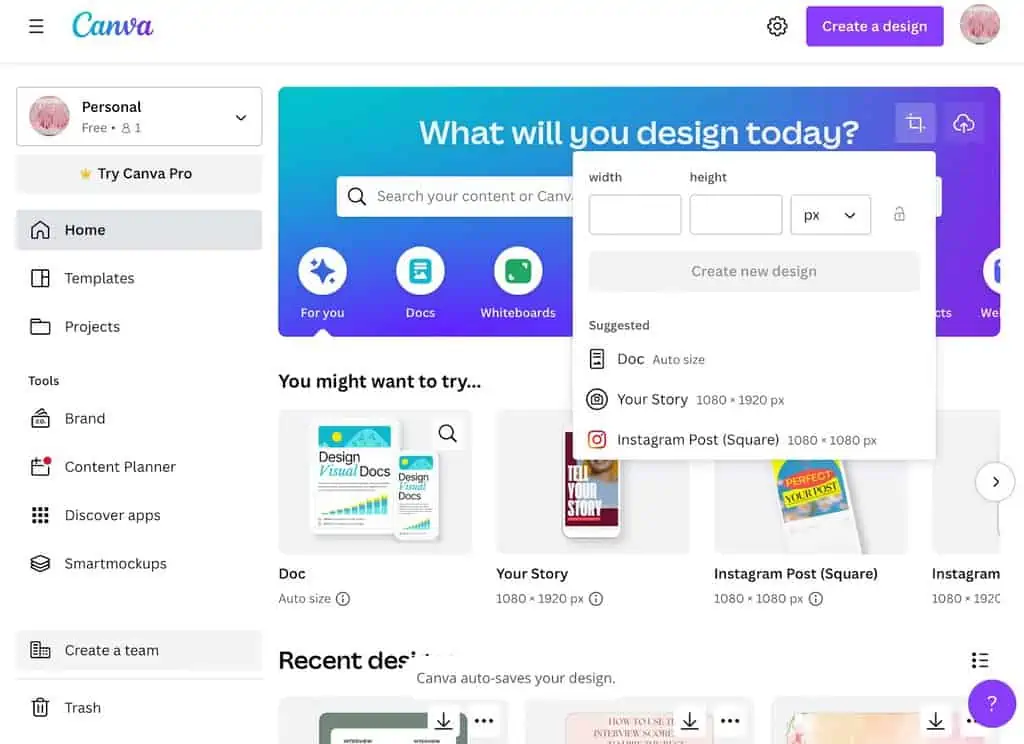
3. Now, you have a blank Canva editor on the right of your screen with infinite design elements on the left.
So, use your creative vision to create a template that people would want to pay to use.
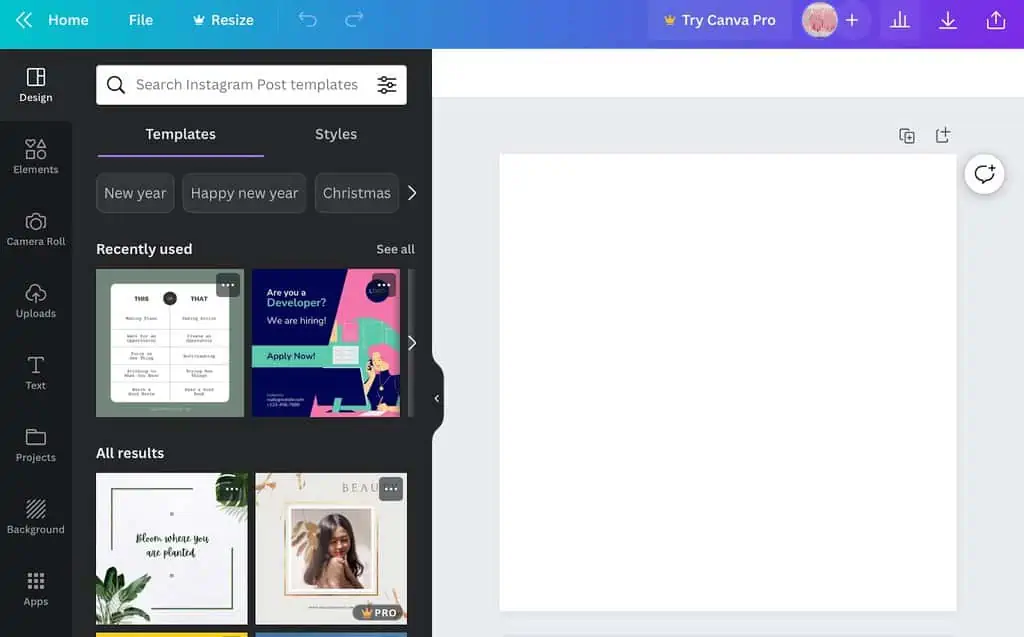
4. Once you are satisfied with your design, download it in multiple formats to ensure everything looks fine after downloading the template.
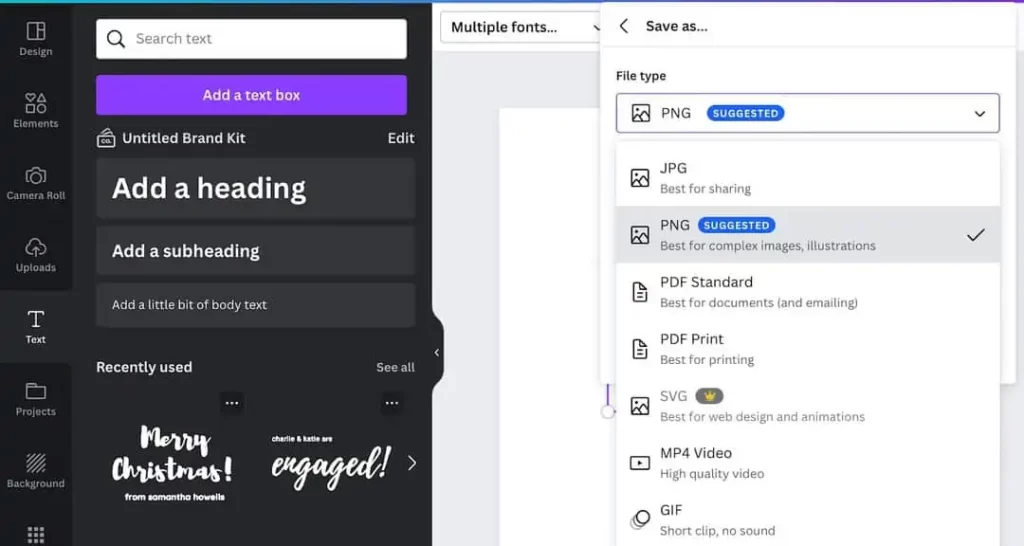
Before putting your template on Etsy, make a PDF with your template link. Buyers use this link to customize your design.
The simplest way is making a Canva template link you can share. Put this link in your PDF.
Here’s how: open your Canva template, hit the Share button up top. Adjust sharing settings, then click Copy link. Paste it in your PDF.
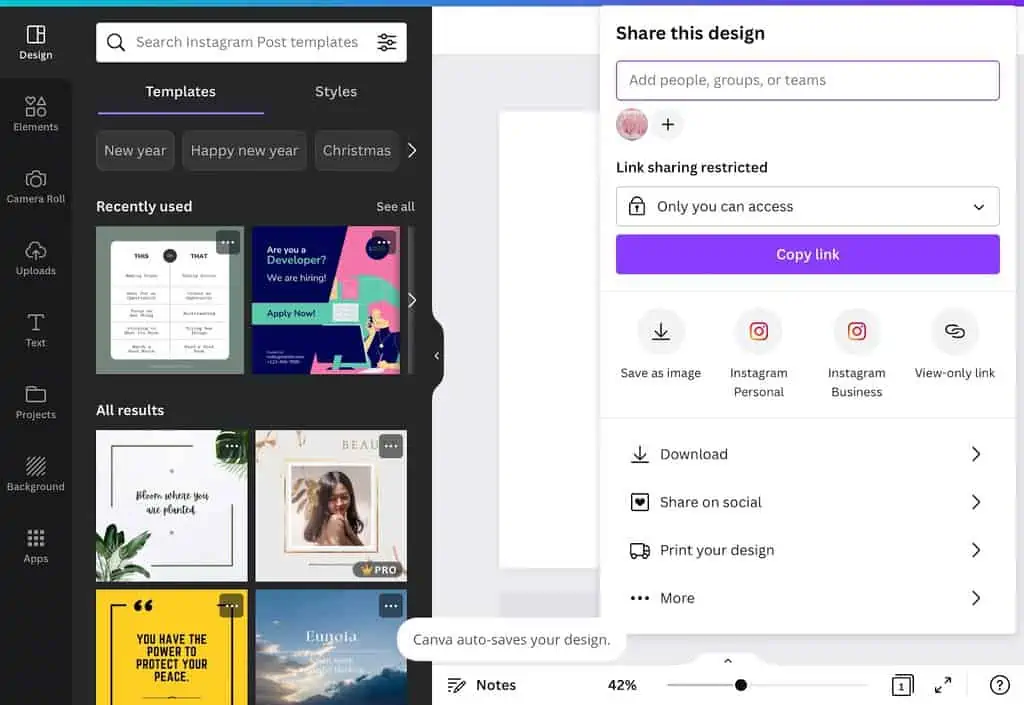
Pro tip: Place the naked link in the document with a brief description so buyers can quickly access it.
Step 5: Set Up Your Etsy Shop & List Your Item
If you’re new to Etsy selling, start by making your shop.
Type “Sell on Etsy” in your browser. Click Open Your Etsy Shop and follow the steps.
With your Etsy shop set, you can sell your Canva templates:
- Log in > Sell on Etsy > Listings > Add a listing.
- Check your Seller Policy. Make sure your item fits Etsy rules.
- Add your products:
- Use a catchy pic or video to catch eyes.
- The thumbnail matters most. It’s what folks see first.
- Put in info: title, description, categories.
- Describe your item: type, price, key features, and more.
- Add your Canva template PDF.
- Review it all. If you’re good, Save as Draft or Publish.
Step 6: Promote Your Canva Templates
Last step in selling Canva templates on Etsy: market your listing.
Use Etsy Ads to spread the word with ads.
Here’s how:
- Log in > Shop Manager > Marketing > Etsy Ads.
- Set a daily budget and start ads.
Also, use social media, email, or Google ads to share your templates.
Prerequisites to Sell Canva Templates on Etsy
To boost profits while selling Canva templates on Etsy, remember these points:
Hone Canva Skills: Quality templates sell better and faster. Practice Canva designing more. Join online courses or watch YouTube tutorials to learn.
Price Wisely: Research Etsy for similar items’ prices. Compare and choose your price range.
Shop Name Matters: Your shop name is your brand. Think and choose wisely, as Etsy allows 20 characters.
Payment Options: Offer varied payment choices. But make sure they’re accessible to your target audience. For example, Stripe doesn’t work in India.
Build a Community: Use social media or create your website. Build a buyer community. Email lists can speed up Canva template sales.
Can You Create on Canva and Sell on Etsy?
Yes, you can create content on Canva and sell it on Etsy. You can even sell Canva templates on your website or any other digital marketplace.
Is it Legal to Sell Canva Templates?
Have you created an original Canva design using free content available on the platform?
Then, it is legal to sell your original Canva content anywhere. Again, though, the key point is the ORIGINAL.
You need to get a blank Canva template and design it using your original idea–only then can you sell it.
If you take someone else’s template to sell under your name or use Canva Pro elements without upgrading your free plan in your design, it is against the Canva license policy.
The Canva team or the template’s original creator can sue you for such an act.