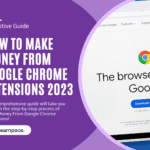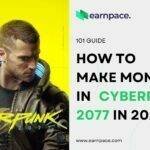Are you looking for make money with Cash App? Cash App is a fast and easy way to pay or receive payments. By joining the service and referring friends, you can potentially earn free money through the Cash App referral program.
Additionally, you can save up to 15% on dining and retail purchases by using the Cash App boost feature. With just a smartphone and the app, you can start sending and receiving payments, paying people back, and buying goods or services.
How to Make Money with Cash App.

In this guide, we will show you the steps to set up your account and explain how to make money with Cash App in 2023.
You May Also Like: How to (22 Ways) Make Money on Amazon 2023
What is Cash App?
Cash App is a mobile payment service developed by Square, Inc., allowing users to transfer money to one another using a mobile phone app. It was launched in 2013 and has since gained popularity as a quick and convenient way to send and receive money. In addition to person-to-person payments, Cash App also allows users to pay for goods and services, as well as to buy and sell bitcoin. It is available on both Android and iOS platforms.
How Does Cash App Works?
Cash App is a peer-to-peer payment app that allows individuals to send and receive money to and from each other, without the need for a bank account. To use Cash App, you will need to download the app, create an account, and link a debit card or bank account. You can then use the app to send or request money from other users, or to pay for goods and services at participating merchants.
Is Cash App legitimate?
Yes, Cash App is a legitimate mobile payment service developed by Square, Inc., a publicly traded financial services and mobile payment company. Cash App is a peer-to-peer payment app that allows individuals to send and receive money to and from each other, without the need for a bank account. It is available on both Android and iOS platforms and is widely used as a quick and convenient way to send and receive money.
Is Cash App safe?
Cash App uses multiple layers of security to protect users’ personal and financial information. All payments on the platform are encrypted, and Cash App is also PCI Data Security Standard (PCI-DSS) Level 1 compliant, which is the highest level of security certification in the payments industry. In addition, Cash App offers fraud detection and prevention tools to help protect users from unauthorized transactions.
How Much Can I Invest with Cash App?
Cash App offers a number of investment options, including the ability to buy and sell stocks and exchange-traded funds (ETFs) through its “Investing” feature. There is no minimum investment amount required to start using the feature, so you can invest as much or as little as you like. However, it’s important to note that investing always carries some level of risk, and it’s possible to lose money as well as make a profit.
Can You Make Money with Cash App?
Yes, it is possible to make money with Cash App, although the amount of money you can make will depend on a variety of factors. After downloading the Cash App Earn software, open it. The app will display a message stating that you will earn $75 for completing each task, and the money will be transferred to your Cash App account when you have earned a total of $150 or more.
Can you really get free money on Cash App?
Despite the many online scams claiming to offer ways to get free money on Cash App, there is only one legitimate way to do so (besides participating in Cash App’s referral program). It is completely legal and easy to use the Yotta debit card as the source of funds for payments made through Cash App.
You May Also Like: 37 Best Apps to Make Money on Android Phone in 2023
7+ Proven Ways Make Money with Cash App?
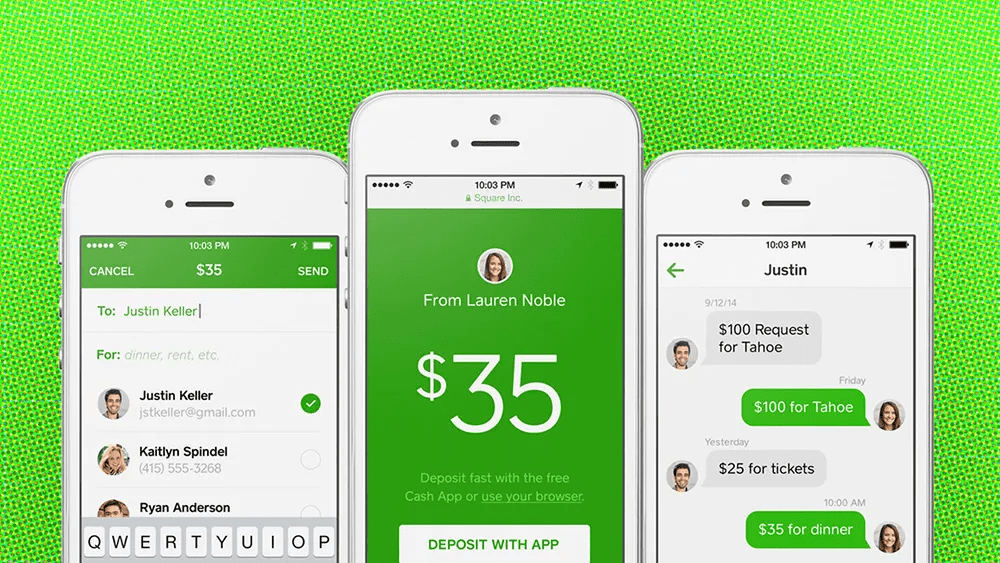
Cash App offers several ways to earn money, as well as the ability to send, save, and invest funds while minimizing fees. Here are 8 proven ways you can start earning money with Cash App in 2023:
1. Sign Up to Earn $5 Sign Up Bonus.
By signing up for Cash App, you can qualify for a $5 reward. To sign up, simply enter your email address or mobile number in the app. However, to receive payment, you will need to follow these steps:
- Install the Cash App app on your mobile device.
- Tap on your profile picture in the top right corner of the screen.
- Scroll to the bottom of the menu and tap on the “referral code” button.
- Enter your referral code.
- Within 14 days of downloading the Cash App, make a transaction of at least $5 to a friend or complete a different transaction.
Note: To withdraw your Cash App funds, you will need to connect to an external bank account.
2. Cash App referral/ Affiliate Bonus.

Cash App does offer a referral program that allows users to earn a $5 sign-up bonus for each new user they invite to join the platform. Here’s how you can participate in the referral program and earn a $5 sign-up bonus:
- Make sure you have the latest version of Cash App installed on your phone.
- Tap the “Invite Friends” button in the Cash App app. This can usually be found in the “More” or “Settings” menu.
- Share your unique referral link with your friends or family members, either by sending them a message or posting the link on social media.
- When a user you’ve invited signs up and makes their first transaction, you’ll both receive a $5 bonus.
It’s important to note that the referral program is subject to change and that the sign-up bonus may not always be available. Additionally, there may be limits on the number of referral bonuses you can earn. Be sure to check the Cash App website or app for the latest information on the referral program.
3. Buy and Sell Bitcoin.
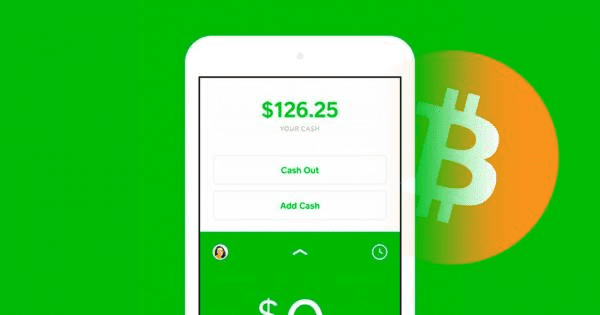
Cash App allows users to buy and sell bitcoin within the app. While buying Bitcoin is not directly a way to make money, Cash App does allow you to buy and sell Bitcoin, so if you have experience with cryptocurrency trading, you may be able to make a profit. One advantage of using Cash App is that you can purchase Bitcoin for as little as $1, which makes it accessible to a wide range of investors.
However, it’s important to be aware that you may incur small trading fees, so it’s a good idea to research and carefully consider the potential risks and rewards before using this method to make money on Cash App.
Here’s a step-by-step guide on how to buy or sell bitcoin on Cash App:
- Make sure you have the latest version of Cash App installed on your phone.
- Tap the “Investing” tab on the bottom of your screen.
- Tap “Bitcoin” in the “Investments” section.
- To buy bitcoin, tap “Buy” and enter the amount of bitcoin you want to purchase. Review the details of the transaction and tap “Confirm.”
- To sell bitcoin, tap “Sell” and enter the amount of bitcoin you want to sell. Review the details of the transaction and tap “Confirm.”
It’s important to note that buying and selling bitcoin carries risks, and the value of bitcoin can fluctuate significantly. Be sure to carefully consider your financial goals and risk tolerance before making any investment decisions. Additionally, be aware that Cash App may not be available in all states for bitcoin trading.
4. Enter Social Media Contests.
Cash App may occasionally offer social media contests or promotions that allow users to enter for a chance to win prizes or earn money. If you’re interested in participating in these contests, you can follow Cash App on social media platforms such as Twitter or Facebook to stay informed about any upcoming contests or promotions.

To enter a contest, you may need to complete certain actions such as liking or sharing a post, or commenting with a specific hashtag. Be sure to carefully read the rules and requirements for each contest, as they may vary.
It’s important to note that not all contests or promotions on social media are legitimate, and you should be cautious of any offers that seem too good to be true. If you have any concerns about the legitimacy of a Cash App contest, it’s a good idea to contact Cash App customer support for more information.
5. Use Cash App Boosts to get Cash App free money.
Cash App Boosts are a feature of the Cash App debit card that allows users to save money on purchases at certain merchants. To use a Boost, you must first have the Cash App debit card, which you can request from within the Cash App app. Once you have the debit card, you can access the Boosts feature by tapping on the “Cash Card” tab in the app.
To use a Boost, simply select the Boost you want to use and then pay with your Cash App debit card at the participating merchant. The discount will be applied automatically to your purchase.
It’s worth noting that Boosts are only available for a limited time, and the selection of Boosts may vary. Additionally, the discounts offered through Boosts are not the same as “free money.” Rather, they are discounts on purchases that you would have made anyway.
6. Make Money on Cash App with Stock Investing.
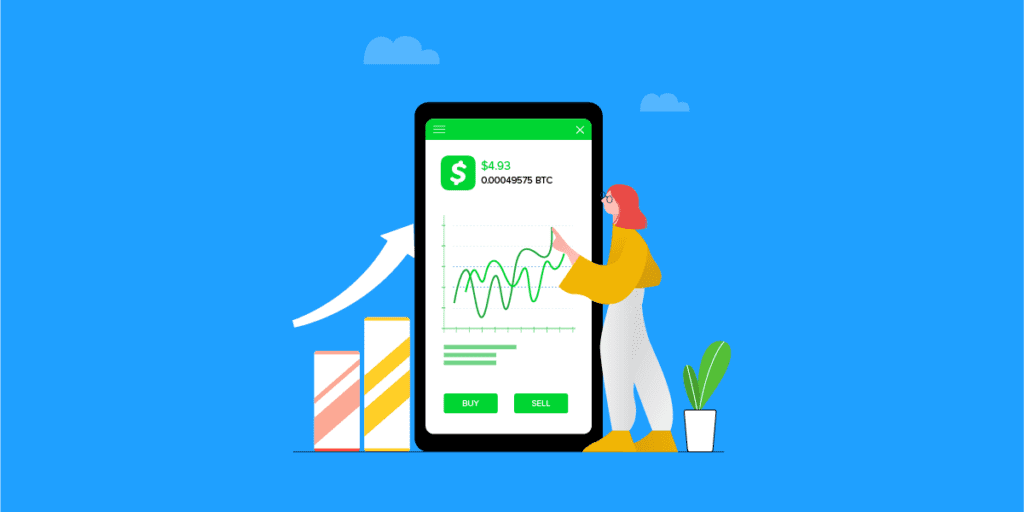
Cash App offers the ability to buy and sell stocks through its “Investing” feature. If you’re interested in using Cash App to invest in stocks, here’s a step-by-step guide on how to get started:
- Make sure you have the latest version of Cash App installed on your phone.
- Tap the “Investing” tab on the bottom of your screen.
- Tap “Stocks” in the “Investments” section.
- Search for the stock you want to purchase by typing in the company’s name or ticker symbol.
- Tap the stock you want to purchase and enter the number of shares you want to buy. Review the details of the transaction and tap “Confirm.”
It’s important to note that investing in stocks carries risks, and the value of your investments may go up or down. Be sure to carefully consider your financial goals and risk tolerance before making any investment decisions.
In addition to Bitcoin, Cash App allows you to buy and sell fractional shares of stock starting at just $1 with no commission fees. You can create a list of companies to follow and track the prices of your favorite stocks in real-time within the app to stay up-to-date on your investment portfolio.
7. Use the Yotta Debit Card.
The Yotta debit card is a debit card offered by the financial technology company Yotta that can be used to make purchases and withdraw cash at ATMs. If you have a Yotta debit card, you can use it as the source of funds for payments made through Cash App. To do this, you will need to link your Yotta debit card to your Cash App account.
Here’s a step-by-step guide on how to link your Yotta debit card to Cash App:
- Make sure you have the latest version of Cash App installed on your phone.
- Tap the “My Cash” tab on the bottom of your screen.
- Tap the “Add Bank” button.
- Follow the prompts to add your Yotta debit card as a linked bank account. This may involve entering your card number, expiration date, and security code.
- Once your Yotta debit card is linked to your Cash App account, you can use it as the source of funds for payments made through the app.
8. Set up Direct Deposit and Earn Bonus.
Cash App may occasionally offer bonuses for having your paycheck or other payments directly deposited into your Cash App account. For example, in the past there have been promotions offering a $50 bonus for receiving at least $300 in direct deposits in a month.
Even if a bonus is not currently being offered, setting up direct deposit on Cash App can still be beneficial as it allows you to access your funds as soon as they are received, up to two days earlier than some banks. With Cash App, you can receive up to $25,000 per direct deposit and up to $50,000 in a 24-hour period.
9. How to get free money on Cash App with sweepstakes.
Cash App may occasionally hold sweepstakes or other promotions that offer users the chance to win prizes, including cash. If you’re interested in participating in these sweepstakes, you can follow Cash App on social media platforms such as Twitter or Facebook to stay informed about any upcoming promotions.
To enter a sweepstakes, you may need to complete certain actions such as liking or sharing a post, or commenting with a specific hashtag. Be sure to carefully read the rules and requirements for each sweepstakes, as they may vary.
It’s important to note that not all sweepstakes or promotions on social media are legitimate, and you should be cautious of any offers that seem too good to be true. If you have any concerns about the legitimacy of a Cash App sweepstakes, it’s a good idea to contact Cash App customer support for more information.
10. Cash App Borrow Money Feature.
Cash App does offer a feature called “Cash App Borrow” that allows users to borrow money from Cash App. To use this feature, you must first complete the application process and be approved for a loan.
To apply for a Cash App Borrow loan, you will need to provide personal and financial information such as your name, address, income, and employment status. Cash App will use this information to determine your eligibility for a loan and the terms that may be available to you.
If you are approved for a Cash App Borrow loan, you will be able to choose the loan amount and repayment terms that best suit your needs. Cash App Borrow loans are typically paid back in fixed monthly installments, and you will be required to make regular payments until the loan is fully repaid.
It’s important to note that Cash App Borrow loans are not available in all states, and the terms and conditions of the loans may vary. Additionally, borrowing money carries risks, and you should carefully consider your financial situation and ability to repay a loan before borrowing.
11. Make YouTube videos on Cash App.
If you have a YouTube channel, you can potentially make money by creating videos about Cash App and promoting the app to your audience. Here are a few ways you can do this:
- Share your experience with Cash App: You can create videos that talk about your personal experience with Cash App and how it has helped you manage your finances, pay friends, or make purchases.
- Offer tips and tutorials: If you’re familiar with all the features of Cash App, you can create videos that show others how to use the app effectively. You could also offer tips on how to save money with Cash App Boosts or how to invest in stocks through the app.
- Participate in Cash App’s affiliate program: Cash App has an affiliate program that allows you to earn a commission for every new user you refer to the app. You can create videos that promote the app and include your referral link in the description.
To monetize your YouTube videos, you’ll need to enable monetization on your channel and meet the eligibility requirements set by YouTube. You can then earn revenue from ads displayed on your videos and from viewers who watch your videos with ads enabled.
It’s important to note that making money on YouTube is not a guarantee, and the amount of money you can earn will depend on a variety of factors such as the quality and popularity of your videos, the number of views you receive, and the effectiveness of your monetization strategies.
12. Request free money on Cash App.
You can get free money on Cash App by requesting it from a friend or family member who already uses the app, or by participating in Cash App’s referral program. To request money from someone, go to the home screen and click on the dollar amount at the top of the screen. From there, click on the green “Request” button and enter the amount of money you want to request, as well as the person’s contact information or $Cashtag (Cash App profile name). You can also add a note to explain what the money is for.
Another way to get free money on Cash App is to ask for tips from your followers on social media or from your fans as a content creator or performer. You can do this by sharing your Cash App $Cashtag or QR code, which allows people to easily send you money through the app. Keep in mind that whether or not you receive free money on Cash App will depend on the generosity of others and is not guaranteed.
13. Survey apps that pay instantly to Cash App.
There are several survey apps that allow you to earn money by completing surveys and other tasks, and some of these apps offer the option to receive payment through Cash App. Here are a few examples of survey apps that you can use to earn money that can be transferred to your Cash App account:
- Swagbucks: Swagbucks is a popular survey app that pays you in points for completing surveys, watching videos, shopping online, and more. You can redeem your points for cash, gift cards, and other rewards, including a Cash App payment.
- Survey Junkie: Survey Junkie is another survey app that pays you in points for completing surveys and other tasks. You can redeem your points for cash or gift cards, including a Cash App payment.
- Vindale Research: Vindale Research is a survey app that pays you in cash for completing surveys and other tasks. You can receive your earnings through a variety of payment methods, including Cash App.
14. Game apps that pay instantly to Cash App.
There are several game apps that allow you to earn money by playing games, and some of these apps offer the option to receive payment through Cash App. Here are a few examples of game apps that you can use to earn money that can be transferred to your Cash App account:
- Mistplay: Mistplay is a mobile gaming app that pays you to play games on your phone. You can earn points for playing games, and you can redeem your points for gift cards or cash, including a Cash App payment.
- Long Game: Long Game is a financial gaming app that allows you to earn money by playing games and making responsible financial decisions. You can deposit money into your Long Game account and use it to play games or save for your financial goals. You can withdraw your earnings through a variety of payment methods, including Cash App.
- Lucktastic: Lucktastic is a mobile gaming app that allows you to earn money by playing scratch-off games. You can earn tokens for playing games, and you can redeem your tokens for gift cards or cash, including a Cash App payment.
Keep in mind that earning money through game apps may not be a reliable source of income, and the amount of money you can earn will depend on your skill and luck. Additionally, game apps may have limitations on how often you can play or how much you can earn.
You May Also Like: How to Make Money on Bigo Live (10+ Proven Ways) 2023
Cash App fees.
Cash App charges fees for certain types of transactions. Here are some of the fees that Cash App may charge:
- Standard deposit fee: Cash App charges a 1.5% fee for instant deposits. This fee is waived for standard deposits, which typically take one to three business days to process.
- ATM fees: If you use your Cash App debit card at an ATM, you may be charged a fee by the ATM operator. Cash App also charges a fee for ATM use, which is displayed in the app before you complete the transaction.
- Credit card fees: Cash App charges a 3% fee for transactions made with a credit card. This fee is added to the transaction amount, so you’ll pay more when you use a credit card.
- International fees: If you send money internationally, Cash App charges a 1.75% fee for the currency exchange.
- Stock trading fees: If you buy or sell stocks through Cash App, you’ll pay a spread, which is the difference between the buy and sell price of the stock.
It’s worth noting that these fees may change over time, and Cash App may introduce new fees or modify existing fees. You can check the fees section in the Cash App to see a complete list of fees and any updates or changes.
How does Cash app make money?
Cash App makes money in a few different ways. Here are a few examples:
- Transaction fees: Cash App charges fees for certain types of transactions, such as using a credit card or sending money internationally. These fees are typically a percentage of the transaction amount.
- Investment revenue: Cash App allows users to buy and sell stocks and Bitcoin through the app. Cash App earns revenue from the spread, which is the difference between the buy and sell price of an asset.
- Interest: Cash App allows users to deposit money into a personal account called the Cash App Balance. Cash App earns interest on this money when it is deposited, similar to how a bank earns interest on deposits.
- Advertising: Cash App may also earn revenue from advertising, either through in-app ads or sponsored content.
It’s worth noting that Cash App is a financial services company, and it is regulated by financial authorities such as the Financial Conduct Authority (FCA) in the UK and the Consumer Financial Protection Bureau (CFPB) in the US. This means that Cash App is subject to certain rules and regulations designed to protect consumers and ensure the integrity of the financial system.
How To Send and Receive Money on Cash App?
Sending and receiving money on Cash App is easy and convenient. Here’s how to do it:
- Open the Cash App on your mobile device.
- On the home screen, you’ll see your Cash App balance and options to send or request money.
- To send money, click on the “Pay” icon and enter the recipient’s $Cashtag, phone number, or email address. You can also select a recipient from your contacts by clicking on the “Contacts” icon.
- Enter the amount of money you want to send, and click “Pay” to confirm the transaction.
- To request money, click on the “Request” icon and enter the sender’s $Cashtag, phone number, or email address. You can also select a sender from your contacts by clicking on the “Contacts” icon.
- Enter the amount of money you want to request, and click “Request” to confirm the transaction.
That’s it! The recipient will receive a notification that they have received money, and they can choose to accept or decline the payment. If the payment is accepted, the money will be transferred to their Cash App account, and they can use it to make purchases or withdraw it to their bank account.
Is there a limit on how much you can send or receive on Cash App?
Yes, there are limits on how much you can send and receive on Cash App. These limits are in place to protect against fraud and other unauthorized activities, and they may vary depending on your account history and other factors. Here are the general limits for Cash App transactions:
- Sending limit: You can send up to $250 per week, and up to $1,000 per month. These limits may be increased if you provide additional information to verify your identity.
- Receiving limit: You can receive up to $1,000 per week, and up to $1,250 per month. These limits may be increased if you provide additional information to verify your identity.
- Direct deposit limit: You can receive up to $25,000 per direct deposit, and up to $50,000 in a 24-hour period.
- ATM withdrawal limit: You can withdraw up to $310 per transaction, and up to $1,000 per 24-hour period.
When does the Cash App weekly limit reset?
The Cash App weekly sending limit resets every Wednesday at 12:00 AM Eastern Time (ET). This means that if you have reached your weekly sending limit, you’ll be able to send more money starting on Wednesday at 12:00 AM ET.
For example, if you reach your weekly sending limit on a Monday, you’ll need to wait until Wednesday at 12:00 AM ET to be able to send more money.
It’s worth noting that the weekly sending limit is separate from the monthly sending limit, and both limits may apply to your Cash App transactions. You can check the limits section in the Cash App to see the current limits and any updates or changes.
How to deposit a check on Cash App?
Cash App allows you to deposit checks using your mobile device. Here’s how to do it:
- Open the Cash App on your mobile device.
- On the home screen, click on the “Deposit” icon.
- Select the “Check” option and follow the prompts to take a photo of the front and back of your check.
- Enter the check amount and confirm the deposit.
That’s it! Cash App will process the check, and the funds will be transferred to your Cash App account. It’s worth noting that check deposits may take longer to process than other types of deposits, and the funds may not be immediately available. You can check the status of your deposit in the Cash App, and you’ll receive a notification when the funds are available for use.
Does Cash App work internationally?
Yes, Cash App can be used internationally, but it’s worth noting that there may be limits on how you can use the app and fees for certain types of transactions. Here are a few things to consider when using Cash App internationally:
- Sending money: You can send money to other Cash App users internationally, but you may be charged a fee for the currency exchange.
- Receiving money: You can receive money from other Cash App users internationally, but you may be charged a fee for the currency exchange if the sender is using a different currency.
- Using the Cash Card: The Cash Card is a debit card that is linked to your Cash App account, and you can use it to make purchases or withdraw cash at ATMs. However, the Cash Card is currently only available in the US, and it may not work internationally.
- Buying and selling stocks: Cash App allows you to buy and sell stocks through the app, but it’s worth noting that the availability of stocks may vary depending on your location.
How to check cash app card balance without app?
There are a few ways you can check your Cash App card balance without the app:
- Use the Cash App website: You can visit the Cash App website and log in to your account to see your balance. To log in, you’ll need to enter your email address or phone number and your Cash App PIN.
- Use a mobile browser: You can also use a mobile browser to log in to your Cash App account and check your balance. To do this, go to the Cash App website, enter your login credentials, and click on the “Sign In” button.
- Use a mobile banking app: If you have a bank account linked to your Cash App account, you may be able to see your Cash App balance using your bank’s mobile app. This is because the Cash Card is a debit card that is linked to your Cash App account, and you can use it to make purchases or withdraw cash at ATMs.
You May Also Like: How To Make Money From Google Chrome Extensions 2023
Conclusion
Cash App is a convenient tool that allows you to not only send and receive payments, but also earn rewards, invest, and save money. With a few simple steps, you can use the platform to legitimately make money. Follow the tips outlined in this article to get started on earning with Cash App today. Remember to always read the terms and conditions and check for updates or changes to ensure that you are using the service to its full potential.