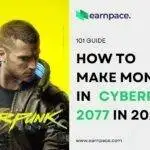Curious about how the YouTube Partner Program 2025 can turn your creativity into cash?
You’re in good company—many creators are scrambling to understand new thresholds for subscribers, watch time vs. Shorts views, and updated monetization tools.
In this blog post, you’ll discover exactly what it takes to qualify (step-by-step breakdown of subscriber and watch time requirements), how to optimize your channel for approval, and the full range of monetization benefits waiting for you—everything from ad revenue splits to channel memberships and Shorts bonuses.
Ready to transform your passion into profit? Keep reading to learn the proven strategies that’ll help you join the YouTube Partner Program 2025 faster and maximize your earnings once you’re accepted.
What Is the YouTube Partner Program?
The YouTube Partner Program (YPP) is YouTube’s official gateway to monetization. In other words—if you want to make money on YouTube through ads, channel memberships, Super Chats, and a bunch of other cool features—you need to be part of this program.
Here’s the deal: YouTube rewards creators who consistently produce content that attracts views and engages audiences. Once you meet specific criteria (we’ll get into those in the next section), you can apply to the program. Once accepted, you’ll unlock the ability to earn revenue directly from your channel through different monetization tools.
Think of it like a “creator club,” but with actual financial perks. Google handles the ad placements, revenue splits, and everything behind the scenes—you just keep creating great content.
In 2025, the YouTube Partner Program is more inclusive and structured than ever. With updated thresholds and more monetization tools—especially for creators making Shorts and niche content—YouTube is clearly pushing for a creator-first ecosystem. And the YPP is the key that unlocks the door.
Why Join the YouTube Partner Program in 2025?
Now, let’s talk why you should care about joining the YouTube Partner Program in 2025—because, spoiler alert: it’s not just about ads.
Here’s why it matters:
Multiple Income Streams
Once you’re in the YPP, you get access to several revenue options. Sure, there’s AdSense revenue (those pre-roll and mid-roll ads), but that’s just the start. In 2025, YouTube has expanded monetization tools: think channel memberships, Super Thanks, YouTube Shopping, and even BrandConnect for influencer marketing deals.
Professional Credibility
Joining the YPP isn’t just about cash—it’s also a stamp of legitimacy. When you’re part of the Partner Program, you’re signaling to brands, collaborators, and your audience that you’re the real deal. It tells the algorithm and the world, “Hey, this creator is serious.”
Creator Tools & Support
YPP members also gain access to Creator Support, Copyright Match Tool, and enhanced YouTube Analytics. These aren’t just bells and whistles—they’re practical tools that help you grow smarter, not harder.
Monetizing Shorts Is Here
Here’s one of the biggest changes in the YouTube Partner Program 2025: Shorts creators now have a real monetization path. With 10 million Shorts views in the last 90 days as one of the new eligibility options, short-form content is no longer just for exposure—it’s for income too.
Global Expansion = More Opportunity
YPP has become more accessible worldwide. Many countries that didn’t previously qualify for monetization are now included. That means whether you’re creating from New York, Nairobi, or New Delhi, YouTube’s monetization game is now more open than ever.
Bottom Line?
The YouTube Partner Program 2025 isn’t just a status—it’s a launchpad. It’s where your hobby starts to become a business, and where your passion starts paying dividends.
In the next section, I’ll break down the exact eligibility requirements and show you how to know when you’re ready to apply.
Let’s get you monetized.
Eligibility Requirements for the YouTube Partner Program 2025
Alright, let’s get into the nitty-gritty—what does it actually take to join the YouTube Partner Program in 2025?
Good news: YouTube has evolved its approach. Whether you’re grinding out long-form videos or going viral with Shorts, there’s a clear path to monetization. But you do need to hit some key milestones first. Let’s break them down.
Subscriber Count Thresholds
In 2025, YouTube has two key subscriber thresholds for YPP, and the one that applies to you depends on the kind of content you’re putting out:
- 500 subscribers – If you’re just starting out, YouTube now lets you apply for limited monetization features (like Super Thanks, channel memberships, and Shopping) once you hit this mark and meet the new Shorts or watch time requirements.
- 1,000 subscribers – This is the golden threshold. Once you hit this number and the required view metrics (which we’ll talk about next), you become eligible for full YPP access, including AdSense revenue from video ads.
Pro Tip: It’s not just about reaching the number—it’s about building an engaged community. Real subscribers who care about your content will help drive up your watch hours, Shorts views, and overall reach.
Watch Time and Shorts View Requirements
YouTube gives you two distinct paths to qualify for monetization in 2025—depending on your content format:
Path 1: Long-Form Content
To qualify under the traditional model, you’ll need:
- 1,000 subscribers, and
- 4,000 public watch hours in the last 12 months.
This is great if you’re doing educational videos, vlogs, or commentary content that holds people’s attention.
Path 2: Shorts-Focused Creators
For short-form creators, the 2025 update is game-changing. You now qualify if you’ve got:
- 1,000 subscribers, and
- 10 million valid public Shorts views in the last 90 days.
That’s right—YouTube is finally giving short-form creators a serious monetization route. If you’ve been going hard on Shorts, this is your moment.
Early Access Monetization
Don’t have 1,000 subs yet? If you have:
- 500 subscribers, and
- 3,000 watch hours (or 3 million Shorts views) in the past year,
You can apply for early monetization perks like Super Chats, Super Thanks, and channel memberships—but you’ll still need to hit 1,000 subs for full ad revenue monetization.
Channel Monetization Policies & Content Guidelines
Now, let’s be real—hitting the numbers is just half the game. You also need to follow YouTube’s content and monetization policies. These are non-negotiable.
Here’s what that means:
- Original Content: You can’t just repost someone else’s work, slap on music, and expect to get paid. YouTube prioritizes original, creator-owned or properly licensed content.
- Community Guidelines Compliance: Too many strikes on your channel? That’s an instant no-go. You must have a clean record—no active violations.
- Advertiser-Friendly Content: Even if your content is edgy, it still needs to be suitable for advertisers. Think: no excessive profanity, graphic violence, or misleading titles.
- Spam-Free Zone: YouTube watches for clickbait, repetitive content, and anything designed to “game” the system.
Quick tip: Make it a habit to review YouTube’s Monetization Policies at least once a quarter. They update more than you might think.
AdSense Account & Two-Factor Authentication
Once you’re eligible, the next step is setting up the backend. Two things matter here:
Google AdSense Account
This is where the money lands. To receive payouts, you’ll need a valid and approved Google AdSense account linked to your YouTube channel. You can use an existing one if you already have it, or create a new one during the YPP application process.
Make sure your AdSense account matches your legal identity and banking details to avoid payment delays.
Two-Step Verification
YouTube requires 2-step verification to be enabled on your Google account. It’s a simple security measure, but don’t skip it—it’s a hard requirement for monetization in 2025.
Just head to your Google Account settings and turn on 2FA with your phone number or authenticator app.
Country & Region Availability
Here’s something many creators miss: not every country is eligible for the YouTube Partner Program—though the list has grown significantly over the years.
As of 2025, YPP is available in over 120 countries and territories, including all major creator hubs like the U.S., U.K., Canada, India, Australia, the Philippines, Nigeria, and many parts of Europe and Latin America.
But there are still a few regions where YPP hasn’t rolled out due to local regulations, legal restrictions, or lack of AdSense infrastructure.
You can check the official list of eligible countries here, but here’s a quick rule of thumb:
- If you can sign up for AdSense, you’re probably eligible.
- If your country has heavy digital media restrictions, you may not yet be supported.
Are You Eligible Yet?
Here’s your YouTube Partner Program 2025 eligibility checklist:
- 1,000 subscribers (or 500 for limited monetization)
- 4,000 watch hours in 12 months or 10M Shorts views in 90 days (or 3,000/3M for early access)
- Compliant content that follows YouTube’s policies
- Linked and approved AdSense account
- Two-step verification enabled
- You live in a YPP-supported country
Nail all of that, and you’re officially on the doorstep of turning your YouTube hustle into a real income stream.
Benefits and Monetization Opportunities in YPP 2025

Okay, so you’ve hit all the eligibility requirements. You’ve done the grind—racked up subscribers, watch time, and maybe even gone viral with a few Shorts.
Now comes the juicy part: monetization.
Joining the YouTube Partner Program in 2025 doesn’t just unlock one way to earn—it opens up multiple revenue streams. Whether you’re building a long-form legacy, dominating in Shorts, or launching your own creator brand, YouTube’s monetization ecosystem has evolved to fit you.
Let’s dive into exactly what you get when you step inside the gates.
Advertising Revenue & Revenue-Share Model
This is the classic YouTube money-maker: ad revenue.
Once you’re accepted into YPP, YouTube will start placing ads on your videos—pre-roll, mid-roll, display, overlay, or bumper ads, depending on your content and audience behavior.
Here’s how the revenue-share model works in 2025:
- YouTube keeps 45%, you get 55% of the ad revenue generated from your videos.
- For Shorts, it’s flipped a bit. YouTube pools ad revenue and pays out based on performance, adjusted for music licensing if you’re using commercial tracks.
The best part? Ads run whether someone clicks or not. So every view has potential to earn—especially if your niche has high CPMs (Cost Per Mille). Think: finance, tech reviews, health, or education.
Pro Tip: Longer videos (8 minutes or more) let you add mid-roll ads, which can significantly boost your earnings.
YouTube Premium Revenue
Ever wondered how you make money when someone watches your video without ads using YouTube Premium?
Well, YouTube’s got you covered.
As part of the YouTube Partner Program 2025, you get a share of the subscription revenue from YouTube Premium members who watch your content. Here’s how it breaks down:
- YouTube calculates how much Premium members watch your content relative to others, then pays you proportionally from the Premium revenue pool.
- It’s passive, seamless, and ad-free—but still pays you.
It may not be as flashy as ad revenue, but it adds up—especially if you attract an audience that prefers Premium.
Channel Memberships, Super Chat & Super Stickers
Let’s talk fan-powered monetization—because your community wants to support you. YouTube makes it easy with interactive features that bring cash straight from your fans to your wallet:
Channel Memberships
Once you’re in YPP and have over 1,000 subscribers, you can offer channel memberships at various pricing tiers. Fans pay monthly for perks like:
- Exclusive badges and emojis
- Members-only live streams or videos
- Behind-the-scenes content
- Shout-outs or early access to new content
Think of it as a Patreon-style income stream—built right into YouTube.
Super Chat & Super Stickers
If you stream live, these are goldmines.
- Super Chat lets viewers pay to highlight their message in the live chat.
- Super Stickers are fun animated graphics fans can purchase during streams.
It’s real-time fan love—monetized. Creators often see massive spikes in revenue during high-energy live events or Q&A streams.
YouTube Shopping & BrandConnect Features
Here’s where the YouTube Partner Program 2025 levels up from just video ads—it helps you become a brand.
YouTube Shopping
This powerful feature allows you to tag products directly in your videos or livestreams. You can:
- Link your Shopify store or approved eCommerce site
- Tag products during videos or streams
- Enable a “Products shown in this video” shelf right below your content
Perfect for creators selling merch, affiliate products, digital downloads, or even physical goods.
YouTube BrandConnect
Exclusively available to eligible YPP creators in certain regions, BrandConnect helps match you with sponsored brand deals—right inside YouTube Studio.
You get:
- Campaign offers from verified brands
- Integrated deal tracking
- Automated contract and payment handling
Basically, it’s influencer marketing—minus the hustle. YouTube plays matchmaker, and you get paid to promote products authentically.
Other Monetization Features
Still hungry for more ways to earn? YouTube’s got more tricks in the bag.
Merch Shelf
If you’ve got branded products (think T-shirts, mugs, phone cases), the Merch Shelf displays them right beneath your videos. You can integrate with partners like Teespring, Spreadshop, or Spring.
This puts your merchandise front and center—where fans already engage.
Fan Funding
- Super Thanks is YouTube’s way of letting fans “tip” you for regular videos—not just live streams. It’s a small one-time donation with a public thank-you comment.
- Fundraisers let creators launch donation drives for nonprofits—while still building community goodwill and trust.
Whether you’re just starting out or scaling a six-figure channel, these features let you diversify income and serve your audience in multiple ways.
Which Monetization Method Is Best?
Honestly? The best monetization method depends on your content and your community.
- If you make binge-worthy content: Focus on ad revenue and YouTube Premium.
- If you have a loyal fanbase: Tap into memberships, Super Chats, and Super Thanks.
- If you’re building a business or brand: Lean into YouTube Shopping and the Merch Shelf.
- If you’re growth-focused: Start with Shorts, go viral, then funnel fans into your long-form content or memberships.
Whatever your path, the YouTube Partner Program 2025 is built to grow with you.
Step-by-Step Application Process
So, you’ve hit the subscriber milestones, racked up the views, and followed YouTube’s policies like a digital saint. Now it’s time to apply for the YouTube Partner Program in 2025 and turn your content into cash.
Here’s the step-by-step guide to make sure you don’t miss a beat during the process. No guesswork—just actionable steps.
Step 1: Preparing Your Channel for Application
Before you hit “Apply,” you want your channel to be review-ready. Think of it like prepping your home for guests—clean, compliant, and polished.
Here’s a quick pre-application checklist:
You’ve met one of the eligibility paths:
- 1,000 subscribers + 4,000 watch hours in the past 12 months
- OR
- 500 subscribers + 3 public uploads in the last 90 days + 3,000 watch hours OR 10M Shorts views in 90 days
You’ve followed all of YouTube’s policies:
- Community Guidelines
- Monetization Policies
- No copyright strikes or repeated policy violations
You’ve enabled 2-Step Verification on your Google Account.
You’ve created and linked a Google AdSense account (if you don’t already have one).
Your channel looks legit:
- High-quality thumbnails
- Complete “About” section
- Playlists and channel layout set up
- Branding elements (banner, logo, intro/outro)
Pro Tip: Go through a few of your latest uploads and make sure none of them include copyrighted music or reused content without commentary or value-add. Those are red flags for reviewers.
Step 2: Checking Eligibility in YouTube Studio
Once you’ve done your housekeeping, it’s time to open the doors.
Head over to YouTube Studio:
- Go to Monetization on the left-hand side.
- You’ll see an “Apply” button if you meet the minimum thresholds.
- If not yet eligible, you’ll see a Progress Tracker showing how close you are.
Bonus: You can click the “Notify Me When I’m Eligible” button—YouTube will send you an email as soon as you qualify. Super handy if you’re almost there but not quite.
Step 3: Signing YPP Terms & Linking AdSense
Once the “Apply” button is active, the actual YouTube Partner Program 2025 application has three parts:
Step 1: Accept the YouTube Partner Program Terms
- These are the legal agreements that govern how you’ll earn, how YouTube will pay you, and what’s expected of you as a partner.
- Read them carefully, especially the updates for 2025—they now include terms around Shorts monetization and Shopping integrations.
Step 2: Set Up (or Link) an AdSense Account
- If you already have one: Just sign in and link it.
- If not: You’ll be prompted to create one.
- Make sure the name and address you use in AdSense match your government ID—this is key for getting paid.
Security Note: Your AdSense earnings will only start accumulating once you’re officially approved. Linking early doesn’t hurt—it just saves time later.
Step 4: Undergoing Channel Review
Here’s where it gets real. After you submit your application:
- YouTube automatically scans your channel for compliance. This checks your video metadata, copyright status, thumbnails, and more.
- If you pass that filter, your channel then goes to manual review. A real human (or team of humans) at YouTube reviews your content for adherence to monetization policies.
This can take anywhere from a few days to a few weeks.
Tips to Speed Up the Process:
- Upload consistently while you wait.
- Don’t delete or change your content—it might confuse the review algorithm.
- Keep an eye on your email and YouTube Studio for updates.
If you’re rejected: Don’t panic. YouTube will tell you why, and you can reapply after 30 days. Use that time to fix what needs fixing.
Step 5: Post-Acceptance Setup & Initial Tips
Once you’re in—congrats! You’re officially part of the YouTube Partner Program 2025. Now the real fun begins.
Here’s what to do right after approval:
Turn On Monetization for Existing Videos
- Head to Content in YouTube Studio.
- Select videos in bulk and enable ads (you can choose ad types too).
- Make sure your older videos meet ad-friendly guidelines.
Understand Monetization Symbols
- Green = Fully monetized
- Yellow = Limited ads (often due to sensitive topics)
- Red = Not eligible
Use the “Request Review” button if you feel a video was unfairly flagged.
Tips to Get the Most Out of YPP:
- Use mid-roll ads wisely (at natural breaks, not mid-sentence)
- Explore Shorts monetization if you’ve got vertical content
- Promote your channel memberships via community posts
- Add products to your Merch Shelf if you’ve got merch ready to go
- Dive into YouTube Analytics—track your RPM (Revenue Per Mille) and CPM
Remember: Monetization isn’t just about slapping ads on content. It’s about strategic growth. The more value you provide, the more opportunities you unlock.
Tips to Increase Your Chances of Approval

Getting into the YouTube Partner Program 2025 isn’t just about hitting numbers—it’s about showing YouTube you’re a responsible, engaging creator ready to bring value to the platform and advertisers. Here’s how to stack the deck in your favor.
Creating Consistent, High-Quality Content
One of the golden rules for approval? Consistency and quality. YouTube wants creators who upload regularly and keep viewers coming back for more.
- Stick to a upload schedule—whether it’s weekly, biweekly, or monthly, consistency builds trust with both YouTube and your audience.
- Invest in good lighting, clear audio, and crisp visuals. It doesn’t have to be Hollywood-level, but avoid shaky cameras or muffled sound.
- Deliver content that’s engaging and adds value—whether it’s entertainment, education, or inspiration. Think: “Would I watch this if I wasn’t the creator?”
- Avoid sudden, drastic changes in content style or niche before applying, as this can confuse the review process.
Remember: YouTube’s algorithm and reviewers reward channels that look professional and maintain steady growth. It’s about building a brand, not just uploading videos.
Ensuring Copyright Compliance & Licensed Media
Copyright issues are one of the fastest ways to get rejected—or worse, demonetized later.
- Use only original content or media you have rights to.
- If you want to use music, opt for YouTube’s Audio Library or buy licenses from legit sources.
- Avoid re-uploading clips from TV shows, movies, or other creators without transformative commentary or fair use.
- When in doubt, credit sources and get written permission if possible.
This careful approach not only boosts your approval chances for the YouTube Partner Program 2025 but also keeps your channel safe long-term.
Avoiding Community Guideline Strikes
Community strikes are like red flags that say, “This creator isn’t ready for monetization.”
- Review YouTube’s Community Guidelines thoroughly and ensure your videos don’t violate rules around hate speech, harassment, violence, or misinformation.
- Remove or edit any videos that might be borderline or previously flagged.
- Engage positively with your audience—avoid trolling or inflammatory comments.
- If you have strikes, wait until they expire before applying. Usually, strikes expire after 90 days, but check your account status regularly.
A clean slate is crucial. Remember, YouTube is protecting advertisers’ interests, so they want creators who keep their communities safe and respectful.
Optimizing Metadata
While metadata might seem like just SEO stuff, it also matters for your YouTube Partner Program 2025 application.
- Craft clear, descriptive titles that accurately reflect your video content.
- Write detailed descriptions with keywords and links to your social channels or website.
- Use relevant tags to help YouTube understand your video’s topic.
- Avoid clickbait or misleading titles/thumbnails—they can hurt your credibility during review.
Good metadata helps YouTube’s algorithms place your content in the right context, which supports your application and future discoverability.
Leveraging Shorts & Engagement to Boost Metrics
In 2025, YouTube Shorts aren’t just trendy—they’re a game-changer for meeting YPP metrics.
- Create engaging Shorts regularly to boost your channel’s overall views.
- Use Shorts to drive traffic to your longer videos and increase subscriber count.
- Encourage viewers to like, comment, and share—engagement signals tell YouTube your channel is active and loved.
- Respond to comments to build a community vibe.
Combining Shorts with traditional content is a powerful way to meet watch time and view count requirements faster, increasing your chances of acceptance into the YouTube Partner Program 2025.
What to Do If Your Application Is Rejected
Facing a rejection from the YouTube Partner Program 2025 can feel like a major setback. But don’t worry — it’s more common than you think, and with the right approach, you can bounce back stronger and smarter.
Common Rejection Reasons
First off, understanding why your application might be rejected helps you fix the root causes quickly. Here are some typical reasons YouTube flags:
- Insufficient Watch Time or Subscribers: Your channel hasn’t yet met the updated thresholds like 1,000 subscribers or the required watch hours/Shorts views.
- Policy Violations: Content that violates YouTube’s Community Guidelines or copyright rules.
- Ineligible Content: Videos that contain reused content without added value or lack original input.
- AdSense Issues: Problems linking a valid AdSense account or missing two-factor authentication.
- Geographical Restrictions: Your country might not be supported for YPP yet.
Knowing these common pitfalls is the first step toward making a stronger comeback.
Reviewing Feedback & Addressing Issues
When your application is rejected, YouTube usually provides some feedback or a status update in YouTube Studio.
- Take time to carefully review the feedback—it’s your roadmap for improvement.
- Audit your channel for content that may violate policies. Remove or edit questionable videos.
- Check your AdSense setup to ensure it’s correctly linked and fully verified.
- Revisit your watch time and subscriber stats; focus on boosting them organically.
- Use tools like YouTube Analytics to identify videos that perform well and double down on those topics or formats.
Treat feedback as constructive advice rather than criticism — it’s your direct line to what YouTube expects.
Reapplying After 30/90 Days
YouTube has a mandatory waiting period before you can reapply, which varies based on the reason for rejection:
- Usually, you can reapply after 30 days if your application was rejected due to failing thresholds or minor policy issues.
- For more serious violations or strikes, the wait might extend to 90 days.
- Use this time wisely to improve your channel’s content, compliance, and engagement.
Keep an eye on your YouTube Studio dashboard where you’ll find reapplication prompts once the cooldown ends.
Channel Improvement Strategies
To make your second attempt count, focus on these strategic improvements tailored for the YouTube Partner Program 2025:
- Create More High-Quality Content: Consistency is key, so upload regularly and keep refining your video quality.
- Engage Your Audience: Reply to comments, create community posts, and encourage likes and shares to boost engagement signals.
- Optimize for Shorts: Incorporate Shorts to ramp up watch time and attract new subscribers.
- Stay Compliant: Regularly review YouTube’s policy updates and audit your channel for any risk factors.
- Boost Metadata Quality: Improve titles, descriptions, and tags with keywords relevant to your niche and audience.
- Cross-Promote: Share your videos on social media to widen your reach and grow your subscriber base faster.
Applying these strategies will not only improve your chances of approval but also set you up for a thriving channel that attracts viewers and revenue alike.
Remember: rejection from the YouTube Partner Program 2025 is a learning opportunity — with patience, strategy, and persistence, you’ll get there. Ready to polish up your channel and try again? I’m here to help!
Maintaining Your YPP Status

Congrats — getting into the YouTube Partner Program 2025 is a huge win! But here’s the thing: staying in the program and keeping those monetization perks means ongoing effort and smart management. Let’s walk through how to maintain your YPP status like a pro.
Ongoing Compliance with YouTube Policies
YouTube takes its policies seriously — and so should you. Once you’re part of the YouTube Partner Program 2025, maintaining compliance is non-negotiable.
- Stay updated with the YouTube Community Guidelines and Monetization policies. These can evolve, so make it a habit to review them regularly.
- Avoid uploading content that could risk strikes — like copyright infringements, misleading metadata, or inappropriate material.
- If you do get a strike, take immediate action to resolve it before it affects your YPP status.
- Transparency and authenticity with your audience also help; building trust can keep your channel in good standing.
Think of compliance as your channel’s health check — keep it in top shape to enjoy long-term rewards.
Monitoring Channel Metrics & Watch Hours
YouTube doesn’t just want you in the program — it wants you thriving. That means keeping an eye on your channel metrics is crucial.
- Regularly track your watch hours, subscriber count, and overall engagement through YouTube Analytics.
- Sudden drops or slow growth can signal a need to tweak your content strategy or improve viewer retention.
- Remember, falling below the YouTube Partner Program 2025 minimum requirements could lead to removal from the program.
- Use data to spot trends, identify your best-performing videos, and replicate that success.
Keeping your metrics healthy keeps the monetization flowing smoothly.
Adapting to YPP Policy Changes & Updates
YouTube loves to shake things up — and the YouTube Partner Program 2025 is no exception. Staying flexible is key.
- YouTube regularly updates its monetization policies, eligibility criteria, and feature sets.
- Subscribe to official YouTube creator channels and newsletters to get the latest news firsthand.
- When changes roll out, review your channel and content to ensure you remain compliant and competitive.
- Adapt your content strategy if new monetization features or restrictions impact your niche or audience.
Being proactive about updates helps you avoid surprises and keeps your channel ahead of the curve.
Dealing with Income Fluctuations
Let’s be real: YouTube earnings can be a rollercoaster — especially for creators in the YouTube Partner Program 2025.
- Revenue can fluctuate due to seasonality, advertiser demand, or changes in viewer behavior.
- Diversify your income streams with memberships, Super Chat, merchandise, or brand deals to stabilize earnings.
- Keep creating engaging, fresh content to maintain and grow your audience, which ultimately supports steady income.
- Use YouTube’s reporting tools to analyze income patterns and plan for slower periods.
Expect ups and downs, but with smart planning, you’ll navigate income fluctuations like a seasoned creator.
Conclusion and Next Steps
Summary of Key Points
So, to wrap it all up: the YouTube Partner Program 2025 is your gateway to unlocking monetization and growing your channel’s potential. We’ve covered everything—from eligibility requirements like subscriber thresholds and watch time, to the benefits of joining, the step-by-step application process, and even what to do if your application isn’t approved. Plus, we’ve talked about how to maintain your status and optimize your chances for success.
Encouragement to Grow Your Channel & Apply
If you’re passionate about creating content and ready to take your YouTube journey to the next level, now’s the perfect time to focus on building your channel. Consistency, quality, and audience engagement are your best allies. Remember, meeting the YouTube Partner Program 2025 requirements isn’t just about numbers—it’s about building a community that loves what you create. Once you’re ready, apply with confidence and keep striving to improve every day.
Additional Resources & Tools
To help you on this journey, don’t forget to leverage YouTube’s Creator Academy for tutorials, the YouTube Studio dashboard for analytics, and third-party tools for content planning and SEO optimization. Staying informed and equipped makes all the difference. And if you ever feel stuck, communities of fellow creators can be a great source of support and inspiration.
Frequently Asked Questions (FAQs)
Do You Automatically Join YPP If You Meet Requirements?
Great question! Meeting the eligibility criteria for the YouTube Partner Program 2025—like subscriber count and watch time—is essential, but it doesn’t mean you automatically get in. You still need to apply through YouTube Studio and go through a review process. YouTube evaluates your channel content for policy compliance before approving your membership. So, hitting the numbers is just the first step!
What Counts as “Valid” Watch Time?
When it comes to watch time for the YouTube Partner Program 2025, only views from public videos count toward the minimum requirement (typically 3,000 hours in the past 12 months). Private, unlisted, or deleted videos don’t count. Also, watch time from Shorts has its own criteria, where 10 million valid Shorts views over 90 days can also qualify your channel. The key is consistent, engaged viewing on your content that’s publicly accessible.
How Long Does the Channel Review Process Take?
The review process for the YouTube Partner Program 2025 usually takes about 1 month, but this can vary. YouTube uses a combination of automated systems and manual reviewers to ensure your channel meets community guidelines and monetization policies. Sometimes, due to high demand or complex cases, the review may take longer, so patience is essential. Keep your channel active and compliant during this time!
Can I Lose My YPP Status?
Yes, it’s possible to lose your YouTube Partner Program 2025 status if your channel no longer meets the eligibility requirements or violates YouTube’s policies. This could happen if your watch hours drop below the minimum threshold, you receive multiple community guideline strikes, or your content becomes non-compliant with monetization rules. To maintain your status, stay vigilant with content quality, policy updates, and audience engagement.
How Do I Appeal a Strike?
If your channel receives a strike that you believe was issued in error, you can submit an appeal through YouTube Studio. The appeal process involves explaining why you think the strike should be removed, providing context or evidence supporting your case. Keep your appeal clear and respectful. Remember, while YouTube reviews appeals thoroughly, not all strikes will be overturned, so it’s best to avoid violations in the first place.