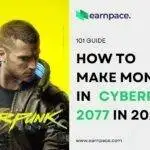Wondering how to supercharge your YouTube live stream monetization in 2025 while keeping your chat buzzing?
In this post, you’ll discover exactly how to set up a professional live stream, craft interactive Q&A sessions that drive Super Chats, and integrate merchandise or affiliate links without feeling “salesy.” We’ll also dive into promotion tactics—think social media teasers and creator collabs—so that your upcoming YouTube Live doesn’t fall flat. Along the way, you’ll learn which metrics to track, how to troubleshoot common tech hiccups, and what future trends in live streaming mean for your bottom line.
By the end of this guide, you’ll have a clear, step-by-step roadmap to grow your audience, boost watch time, and actually earn from every live Q&A you host. Ready to transform that “LIVE” button into a predictable income stream? Let’s dive in and make 2025 the year you conquer YouTube live stream monetization.
Related: https://earnpace.com/make-money-on-youtube/
So, why is live streaming so big in 2025?
Simple: People are craving real-time, unfiltered content. They want authenticity. They want to connect—not just consume. And thanks to faster internet, better tech, and smarter platforms, it’s easier than ever to hit “Go Live” and instantly start building community, influence, and income.
Why Focus on YouTube Live Streams?
Now, I get it—there are plenty of platforms out there that support live streaming: Twitch, Instagram, TikTok, Facebook. But if you’re serious about monetizing your live content and turning your audience into a revenue stream, YouTube Live is the playground you want to master.
Here’s why:
- YouTube is the world’s second-largest search engine. That means your livestreams don’t just disappear—they live on, searchable and evergreen.
- YouTube’s monetization infrastructure is built for creators. We’re talking multiple income streams: Super Chats, Super Stickers, Channel memberships, in-stream ads, affiliate links, and more.
- And unlike short-form platforms where discoverability is fleeting, YouTube rewards consistency, quality, and engagement—making it perfect for creators who want to build long-term revenue through YouTube live stream monetization.
Whether you’re hosting weekly Q&A sessions, livestreaming tutorials, launching new products, or just vibing with your community, YouTube gives you the tools to both grow your audience and monetize it at scale.
So if you’ve been sitting on the sidelines wondering if going live on YouTube is worth the effort—trust me, it is. And in this guide, I’m going to walk you through everything you need to know to crush your YouTube live streams in 2025: how to get more viewers, engage like a pro, and turn that stream into a steady income source.
Understanding YouTube Live Stream Monetization
Alright, so let’s talk money. Because let’s be real—while passion drives a lot of us to create, there’s nothing wrong with turning your content into a cash-generating machine. And when it comes to YouTube live stream monetization, 2025 has made things more creator-friendly than ever.
YouTube isn’t just rewarding content uploads anymore—it’s going all-in on live content. So if you’ve been wondering how those “LIVE” creators are earning while just talking to their audience in real time, keep reading. This is where it gets juicy.
Overview of Monetization Options
YouTube has done a great job stacking the deck for creators who go live. And the beauty of this is—you’re not stuck with just one way to earn. Instead, YouTube gives you a toolkit of monetization features that work together to build revenue with every stream.
Here’s what’s on the table for YouTube live stream monetization in 2025:
Super Chats & Super Stickers
These are real-time fan donations. Viewers pay to have their message highlighted or to send animated stickers during your stream. It’s fun, it’s interactive—and yep, it adds up quickly when you’ve got an engaged audience.
Channel Memberships
Think of this like Patreon but built directly into YouTube. Viewers pay a monthly fee for exclusive perks like custom emojis, badges, or member-only livestreams. You provide value—they provide support.
Ad Revenue from Live Streams
Just like your regular YouTube videos, you can monetize your live streams with ads—both mid-roll and display ads—if your stream meets eligibility criteria (we’ll get to that next). You can also monetize replays after the stream ends.
YouTube Shopping Integration
Perfect for creators promoting products, merch, or affiliate links. YouTube’s shopping tab lets you tag products in real time during your stream—seamlessly blending entertainment with eCommerce.
Live Stream Sponsorships & Affiliate Links
Outside of YouTube’s built-in features, you can work with sponsors, plug affiliate links, or promote your own services while live. And yes, many creators make bank doing this.
So whether you’re just getting started or looking to scale, YouTube gives you multiple doors to revenue. The trick? Knowing which ones to unlock—and when.
Eligibility Criteria for Monetization
Okay, before we get too far ahead, let’s hit pause for a sec. To unlock all these features, you first need to meet YouTube’s monetization requirements. Here’s the checklist you’ll want to nail down:
YouTube Partner Program (YPP) Requirements:
- 1,000 subscribers
- 4,000 valid public watch hours in the past 12 months or 10 million valid public Shorts views in the last 90 days
- 2-step verification turned on
- No active Community Guideline strikes
Once you’re in the YouTube Partner Program, live stream monetization becomes a whole new playground.
Pro Tip: You must enable monetization before going live, or you’ll miss out on potential earnings during that session.
Also, don’t forget that features like Super Chats and Memberships may not be available in every region yet—so double-check your country’s eligibility via YouTube’s Help Center before planning your strategy.
Importance of Live Stream Views and Watch Time
Here’s a truth bomb: Not all views are created equal—especially when we’re talking about live streams.
Yes, views matter. But what really drives YouTube live stream monetization is watch time and real-time engagement. The longer your viewers stick around, the more valuable your stream becomes in YouTube’s eyes.
Why does this matter?
- Watch time boosts your algorithm rank. YouTube loves live streams that keep viewers hooked. Higher watch time = more discoverability.
- It influences ad revenue. More viewers staying longer = more ad impressions.
- Higher engagement (chats, likes, shares) triggers monetization features. Think more Super Chats, more Members, more momentum.
And here’s the cool part—unlike traditional video uploads, live streams let you build that time faster. A single 60-minute stream with just 100 viewers gives you 100+ hours of watch time in one session.
If you’re consistent with your live streams, you’ll not only hit YPP thresholds quicker, but you’ll also maintain a healthy stream of monetized content that keeps working for you after the stream ends.
Setting Up for Success
So—you’re pumped, you’ve got big plans for your next live session, and you’re ready to start earning through YouTube live stream monetization. Amazing! But before we go live and start raking in Super Chats and ad revenue, let’s make sure you’re technically set up for success.
Because here’s the truth: poor video quality, laggy streams, or clunky software setups can instantly kill viewer engagement—and that means leaving money on the table.
Here’s exactly how to prep your setup so your stream doesn’t just look good—it performs like a money-making machine.
Technical Requirements and Equipment
You don’t need a Hollywood studio to start live streaming—but there are a few must-haves if you want to keep your audience engaged and your stream revenue-ready.
Camera
At minimum, a decent HD webcam (1080p) is non-negotiable. If you’re planning higher production value or multi-angle setups, a DSLR or mirrorless camera with a capture card can seriously elevate your stream quality.
Pro Tip: Clean visuals = more viewer trust = higher engagement with monetized features like Super Chats and Memberships.
Microphone
Good audio is everything. Even with great video, people won’t stick around if your audio sounds like it’s coming from inside a shoebox. Go for a USB condenser mic or XLR setup with an audio interface if you want pro-level sound.
Lighting
You don’t need a ring light army, but at least one soft light or key light can make your stream pop. Even natural light from a window works if it’s diffused properly.
Internet Connection
Live streams live and die by internet quality. You’ll want:
- Upload speed: at least 5 Mbps (10+ Mbps is ideal)
- A wired Ethernet connection for stability (Wi-Fi can be risky)
Computer Specs
Make sure your CPU and RAM can handle live encoding without dropping frames. A mid-to-high-range PC or Mac should do the job.
Choosing the Right Streaming Software
Now let’s talk streaming software—your control center. This is what lets you manage scenes, add overlays, engage with comments, and make your live sessions look and feel professional.
Here are the top choices creators love in 2025:
OBS Studio (Free)
- The most popular open-source software for live streamers.
- Offers unlimited customization, scene transitions, plugins, and third-party integrations.
- Bit of a learning curve, but totally worth it if you want full control.
Streamlabs (Freemium)
- Based on OBS but built for creators who want a more user-friendly interface.
- Great for overlays, alerts, chat integration, and donation tracking.
- Ideal if you’re new to streaming but want to start monetizing quickly.
Restream or StreamYard (Browser-Based)
- No downloads required—stream directly from your browser.
- Lets you stream to multiple platforms (YouTube, Facebook, Twitch) at once.
- Perfect if you’re doing interviews or collaborative streams.
Tip for Monetization:
Whichever tool you use, make sure it supports live chat moderation, Super Chat popups, and stream analytics. These are crucial for understanding how your audience engages—and how your stream is monetizing in real time.
Optimizing Your Channel for Live Streaming
Before you hit that “Go Live” button, you’ve got to make sure your entire YouTube channel is optimized for live streaming. This isn’t just for performance—it actually helps with discoverability and YouTube live stream monetization success.
Here’s your optimization checklist:
Enable Live Streaming
- Head to YouTube Studio > Settings > Channel > Features.
- Verify your account if you haven’t already. You’ll need this to enable monetization options during live streams.
Create a Branded Live Stream Thumbnail
- Design a high-quality thumbnail that instantly shows what your live stream is about.
- Use big, bold fonts and include your face if possible—click-through rates go way up with personalized visuals.
Use SEO-Friendly Titles and Descriptions
- Include your focus keyword (like YouTube live stream monetization) in your title, description, and tags.
- Example: “Q&A: How I Earn From YouTube Live Stream Monetization – Ask Me Anything!”
Set Up Playlists for Live Replays
- Once your stream ends, it can keep working for you.
- Add your replays to a monetized playlist (e.g., “Live Q&As” or “Behind the Scenes”).
Add Live-Specific Channel Sections
- Highlight upcoming live streams or recent replays on your homepage.
- This signals to YouTube (and your audience) that live content is a major part of your brand.
Turn On Monetization Settings
- In your live stream settings, enable:
- Monetization (pre-roll, mid-roll ads)
- Super Chats and Super Stickers
- Memberships (if eligible)
Note: YouTube’s algorithm actually favors channels that go live frequently, especially when there’s consistent engagement. So yes—going live regularly can actually boost your overall channel visibility and monetization potential.
Engaging Your Audience
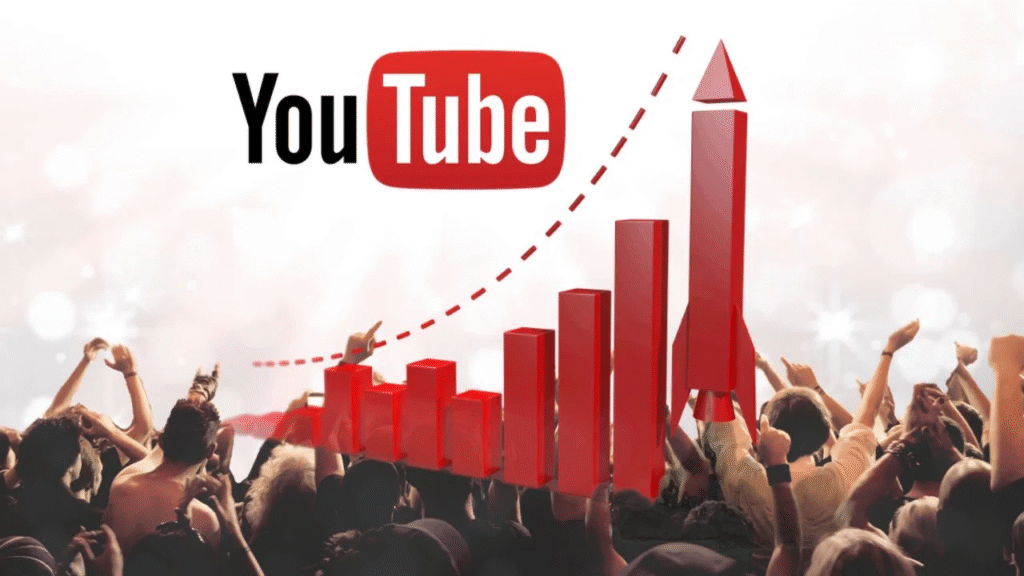
Let’s be real—going live without engagement is like throwing a party and nobody dancing. You might have great content, fancy overlays, and solid monetization tools, but if people aren’t interacting, your live stream won’t convert views into dollars.
One of the best things about YouTube live stream monetization is that it thrives on real-time audience interaction. More chat, more clicks, more chances to earn through Super Chats, Memberships, and even higher watch times.
So let’s dive into how you can not just get viewers, but actually keep them hooked and hyped during your stream.
Planning Interactive Q&A Sessions
Q&A sessions are one of the most underrated but powerful formats for engagement—and they’re goldmines for monetization.
Why? Because they make your stream feel personal, unscripted, and inclusive. Plus, they’re incredibly easy to monetize if you know how to prompt your audience the right way.
Here’s how to nail it:
Pick a Clear Q&A Theme
- General Q&A: “Ask Me Anything”
- Niche-Specific: “YouTube Monetization Q&A for Creators”
- Behind-the-Scenes: “How I Plan My Content & Earn from Live Streams”
When people know what kind of questions they can ask, they’re more likely to engage.
Use Pre-Collected Questions to Start Strong
At the beginning of your stream, the chat might be slow. So come prepared with 5–10 audience questions from previous posts, YouTube comments, or community tabs to break the ice.
Spotlight Super Chats
If someone sends a Super Chat during your Q&A, shout them out! Answer their question first, pin it, and thank them on-screen. This encourages others to do the same—and that’s how YouTube live stream monetization starts stacking.
“Thanks so much for the $5 Super Chat, Jamie! Great question—let’s dive into that…”
Recycle Great Questions Later
Save great questions and turn them into shorts, follow-up videos, or even future livestream topics. This keeps the engagement loop going.
Utilizing Live Chat and Polls
If your chat isn’t buzzing, your stream can start to feel like you’re talking into the void. Luckily, YouTube Live has baked-in features that make it super easy to spark real-time interaction.
Keep the Chat Alive
- Drop prompts like:
- “Where are you tuning in from?”
- “What do you want me to talk about next?”
- “Hit the like button if this tip helped!”
- Pin key messages and Super Chats so others can see how others are interacting.
- Use emojis and casual language to keep it friendly and on-brand.
Use Live Polls
Polls are quick, visual, and low-effort for your viewers—and they can be monetized indirectly by boosting session time and engagement.
Examples:
- “Which monetization method are YOU using right now?”
- “Should we do weekly live Q&As?”
- “What topic should I cover next stream?”
Polls not only give your audience a voice, but they also give you data on what your viewers care about. That’s crucial for content planning and monetization strategy.
Use Chat Moderators
As your stream grows, so does the chance of spam or trolls in the comments. Assigning a moderator or two helps keep the chat clean and focused, so your viewers feel safe engaging—and are more likely to support your YouTube live stream monetization features.
Encouraging Viewer Participation
Viewers aren’t just spectators—they’re part of the show. And the more you get them involved, the more invested (and generous) they become.
Here’s how to encourage viewer participation that actually pays off:
Acknowledge Supporters Publicly
Whenever someone sends a Super Chat or becomes a member:
- Mention them by name
- Thank them on-stream
- React in real time with enthusiasm or a shout-out animation
This triggers FOMO—and others will want that same recognition.
Ask for Reactions
Encourage quick participation with phrases like:
- “Type ‘yes’ in chat if this tip makes sense!”
- “Drop a emoji if you’re learning something new.”
- “Spam the like button if you’re loving this stream!”
These micro-interactions boost your stream in the algorithm and give you constant viewer feedback.
Host Giveaways
Want to spike participation fast? Offer something valuable in exchange for chat activity:
- Free eBooks
- Shout-outs
- Consultations
- Access to members-only content
Bottom Line: Audience engagement is what separates a quiet stream from a profitable one. And the good news? It’s not about being flashy—it’s about being intentional. Plan your Q&As, interact constantly, and turn every chat into a chance for connection (and conversion).
Promoting Your Live Streams: How to Get Seen, Shared, and Subscribed
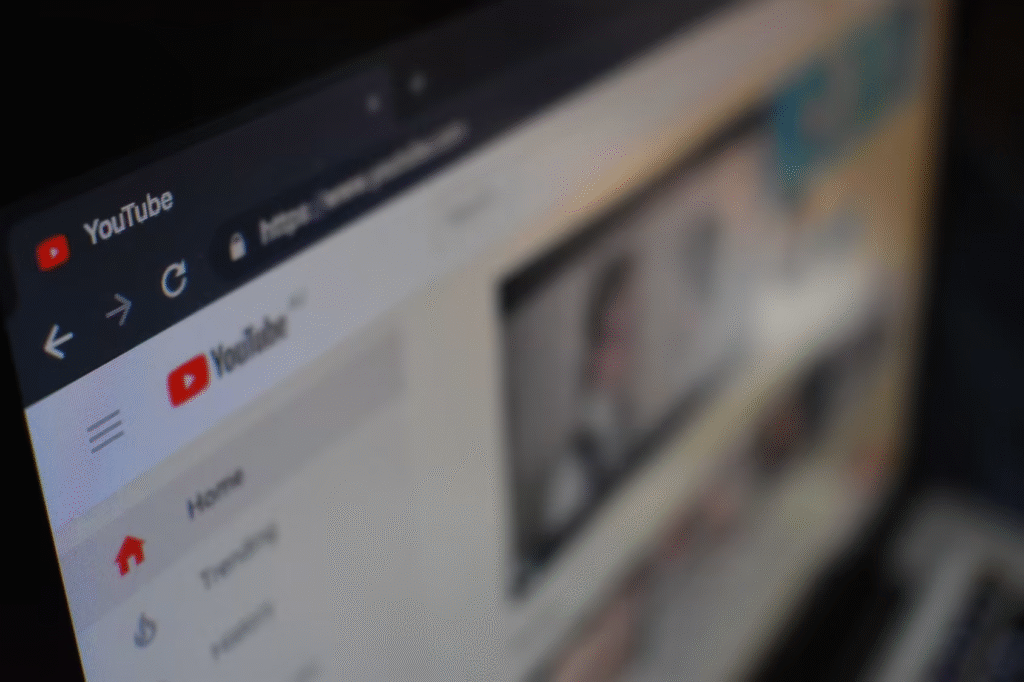
Let’s get real—creating amazing live content is only half the game.
You can have a crystal-clear stream, rock-solid Q&A format, and killer monetization setup… but if no one shows up? No earnings, no momentum, and definitely no growth.
Promotion is the engine that fuels YouTube live stream monetization. And in 2025, it’s not just about tossing a link out on Twitter anymore. It’s about smart strategy, real community, and showing up consistently.
Let’s dive into the top tactics that actually move the needle.
Utilizing Social Media Platforms: More Than Just Link Drops
Social media is your megaphone—and when used right, it becomes the amplifier for your livestream success.
Here’s how to do it better than 90% of other creators:
Tease Early, Tease Often
Start promoting your live stream 48–72 hours before it happens. Build anticipation with countdowns, teaser clips, or behind-the-scenes prep.
Platforms to prioritize:
- Instagram Stories/Reels: Use countdown stickers, polls, or mini clips
- Twitter/X: Tease value—“Going live tomorrow to spill the secrets of YouTube live stream monetization!”
- YouTube Community Tab: Post about your upcoming stream on your own turf—your subscribers will get notified
- TikTok: Short, high-energy clips work exceptionally well to drive traffic
Match the Message to the Platform
Don’t copy-paste the same text everywhere. Tailor your promo for the platform’s style.
Example:
- Twitter = punchy, benefit-driven
- Instagram = visual + personal
- LinkedIn = professional spin (especially if it’s a business/education stream)
Don’t Just Announce—Engage
Ask your audience:
- “What questions do you want answered live?”
- “Vote on which topic we deep dive into during the stream!”
Pre-stream engagement warms up your viewers before they even hit that live button—and boosts your chances of monetization during the show.
Collaborating with Other Creators: Growth by Association
One of the fastest ways to grow your audience and strengthen your YouTube live stream monetization strategy?
Why go solo when you can:
- Tap into new audiences
- Build credibility fast
- Make your live stream way more dynamic
Find the Right Fit
Look for creators in your niche who:
- Have a similar or slightly larger audience
- Align with your brand voice and values
- Are active and engaged (not just posting to post)
Reach out with a simple pitch:
“Hey [Creator Name], I’ve got a live Q&A planned on [topic] and think our audiences would love a collab. Would you be up for co-streaming or jumping in for a quick guest segment?”
Plan a Value-Packed Format
A good collab isn’t just two people chatting—it’s strategic.
Ideas:
- Dual Q&A where each of you answers audience-submitted questions
- Live reaction or review sessions
- Expert breakdowns (tech, business, mindset, etc.)
Not only does this boost engagement, but it also drives up:
- Watch time (big for monetization)
- New subscribers
- Potential Super Chat/Sticker activity
Every new eyeball is an opportunity to earn.
Scheduling and Consistency: The Algorithm Loves a Routine
If you really want to unlock the full potential of YouTube live stream monetization, you can’t just “go live when you feel like it.”
Consistency is currency.
Set a Regular Schedule
Decide on a time and day you can commit to, and stick with it. Whether it’s “Tuesdays at 7PM EST” or “First Sunday of the month,” having a predictable stream schedule:
- Builds anticipation
- Trains your audience
- Gets picked up by YouTube’s recommendation engine
Pro tip: Add your stream schedule to your channel banner and about section.
Use YouTube’s Schedule Feature
When you pre-schedule your stream:
- It sends notifications to subscribers
- You get a shareable countdown page
- It gives you time to promote properly
Bonus: YouTube may rank scheduled streams higher in search results and recommendations.
Track, Tweak, and Optimize
After each stream, take 10 minutes to review:
- When did most people join?
- When did they leave?
- What content got the most engagement?
Use that data to dial in your next stream time and format—consistency plus smart adjustments = growth and greater monetization potential.
The Bottom Line:
If you’re serious about YouTube live stream monetization, you can’t rely on hope and hashtags.
You’ve gotta strategize, socialize, and systemize.
- Social media gets you visibility.
- Collaborations expand your reach.
- Scheduling keeps your growth scalable.
Keep showing up, keep optimizing—and your audience (and income) will follow.
Monetization Strategies: Turning Views into Value

Now that you’ve got your gear, your audience, and your content strategy in place, let’s talk about what you really came here for—making money from your live streams.
If you’ve ever wondered how creators rack up dollars while they stream, this is your moment. From Super Chats to ad revenue, we’re covering all the core pillars of YouTube live stream monetization so you can finally turn your passion into profit.
Super Chats and Super Stickers: Instant Gratification
If there’s one feature that really drives in-the-moment monetization, it’s Super Chats and Super Stickers.
These are basically paid messages or animated stickers that fans use to stand out in the live chat—and they’re fantastic for creators.
Here’s how to make the most of them:
Call Them Out
Don’t just let Super Chats sit there—acknowledge them live! Your reaction is part of the reward. Say the viewer’s name, answer their question, or throw a visual on screen.
Example: “Big shoutout to @LenaVlogs for the $10 Super Chat—thanks so much for supporting the stream!”
Prompt with Purpose
Encourage Super Chats by asking targeted questions:
- “Drop a Super Chat and tell me what content you’d love to see next!”
- “Super Stickers get a dance break—just saying”
These real-time rewards boost interaction and revenue—key for YouTube live stream monetization.
Keep the Momentum Going
Consider setting Super Chat goals:
- “Once we hit $100 in Super Chats, I’ll do a bonus Q&A!”
This turns donations into a community-driven game, and viewers love being part of the action.
Channel Memberships and Subscriptions: Build Your Inner Circle
If Super Chats are short bursts of support, channel memberships are the long game.
Memberships allow fans to support your channel on a recurring monthly basis in exchange for exclusive perks—think custom badges, members-only videos, Discord access, or even private livestreams.
How to Get Started
YouTube allows you to enable Memberships once your channel hits monetization eligibility. After that, you can:
- Set pricing tiers
- Customize perks
- Promote your join button directly in-stream
Offer Real Value
If someone’s paying monthly, they want to feel special. Consider offering:
- Early access to content
- Behind-the-scenes looks
- Monthly private Q&As
- Member-only chat during livestreams
The more value you deliver, the more likely viewers will stick around—and that makes YouTube live stream monetization truly sustainable.
Promote It Actively
Don’t wait for fans to discover Memberships on their own. Mention it during streams, pin a “Join Now” message in chat, and showcase exclusive member content to tempt free viewers to upgrade.
Integrating Merchandise and Affiliate Links: Monetize Beyond YouTube
Want to go beyond YouTube’s native tools? Merch and affiliate marketing are where the magic really multiplies.
Sell Your Own Merch
With YouTube’s merch shelf (available to eligible creators), you can link your store directly under your videos and live stream window. It’s seamless and effective.
Pro tips:
- Launch limited-time drops during live events
- Mention merch in-stream with a visual overlay
- Use Super Chat or poll incentives to unlock special discounts
“Everyone who drops a Super Chat today gets 10% off the new hoodie!”
Boom—engagement and sales in one go.
Use Affiliate Links Strategically
If you use gear, software, or platforms in your stream, chances are someone in your audience wants to know what you’re using.
So give them that link—and get paid when they click.
How to make it work:
- Share affiliate links in your stream description
- Use commands like “!gear” via Nightbot to auto-drop links in chat
- Mention your favorite tools naturally while streaming
Example:
“If you’re wondering how I got this clean audio, I’m using the Elgato Wave:3. I’ve dropped an affiliate link below!”
Affiliate income might start small, but it can become a passive goldmine when paired with consistent streaming.
Leveraging Ad Revenue Effectively
YouTube AdSense is the oldest monetization tool in the playbook, and yes—it still matters, especially with YouTube live stream monetization in 2025.
But here’s the thing: live streams don’t generate as much ad revenue as long-form VODs—unless you optimize smartly.
Enable Mid-Roll Ads for Replay Value
Even if people miss the stream, they can still watch it later. And when they do, you can earn from mid-roll and display ads.
Tip: Structure your streams in “chapters” or segments so viewers can jump to the good stuff—this helps with retention and monetization.
Analyze Post-Stream Analytics
Use YouTube Studio to evaluate:
- When viewers dropped off
- Which parts had the most watch time
- What devices they were using
This data helps you tweak future streams for maximum revenue per viewer.
Combine with Other Revenue Streams
Ads alone won’t make you rich, but in tandem with Super Chats, Memberships, merch, and affiliate links, they become part of a full-stack strategy that really pays off.
Bottom Line: You don’t need millions of views to make live streaming profitable—you just need a smart mix of monetization tools and a community that trusts you.
Analyzing Performance: Turning Metrics Into Monetization Moves

Let’s face it—if you’re not tracking how your live streams are performing, you’re basically flying blind.
Sure, you might get a few Super Chats or new subscribers here and there… but if you want to scale YouTube live stream monetization into a consistent revenue stream, you have to get friendly with your analytics.
I know, numbers might not be as exciting as a fire Q&A or new mic setup—but data is the fuel that powers smarter, more profitable streams.
Let’s dig into what really matters.
Key Metrics to Monitor
Here are the must-watch metrics that tell you exactly what’s working—and what’s silently sabotaging your success.
1. Concurrent Viewers
This is your real-time crowd. How many people are watching while you’re live?
Why it matters:
- High concurrent viewers signal strong audience interest
- Spikes or drops show you when people are most/least engaged
Pro Tip: Watch for patterns—do viewers drop during long intros? Spike during giveaways? Use that info to refine your flow.
2. Average Watch Time
This stat tells you how long people stick around during your stream.
The longer they watch, the more YouTube sees your content as high-value—which means better promotion and, ultimately, stronger YouTube live stream monetization opportunities.
Anything over 6–8 minutes for a 30–60 minute stream is solid. Push for more with:
- Better hooks
- Tighter pacing
- More interactive segments
3. Chat Rate & Viewer Interaction
Are people talking to you? Asking questions? Dropping emojis like it’s a rave?
Engagement during the stream boosts visibility while you’re still live—and it often correlates with more Super Chats, Stickers, and new members.
4. Revenue Breakdown
YouTube gives you clear data on:
- Ad revenue
- Super Chats & Stickers
- Membership earnings
- Affiliate or merch link clicks (via external tools)
Track this month over month. Even if you’re just getting started, this helps you understand what’s converting.
Tools for Analytics and Insights
Now, let’s talk tools. Because staring at raw numbers in YouTube Studio is like trying to read code without syntax highlighting.
Here’s what I personally recommend (and why):
YouTube Studio Analytics (Native but Powerful)
This is your home base. Use it to:
- Monitor live stream performance
- Compare traffic sources (notifications vs. search vs. browse)
- See revenue breakdowns by feature
Use the “Advanced Mode” for deep dives. You can filter by live streams only and even export the data.
TubeBuddy or vidIQ
If you’re serious about YouTube live stream monetization, these Chrome extensions are gold.
They give you:
- Keyword tracking (to see if your focus terms like “live Q&A” or “YouTube monetization tips” are gaining traction)
- Engagement metrics vs. competitors
- Real-time SEO scores
Especially useful for analyzing your titles, tags, and thumbnails—which hugely affect your stream’s discoverability.
Google Analytics (for off-platform promotion)
If you’re pushing viewers from your website, blog, or social media, track traffic sources using UTM tags.
It’s extra nerdy—but wildly helpful for understanding which promo channels drive results.
Adjusting Strategies Based on Data
Alright, here’s where we bring it full circle.
Data alone doesn’t make you money—it’s what you do with it that counts.
Here’s how to apply what you’ve learned:
Optimize Timing
If most of your audience shows up 10 minutes in, stop opening with fluff. Get to the good stuff early.
Try going live at different times over a few weeks to see what day and hour actually performs best.
A/B Test Your Thumbnails and Titles
Create two styles and switch between them over several streams. You’ll quickly see what gets clicks—and what gets scrolled past.
This alone can boost viewer count, and that means more monetization potential.
Improve Engagement Formats
Did a Q&A format drive more chat messages and Super Chats? Double down on that. Did a topic tank? Adjust it or drop it.
Be ruthless. Focus on what keeps people watching and interacting.
If Something Doesn’t Work—Stop Doing It
This is simple, but often overlooked. Just because you like a format doesn’t mean your audience does.
Let the data drive decisions—not ego.
The Bottom Line:
If you want to consistently earn through YouTube live stream monetization, you can’t just create content—you need to measure it, study it, and evolve it.
Common Challenges and Solutions
Let’s be honest—live streaming on YouTube isn’t always smooth sailing. Whether you’re gunning for your first Super Chat or looking to level up your YouTube live stream monetization, you’re going to hit a few bumps along the way.
But here’s the good news: every challenge has a solution. And the real pros aren’t the ones who never mess up—they’re the ones who know how to bounce back fast.
So let’s troubleshoot the most common live streaming hurdles—and get you back on the path to profit and engagement.
Managing Technical Issues
You hit “Go Live”… and boom—your mic’s muted, your camera’s glitching, or your stream lags like it’s 2005.
Been there. Here’s how to deal:
Solution: Build a Stream-Proof Setup
- Invest in the basics: A solid mic (like the Blue Yeti), a decent webcam (1080p minimum), and ring lighting will level up your stream overnight.
- Use Ethernet, not Wi-Fi: This is non-negotiable. Wired internet equals stable stream = better user experience = longer watch times = better YouTube live stream monetization potential.
- Have a checklist: Before every stream, test:
- Mic audio
- Video quality
- Screen sharing (if used)
- Stream key settings (especially with software like OBS or StreamYard)
Bonus Tip: Always Have a Backup Plan
Keep a secondary device handy. If your main system crashes midstream, jump to your phone or backup laptop like a boss. Viewers will respect the hustle—and stick around.
Dealing with Low Engagement
You’re pouring your energy into the chat, asking questions, keeping the vibe high—and it’s crickets. Painful.
Here’s how to revive a quiet room:
Solution: Prime Engagement Before You Go Live
- Hype it up on socials: Build anticipation with countdowns, polls, and reminders on IG, Twitter (X), LinkedIn—wherever your audience hangs out.
- Ask warm-up questions early: Start with low-pressure stuff like “Where’s everyone watching from today?” to break the ice.
- Use name drops: Mention viewers by name. Personalization instantly boosts connection.
Remember: Viewers don’t just engage because you’re live—they engage because you make them feel seen. That’s the secret sauce of growing both your community and your YouTube live stream monetization results.
Staying Compliant with YouTube Policies
Nothing kills momentum faster than a channel strike—or worse, demonetization.
YouTube’s Community Guidelines and monetization policies are serious business, especially when your income depends on it.
Solution: Learn the Rules. Play Smart.
Here’s what you need to stay on the right side of the algorithm:
- Avoid copyrighted content: This includes music, video clips, and even some screen shares. Use royalty-free resources or stream-safe platforms like Artlist, Epidemic Sound, or Streambeats.
- Respect community standards: Stay clear of hate speech, graphic content, or clickbait titles that mislead.
- Monitor your chat: You’re responsible for what gets posted in your comments during a live session. Use moderators or enable delay settings to manage risky posts.
Pro Insight: YouTube updates its monetization policies regularly. Bookmark the official YouTube monetization policy page and give it a scan monthly to avoid surprises.
And remember: violations don’t just risk your channel—they hit your bottom line. Staying compliant is non-negotiable for long-term YouTube live stream monetization success.
Quick Recap: Challenge to Champion Mode
| Challenge | Pro Solution |
|---|---|
| Technical issues | Invest in gear, use checklists, have backups |
| Low engagement | Hype it pre-stream, ask smart questions, use viewers’ names |
| Policy violations | Follow monetization rules, avoid copyright, moderate your live chat |
Future Trends in Live Streaming

If there’s one thing I’ve learned about YouTube, it’s this: the platform never stands still. And when it comes to YouTube live stream monetization, staying ahead of the curve isn’t just smart—it’s essential.
Whether you’re just getting started or you’re already cashing in on Super Chats, keeping an eye on the next big thing can help you future-proof your content, stay relevant, and create income streams that grow with the platform.
Let’s dive into what the future holds for live streaming on YouTube—and how you can start preparing today.
Emerging Technologies
We’re not just talking about better webcams and faster internet (although those help). I’m talking about game-changers—tools and tech that will redefine the live streaming experience in 2025 and beyond.
1. AI-Enhanced Live Features
- AI is being baked right into streaming tools—think real-time captioning, voice translation, and auto-moderation for live chats.
- For creators, this means less manual work and more seamless engagement, making your streams more inclusive and monetization-friendly.
2. VR and Immersive Live Streaming
- Virtual reality is gaining traction. Creators are already testing 360° live streams, giving viewers a fully immersive experience.
- It’s still early days, but if you jump in early, you could own a niche before it goes mainstream.
3. Blockchain and Web3 Monetization
- Platforms are experimenting with tipping via crypto wallets or issuing NFTs tied to exclusive live content.
- While YouTube hasn’t gone full Web3 yet, you can bet they’re watching closely—and when they move, it’ll matter for how YouTube live stream monetization evolves.
Evolving Audience Preferences
As much as the tech evolves, so do the people behind the screen. Here’s what viewers are starting to expect from live content:
1. Shorter, Sharper Streams
- Attention spans are shrinking. While long-form Q&As still work, breaking them into themed mini-sessions helps maintain retention—and that’s key for better watch time and ad revenue.
2. Value-First Over Vibe-Only
- Vibes are great, but your audience wants tangible takeaways—tips, behind-the-scenes insights, expert commentary. The more actionable your content, the stronger your monetization potential.
3. Two-Way Connection Is King
- People don’t just want to watch—they want to contribute. That’s why Q&As, polls, and live chat interactions aren’t just nice-to-have—they’re the engines of engagement that fuel modern YouTube live stream monetization.
Preparing for Upcoming Changes
So, what can you do now to ensure you’re not just reacting—but leading the way as live streaming evolves?
Stay Educated
- Subscribe to Creator Insider and the YouTube Official Blog. They drop platform updates regularly, and staying informed = staying competitive.
Invest in Flexible Tools
- Whether it’s OBS, StreamYard, or Restream, choose tools that evolve quickly. Platforms that integrate AI, mobile-first features, and multistreaming options will help future-proof your workflow.
Diversify Your Monetization Strategy
- Don’t just rely on one revenue stream. Combine Super Chats, memberships, affiliate links, merch, and ad revenue to create a layered, stable income model.
- As the platform evolves, so will the ways to earn—and if you’ve got multiple monetization methods running, you’ll be in a stronger position no matter what changes.
Conclusion
Alright, we’ve covered a lot—and if you’re still here, first off, high five! That tells me you’re serious about not just going live but making your streams work for you through smart, sustainable YouTube live stream monetization.
Let’s quickly recap the big takeaways:
Recap of Key Takeaways
- YouTube Live is exploding in 2025—viewership is up, and so are the ways to earn from it.
- Monetization options are diverse: from Super Chats and memberships to ad revenue and affiliate links.
- Engagement is the engine: The more your audience interacts (Q&As, polls, live chat), the more you can monetize.
- Promotion is non-negotiable: Social media, collaborations, and consistency are key to growing your reach.
- Your data is gold: Use analytics tools to refine your strategy, and never stop optimizing.
- The future is coming fast: AI, immersive tech, and evolving audience habits will shape what’s next—and now’s the time to prepare.
Time to Go Live—and Get Paid for It
Here’s the truth: You don’t need to have thousands of subscribers or a fancy setup to start making money. What you do need is clarity, consistency, and a little bit of courage to hit that “Go Live” button.
Whether you’re testing your first Q&A session or already building a loyal live audience, there’s always room to improve—and more importantly, more ways to monetize your effort.
So my advice? Don’t wait for the “perfect moment.” Use what you’ve learned here, take that next step, and start stacking those views, watch hours, and revenue.
Because YouTube live stream monetization isn’t just a buzzword—it’s a real, powerful income stream that’s available to creators like you, right now.
Frequently Asked Questions (FAQ) About YouTube Live Stream Monetization
What is YouTube live stream monetization, and how does it work?
YouTube live stream monetization refers to the process of earning money from your live broadcasts on YouTube. This includes options like Super Chats, channel memberships, ads, and merchandise integrations. Once you meet YouTube’s eligibility criteria—like having 1,000 subscribers and 4,000 watch hours—you can start monetizing your live streams to turn your audience engagement into real income.
How many viewers do I need for YouTube live stream monetization?
While there’s no exact viewer count requirement, the more viewers and watch time your live streams accumulate, the better your chances of monetizing effectively. YouTube emphasizes watch hours and active engagement over just raw viewer numbers, so focusing on interactive sessions like live Q&As can boost your monetization potential.
Can I monetize live streams if I’m new to YouTube?
Yes, but you’ll first need to join the YouTube Partner Program (YPP), which requires at least 1,000 subscribers and 4,000 public watch hours in the past 12 months. It might take time to build up, but focusing on consistent, engaging live streams can accelerate your growth and unlock monetization features sooner.
What are Super Chats and how do they help monetize live streams?
Super Chats are paid messages from viewers that stand out during live streams. They’re an excellent way to earn money because fans pay to have their questions or comments highlighted, which increases interaction and revenue. This feature is a core part of YouTube live stream monetization strategies for many creators.
How important is promoting my live stream for monetization?
Promotion is crucial. No matter how great your content is, if people don’t know you’re going live, they won’t show up to watch or engage. Using social media, collaborating with other creators, and maintaining a consistent streaming schedule are proven ways to boost your viewer count and maximize your monetization opportunities.
Are there any common mistakes to avoid in YouTube live stream monetization?
Definitely. Some pitfalls include neglecting audience engagement, ignoring YouTube’s monetization policies, or having poor technical quality. Also, inconsistent streaming schedules can hurt your growth. Staying compliant and prioritizing interaction helps ensure your streams stay monetized and continue to grow.
How can I analyze my live stream performance to improve monetization?
Use YouTube Analytics and third-party tools to monitor key metrics like concurrent viewers, watch time, chat engagement, and revenue sources. Reviewing this data lets you tweak your content, promotion, and monetization tactics for better results over time.