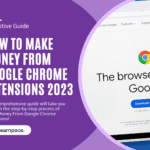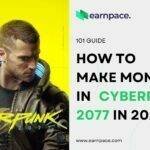Have you ever wondered how YouTube channel memberships can transform your content into a sustainable income stream?
In this post, I’ll walk you through everything you need to know about setting up, pricing, and promoting your memberships—so you can turn casual viewers into loyal supporters.
By reading this guide, you’ll learn step-by-step how to enable channel memberships, craft irresistible member perks, structure your tiers for maximum sign-ups, and leverage analytics to keep fans engaged month after month. We’ll also share real-life case studies, legal best practices, and alternative strategies to ensure you have a complete toolkit.
Ready to build a thriving community and unlock predictable revenue? Stick around—you’ll walk away with a clear 30-day action plan to launch, grow, and optimize your YouTube channel memberships, deepening your connection with fans while boosting your bottom line.
Related: https://earnpace.com/make-money-on-youtube/
Defining “YouTube Channel Memberships”
So what exactly are YouTube channel memberships?
In plain terms, YouTube channel memberships let your viewers pay a monthly fee (you set the price) in exchange for access to exclusive perks. Think custom emojis, badges, members-only videos, community posts, shout-outs, early access to content—and that’s just scratching the surface.
It’s essentially a subscription model baked into your channel. But here’s the catch: not every viewer becomes a member. These are your ride-or-die fans—the ones who want more than just the public feed. They want behind-the-scenes content, direct interaction, and something that makes them feel like they’re part of your inner circle.
To unlock this feature, your channel needs to meet certain eligibility requirements (like 500+ subscribers), but once it’s on, it’s a powerful tool that puts you in the driver’s seat of your monetization journey.
Who This Guide Is For & What You’ll Learn
If you’re a creator who’s serious about taking your YouTube channel to the next level—whether you’re a vlogger, educator, gamer, musician, or lifestyle expert—this guide is made for you.
Here’s what you’re going to walk away with:
- A full understanding of how YouTube channel memberships work
- Step-by-step instructions to set up your own memberships
- Insider tips for creating irresistible member-only content
- Pricing strategies to help you maximize recurring revenue
- Promotion tactics that actually convert casual fans into paying members
- Real examples from creators who are crushing it with memberships
- A plug-and-play 30-day launch plan to help you hit the ground running
This is the all-in-one blueprint I wish someone handed me when I first heard about memberships. It’s not just theory—it’s strategy, best practices, and execution rolled into one.
The Big Picture: How Memberships Fit into Your Monetization Strategy
Think of YouTube channel memberships as the missing puzzle piece in your monetization mix. YouTube ads pay based on views, but let’s be honest—it’s not exactly stable. Sponsorships can be lucrative, but they depend on brand deals, timing, and negotiation.
Memberships, though? They give you recurring monthly income directly from your audience. That’s predictable, scalable, and creator-controlled. Whether you’ve got 10K subscribers or 1M, the idea is the same: offer real value, and your fans will invest in you.
Plus, memberships aren’t just about money—they deepen your connection with your community. They give fans a sense of ownership in your journey. And when people feel like they’re part of something? They stick around. They engage. They become advocates.
So if you’re ready to stop chasing algorithm changes and start building a more intentional, rewarding creator business, YouTube channel memberships could be the smartest next move you make.
Eligibility & Requirements

Before you can unlock the full potential of YouTube channel memberships, there are a few gatekeeping boxes you’ve gotta tick. YouTube doesn’t hand out this feature to just anyone—you need to prove you’re committed, consistent, and community-minded.
Let’s walk through exactly what you need to qualify.
YouTube Partner Program Basics
First things first: if you’re not part of the YouTube Partner Program (YPP) yet, that’s your starting line. The YPP is YouTube’s official creator monetization gateway. Once you’re in, you’ll gain access to Super Chats, ad revenue, merch shelf integration—and yes, YouTube channel memberships.
Joining the Partner Program signals to YouTube that your content meets quality, originality, and compliance standards. It also tells your audience you’re serious about your channel and ready to offer more than just free uploads.
To apply for the YPP, you’ll need to meet a few key metrics (which we’ll cover below), but you’ll also need to enable 2-step verification on your Google account and agree to YouTube’s terms of monetization.
Subscriber Count & Watch Hours Requirements
Okay, let’s talk numbers. YouTube doesn’t unlock memberships for just anyone—you’ve got to show your channel is active and that your content is landing with viewers.
Here’s what you need to qualify for YouTube channel memberships:
- At least 500 subscribers
- 3 public video uploads in the past 90 days
- AND one of the following:
- 3,000 valid public watch hours in the past 12 months, or
- 3 million valid public Shorts views in the past 90 days
If you’re already there—nice! You’re ahead of the game. If not, don’t sweat it. Focus on consistency, value-packed videos, and engaging with your audience. You’ll build those numbers organically over time.
Just remember: YouTube’s watching for engaged subscribers, not just vanity metrics. The quality of your community matters more than just ticking boxes.
Country & Age Restrictions
Even if your metrics are solid, YouTube still has regional and age-based eligibility requirements in place. So, before you dive into creating exclusive member perks, make sure you (and your audience) are located in the right parts of the map.
Here’s what you need:
- You must be at least 18 years old
- Your channel must be based in a country where memberships are supported
As of now, YouTube channel memberships are available in most major regions—North America, Europe, Australia, parts of Asia—but some smaller markets may not have access yet.
Pro Tip: Even if you’re eligible, keep in mind that your viewers also need to be in supported countries to actually join your membership. Always check YouTube’s official list of supported locations to stay up to date.
Community Guidelines & Policy Compliance
This is the part where many creators stumble—policy compliance.
You could have 500K subscribers and flawless watch hours, but if your channel has active violations, copyright strikes, or repeatedly skirts the rules… YouTube won’t let you unlock channel memberships.
Here’s what they expect:
- No active Community Guidelines strikes
- Compliance with AdSense and monetization policies
- Content that’s advertiser-friendly, respectful, and original
YouTube takes its creator standards seriously, especially when money is involved. When fans pay to support you, YouTube wants to make sure they’re investing in a trustworthy, responsible creator.
To stay in the green zone:
- Regularly review your YouTube Studio dashboard for warnings or alerts
- Keep your thumbnails, titles, and metadata clean and non-clickbaity
- Avoid reusing content from other channels (even with tweaks)
The more proactive you are about maintaining compliance, the smoother your journey to monetizing through YouTube channel memberships will be.
Pros & Cons of YouTube Channel Memberships
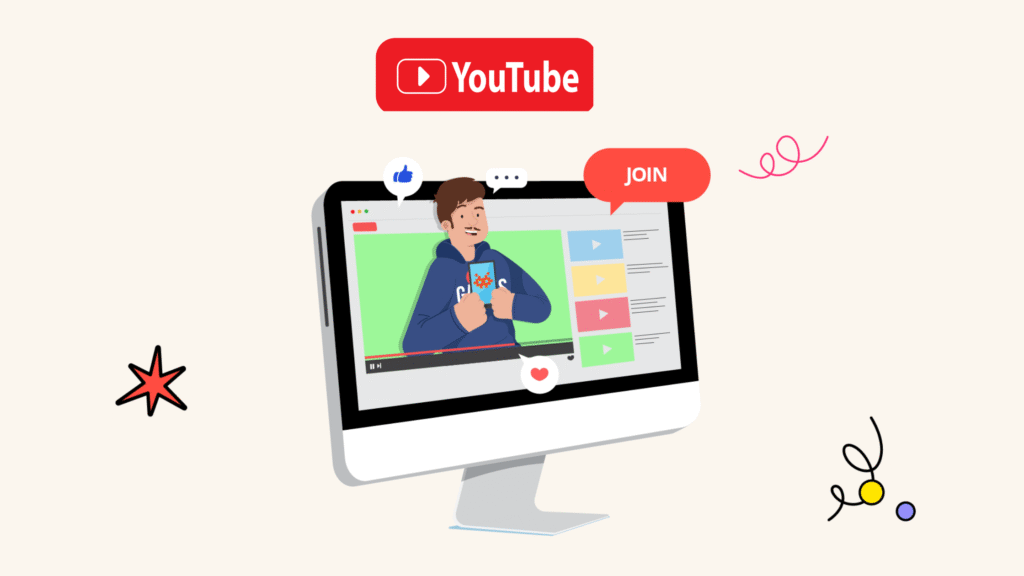
So, you’ve got the green light for YouTube channel memberships, but before you dive in headfirst, let’s talk real talk: What are the actual benefits… and what are the trade-offs?
Whether you’re looking to create a tighter-knit community or just want to diversify your income streams, memberships are a powerful tool—but they’re not without their caveats. Let’s weigh the good, the great, and the gotta-be-aware-of.
Creator Benefits: Recurring Revenue, Deeper Engagement
Let’s be honest—predictable income is the dream for every creator. And YouTube channel memberships deliver just that.
Instead of relying solely on ad revenue (which can fluctuate wildly based on CPMs, views, and the almighty algorithm), memberships give you monthly recurring revenue from fans who want more of what you do.
Here’s what makes it golden:
- Stable Income: Monthly payments from members mean you can plan ahead and reinvest in your content.
- Boosted Engagement: Members are your superfans—they’re more likely to comment, share, and stick around.
- Platform Integration: Everything is baked into YouTube, from badges to exclusive videos—no third-party tools needed.
- Flexibility: You can create custom perks that suit your brand—whether it’s behind-the-scenes videos, custom emojis, or live chat shout-outs.
Fan Advantages: Exclusive Perks, Community Status
It’s not just a win for you—it’s a value-packed experience for your fans, too.
Fans who join your YouTube channel memberships aren’t just paying to be nice. They’re unlocking insider content, bonus experiences, and a deeper connection with you and your community.
Here’s what they get:
- Exclusive Content: Think members-only livestreams, Q&A sessions, or early access to new videos.
- Recognition: Custom badges and emojis set them apart in comments and live chats.
- Direct Access: Many creators offer behind-the-scenes peeks or direct interactions that regular subscribers don’t get.
- Bragging Rights: Let’s be real—fans love repping their favorite creators. Memberships give them status and pride.
And because it’s built right into YouTube, there’s no need to jump to another platform. It’s seamless, familiar, and easy for them to opt in.
Limitations & Drawbacks: Revenue Share, Platform Dependence
Now for the flip side—because not everything about YouTube channel memberships is sunshine and super chats.
Here’s where things can get tricky:
- Revenue Cut: YouTube takes 30% of your membership earnings. That’s a decent slice off the top, especially for smaller creators.
- Platform Dependence: You’re at the mercy of YouTube’s rules, algorithm shifts, and policy changes. If YouTube changes the game, you’re stuck playing by it.
- Limited Customization: While memberships are great for basic perks, you won’t get the kind of in-depth personalization platforms like Patreon offer.
- Audience Reach: Not all viewers are eligible to become members (country and age restrictions still apply), which limits your potential income.
Translation? It’s a fantastic tool—but it shouldn’t be your only one. Think of it as a piece of your monetization puzzle, not the whole picture.
Comparing YouTube Memberships to Patreon, OnlyFans & Independent Platforms
This one’s a question I get a lot: Should I use YouTube channel memberships, or jump ship to something like Patreon or OnlyFans?
Here’s the honest breakdown:
| Feature | YouTube Memberships | Patreon | OnlyFans | Independent Platform |
|---|---|---|---|---|
| Ease of Use | Integrated into YouTube | Moderate | Moderate | Requires full setup |
| Revenue Split | 70/30 (YouTube takes 30%) | ~88/12 (Patreon takes 8–12%) | ~80/20 | 100% (minus fees) |
| Audience Access | Built-in YouTube audience | External link required | External link required | Full control, but no built-in audience |
| Content Type | Video, livestreams, perks | Audio, video, text | Adult + exclusive content | Anything you want |
| Control & Customization | Limited | High | Medium | Total (but more work) |
Bottom line: If you want a fast, integrated, low-effort way to offer perks and monetize superfans, YouTube channel memberships are perfect. But if you’re looking for more flexibility, branding control, or niche content delivery, platforms like Patreon or your own site might be a better long-term solution.
Pro Tip: Some creators run YouTube memberships AND Patreon simultaneously—using YouTube for quick perks and community, and Patreon for deep-dive content and higher-tier support.
Setting Up Your First Channel Membership
You’ve got the green light. Your community’s hyped. Now it’s time to actually set up your YouTube channel memberships—and trust me, the process is easier than you might think.
This section is your step-by-step blueprint, whether you’re a seasoned creator or just unlocking monetization for the first time. Let’s walk through the exact process inside YouTube Studio to launch your first membership tier the right way—without skipping a beat.
Step-by-Step YouTube Studio Walkthrough
Before you create any perks or upload a members-only video, you’ve gotta get through the setup phase inside YouTube’s backend. Here’s how to go from “I want to” to “I launched it.”
Accessing the Monetization Tab
First things first—head over to YouTube Studio.
- Go to studio.youtube.com and log into your channel.
- From the left-hand sidebar, click on Monetization.
- If you’re already a member of the YouTube Partner Program, you’ll see a series of monetization features—like ads, Super Chat, and yep, Memberships.
Pro tip: If the Memberships tab isn’t clickable, you likely haven’t met all the eligibility criteria yet. (No worries—we covered that in Section 2.)
Once the Memberships tab is accessible, you’re in. Let’s move to the actual setup.
Completing Eligibility Checks & Applying
Before YouTube lets you roll out memberships to your audience, there’s one more gatekeeper: the setup checklist.
Here’s what you’ll need to check off:
- Accept YouTube’s Channel Memberships Terms.
- Ensure 2-Step Verification is enabled for your Google account.
- Confirm you have no active community guideline strikes.
- Review your location eligibility (some regions don’t support memberships just yet).
Once you’ve ticked all the boxes, click that shiny Apply or Start Setup button.
YouTube will review your account (don’t worry—it’s usually fast if you’re already approved for monetization). Once approved, you’re clear to start building your first membership tier.
Configuring Basic Channel Membership Settings
Now the fun begins—this is where you craft your YouTube channel memberships experience.
Here’s what you need to configure:
Membership Tiers (Optional but Recommended)
- You can create up to five pricing tiers (starting as low as $0.99/month).
- Each tier should offer increasing value—start with simple perks and work your way up.
- Use engaging names and clear descriptions. Think: “Backstage Pass” or “Superfan Squad.”
Perks
- This is what your members actually get. Some ideas:
- Members-only videos
- Loyalty badges
- Custom emojis
- Shoutouts during livestreams
- Community tab exclusives
Welcome Message
- When someone joins, YouTube automatically shows them a welcome note—make it personal and inviting!
Promo Video (Optional, but Powerful)
- You can add a channel membership promo video that appears when someone clicks the “Join” button. Keep it under 60 seconds and let your personality shine!
Publish & Promote
- Once everything’s ready, hit Publish to make memberships live.
- A “Join” button will appear next to your Subscribe button on your channel.
- YouTube even gives you a custom membership landing page URL you can share in your video descriptions, community posts, and social bios.
SPARKLE Pro Tip: Launch your memberships with a bang. Create a special video or livestream where you announce the new membership levels and invite your audience to join—FOMO works wonders.
Creating Membership Tiers: Pricing, Names & Structure
Designing your YouTube channel memberships isn’t just about slapping a dollar sign on your content—it’s about building experiences that fans want to be part of. The way you name, price, and structure your tiers can make or break your membership program’s success.
Let’s break it down into a strategy that feels natural for your brand—and irresistible for your audience.
Single-Tier vs. Multi-Tier Strategies
Should you start simple or go all in with multiple levels? There’s no one-size-fits-all approach here—it depends on your content style, your fanbase, and how much time you can dedicate to creating exclusive perks.
Single-Tier Strategy:
Perfect if you’re just starting out or want to test the waters without overwhelming yourself.
Pros:
- Easy to manage
- Clear value proposition
- Lower friction for fans
Cons:
- Limited revenue potential
- Fewer personalization opportunities
Best for: Small creators, niche audiences, or creators who offer a very specific type of content (like weekly livestreams).
Multi-Tier Strategy:
Ideal for channels with diverse audiences or multiple content formats.
Pros:
- Scales your revenue
- Offers more flexibility for fans
- Lets superfans support at higher levels
Cons:
- More complex to manage
- Requires consistent delivery of varied perks
Best for: Established creators, gaming or vlog channels, and anyone looking to turn memberships into a major revenue stream.
SPARKLE Pro Tip: If you go multi-tier, make sure each level genuinely feels like a step up in value. Fans will notice if the perks are just recycled fluff.
Naming Conventions: Keep Them Short, Catchy & Clear
Your tier names aren’t just labels—they’re mini-brands. They set the tone for the membership and signal the vibe of your community.
Here’s what works best:
- Short & punchy: Stick to 1–3 words max.
- On-brand: Reflect your channel’s voice and personality.
- Clear value signals: Avoid vague names like “Tier 1” or “Silver” unless they tie into your theme.
Examples:
- A gaming channel might use: Casual Player, Hardcore Mode, Legend Rank
- A lifestyle creator might go with: Behind-the-Scenes Babe, Glow Getter, Inner Circle
And don’t forget—YouTube allows you to write a short description for each tier, so use that space to quickly communicate the perk highlights.
Examples of Effective Tier Structures
Let’s get into the good stuff—real-world examples of YouTube channel memberships that convert browsers into supporters.
The Starter Pack (Single-Tier Example)
- Name: “Super Supporter”
- Price: $4.99/month
- Perks:
- Loyalty badge next to their name in comments & live chat
- Custom emojis
- Members-only community posts
Why it works: Simple, manageable, and gives fans visible status immediately.
The Content Club (3-Tier Example)
- Tier 1 – “Insider” ($2.99): Early access to uploads + loyalty badges
- Tier 2 – “Crew Member” ($6.99): Tier 1 perks + exclusive members-only livestreams + community polls
- Tier 3 – “Producer Circle” ($14.99): All above + monthly shoutout + behind-the-scenes vlogs
Why it works: Each tier has distinct, increasing value, and appeals to fans at different budget levels.
The Creative Pyramid (5-Tier Example for Artists)
- Sketchpad ($1.99): Emoji pack + comment badges
- Canvas Crew ($4.99): WIP previews + polls
- Studio Access ($9.99): Timelapse videos + feedback requests
- Inner Circle ($19.99): 1-on-1 Q&As + digital art pack
- Masterpiece Patron ($49.99): Personalized artwork + name in credits
Why it works: Moves from light perks to ultra-premium experiences. High-level tiers reward super fans without punishing casual supporters.
Remember: A successful membership model balances affordability with exclusivity. You want fans to feel like insiders—without burning you out delivering on perks.
Designing Irresistible Member-Only Content & Perks

Alright, so you’ve set up your YouTube channel memberships—congrats! But now comes the golden question: What do members actually get in return?
Spoiler alert: It’s not just about offering “more content.” It’s about offering exclusive content that feels personal, valuable, and totally worth the price. Think of it as your VIP club. What goes on behind that velvet rope is what keeps people subscribed month after month.
Here’s how to craft perks that make your members feel like absolute legends.
Exclusive Videos & Behind-the-Scenes
One of the biggest draws of YouTube channel memberships is access. People want to see what others don’t. The raw, real, unreleased, and unfiltered.
And you? You’re in the perfect position to deliver.
Early Access to New Uploads
Giving your members first dibs on your latest videos is one of the easiest and most effective perks to roll out.
Why it works:
- Creates a sense of privilege and priority
- Doesn’t require you to make extra content—just schedule it for members first
- Encourages casual viewers to “join” just to see what’s next
Pro Tip: Use your Community tab to drop a teaser like: “New vid drops Friday for the public—but members get it TONIGHT.”
It’s a subtle nudge, and it works like a charm.
Members-Only Live Streams & Hangouts
Live content hits different. There’s something powerful about real-time interaction—and members eat it up.
Try these formats:
- Casual AMA hangouts (“Ask Me Anything” style)
- Behind-the-scenes tours (home studio, shoot setups, editing walkthroughs)
- Live reaction/commentary while watching your older videos
- Creative co-working sessions where you brainstorm, script, or sketch live
Not only does this deepen connection, but it boosts retention. Members feel like they’re hanging with a friend, not just a creator.
Add a twist: Give shoutouts during streams, or let members vote on future topics. That kind of engagement keeps people coming back—and justifies their monthly support.
Bonus Tutorials, Q&As & Mini-Courses
This one’s especially juicy if you’re an educator, artist, fitness coach, musician—or anyone with skills to teach.
Create members-only micro content:
- Quick tutorials that didn’t make the main cut
- Deeper dives into your process
- Monthly mini-courses that build on each other
- “Ask Me Anything” Q&As with tailored answers
This kind of value-packed content turns memberships into a masterclass subscription. And even if you’re not in the teaching space, fans love seeing how you work, think, and improve.
Bonus Idea: Offer downloadable PDFs, templates, or cheat sheets as part of your upper-tier perks. They’re low-effort to produce and feel high-value to members.
Community & Recognition Perks
Here’s the truth: Not every membership perk has to be a video or livestream. Sometimes, what fans want most is simple…
To be noticed.
To feel like part of something.
To be recognized by YOU.
This is where community perks become your secret sauce. These small but mighty additions can dramatically increase retention, engagement, and member satisfaction—without adding hours of work to your schedule.
Let’s break down the most effective ones.
Loyalty Badges & Custom Emojis
YouTube makes it super easy to reward your die-hard fans with visual status symbols—and people LOVE these.
Loyalty badges show up next to a member’s name in comments and live chats, and they change based on how long they’ve been supporting you. It’s a subtle way to signal who’s OG and who’s new to the fam.
Custom emojis are the cherry on top—fun, branded, and totally unique to your channel.
Pro Tips:
- Design emojis based on your most popular catchphrases, reactions, or inside jokes.
- Use badges that evolve over time (e.g., bronze → silver → gold → platinum).
- Give your members a say—run a poll asking what emoji they want next. Easy engagement win.
These aren’t just visual flair. They give your members identity. Tribe. Belonging.
Shoutouts, Subscriber Spotlights & Fan Contests
When’s the last time you called out a subscriber by name? For many fans, that moment becomes their whole week.
Shoutouts and spotlights are incredibly powerful—and you can scale them easily.
Ideas to try:
- Add a “Top Supporter of the Month” section to your videos
- End your videos with rolling credits listing member names
- Feature fan art, comments, or creations in a dedicated spotlight video
- Host member-only contests: fan edits, challenge responses, themed content
These perks fuel engagement and build stronger emotional connections. And when your fans know there’s a chance their name or work will be featured? Engagement skyrockets.
Bonus: Use your community tab or Instagram Stories to highlight winners. It cross-pollinates audiences and adds hype.
Members-Only Community Tab Posts & Polls
The Community Tab isn’t just for public announcements—it’s also a quiet VIP lounge for your members.
This is where you can:
- Post behind-the-scenes snapshots
- Share unedited thoughts or casual updates
- Run members-only polls to vote on your next video idea
- Ask for feedback or ideas, turning members into creative collaborators
Pro Tip: Treat this like a text convo with your closest friends. Casual, unfiltered, and responsive. It humanizes you and makes members feel like they’re truly part of your journey.
Here’s a sample post idea:
“Thinking of trying something new next week… comedy sketch or travel vlog? Only y’all get to decide! Vote below #TeamMembersOnly”
These micro-moments of access and interaction build loyalty faster than any long-form content ever could.
Physical, Digital & Hybrid Offers
Let’s be real—exclusive videos and emojis are great, but when you add real value members can hold, download, or attend, you unlock a whole new level of loyalty.
This is where physical, digital, and hybrid perks come in. The best part? These extras can be tier-based, seasonal, or limited-run—giving you tons of creative freedom to experiment and delight your most loyal fans.
Let’s break it down.
Discount Codes, Merchandise Pre-Orders & Signed Swag
Fans love repping their favorite creators—and YouTube channel memberships give you a killer opportunity to reward them with exclusive merch perks.
Here’s what works like magic:
- Exclusive discount codes for merch stores (10–25% off feels generous and doable)
- Early access to pre-orders before the public even sees them
- Signed items (postcards, posters, limited-run shirts) for high-tier members
Even better? These perks create natural upsells for your store and make members feel part of your inner circle.
Pro Tip: Use tools like Shopify, Spring, or Merchbar to automate access. And tease signed merch drops in your members-only Community tab for added FOMO.
Digital Downloads: eBooks, Templates & Wallpapers
Digital freebies are low-effort for you—but high-value for your audience. Whether you’re a coach, artist, gamer, or educator, there’s something digital you can offer that adds utility and delight.
Here are a few digital download ideas tailored to channel types:
- Creators/Artists: exclusive desktop wallpapers, coloring sheets, printable art
- Educators/Coaches: eBooks, cheat sheets, guided worksheets
- Video Pros: Lightroom presets, video templates, YouTube content calendars
SEO Bonus: These downloadable assets make your YouTube channel memberships stand out off-platform too—driving clicks from blogs, Pinterest, or email newsletters.
Pro Tip: Host your downloads on Google Drive, Dropbox, or Gumroad with password-protected links for easy de
Special “IRL” Meetups, Virtual Workshops & Webinars
Want to really bond with your community? Invite them into real-time events—whether it’s online or in person.
Hybrid perks are perfect for creators who thrive on interaction. Think:
- Zoom Q&A sessions or deep-dive workshops (monthly or quarterly)
- Virtual classes: yoga, drawing, music lessons—you name it
- IRL meetups at conventions, pop-ups, or local events for VIP members
These perks create shared memories, high engagement, and an insane sense of community. When members get to see your face and connect live, it’s unforgettable.
And yes—you can absolutely charge more for tiers with live access. People pay for presence, not just product.
Pro Tip: Promote upcoming events on your channel banner, video outros, and pinned comments. And always record the replay for those who can’t attend live—it extends the value like a pro.
Pricing & Revenue Considerations
When setting prices for your YouTube channel memberships, you want to strike the perfect balance—making your offer too expensive risks losing fans, while pricing too low undervalues your content and revenue potential. Let’s break down how to nail your pricing strategy with confidence.
How Much Should You Charge? Pricing Psychology 101
Your pricing is more than just a dollar amount—it’s a message about your brand’s value. The way you structure prices, compare tiers, and offer deals influences how fans perceive your membership and whether they decide to join.
Here are the foundational principles of pricing psychology you can apply to your YouTube channel memberships:
Anchoring & Tier Comparison
People don’t buy prices—they buy value relative to other options. That’s why anchoring—the practice of presenting a higher-priced option first—can steer members toward mid-tier plans.
How to use anchoring:
- Start with your highest tier first (showing the biggest benefits and price)
- Then present mid and lower tiers as “better deals” relative to the premium
- This makes your middle tier look like the “smart choice,” boosting conversions
When you design your membership tiers, make sure each level has clearly defined perks that justify the price difference. This comparison not only clarifies value but encourages fans to step up rather than settle for the cheapest option.
Testing & Iterating Price Points
Your first price is never your last. One of the smartest moves you can make is to test different price points and see what sticks with your audience.
How to test prices effectively:
- Launch with a base price, then monitor signup rates and churn
- Use surveys or polls in your members-only community to gauge willingness to pay
- Consider A/B testing pricing on new tiers or in different regions if possible
Iteration helps you optimize revenue without alienating your fanbase. Sometimes, a small tweak—like shifting a price from $4.99 to $5.99—can increase income significantly without losing members.
Seasonal Discounts, Bundles & Annual Memberships
Offering special deals can create urgency and boost sign-ups, especially around holidays or major channel milestones.
Here are some smart offers to consider:
- Seasonal discounts like Black Friday or New Year specials for new members
- Bundles that combine memberships with merch or digital downloads at a reduced price
- Annual memberships that offer a discount compared to monthly plans, locking in longer-term support
Bundling adds perceived value, while annual plans reduce churn and give you upfront cash flow. Just be transparent about renewal terms to keep trust high.
Understanding YouTube’s Revenue Split & Fees
When you earn through YouTube channel memberships, it’s crucial to understand how the platform handles your revenue. Unlike some other platforms, YouTube takes a fixed cut, which affects your bottom line. Let’s unpack exactly what that means for you and how to manage your earnings.
YouTube’s 30% Cut—Explained
YouTube takes a 30% commission from every membership payment your fans make. That means if a member pays $10 a month, you receive roughly $7 after YouTube’s share.
Why does YouTube take this cut? It covers the platform’s costs—hosting, streaming, payment processing, and customer support. While 30% might feel steep, it’s fairly standard among major platforms offering built-in monetization and massive exposure.
What this means for your channel:
- Factor this cut into your pricing strategy so you don’t undercharge
- Consider how membership perks and benefits justify the net amount you receive
- If you want to earn more per member, think about supplementing memberships with merch or external platforms, but be mindful of YouTube’s rules on promotion
Payment Thresholds & Payout Schedules
Once you start racking up revenue from your YouTube channel memberships, you’ll want to know when and how that money reaches your bank account.
Here’s the deal:
- YouTube pays creators through AdSense, so your earnings from memberships are bundled with other revenue streams like ads and Super Chats
- There’s a minimum payout threshold, usually around $100—you won’t receive payments until your balance hits this amount
- Payments are generally disbursed on a monthly schedule, often around the 21st of each month, covering the previous month’s earnings
Keep an eye on your AdSense dashboard to track your growing balance and payment dates. Timing matters for your cash flow planning, especially if memberships become a significant revenue source.
Tax Implications & Reporting
Making money through YouTube channel memberships also means dealing with taxes. Whether you’re a hobbyist or running a full-fledged creator business, staying compliant saves headaches down the line.
What you need to know:
- YouTube will collect and remit taxes in certain regions (like VAT in the EU), but you’re responsible for declaring your income in your country
- Keep detailed records of your membership income for tax reporting and accounting
- In some countries, YouTube might issue tax documents (like a 1099 form in the US) if you meet thresholds
- Consult a tax professional to understand deductible expenses and how best to report your earnings
Being proactive with your tax responsibilities keeps your YouTube channel memberships revenue safe and sustainable.
Promotion & Marketing Strategies
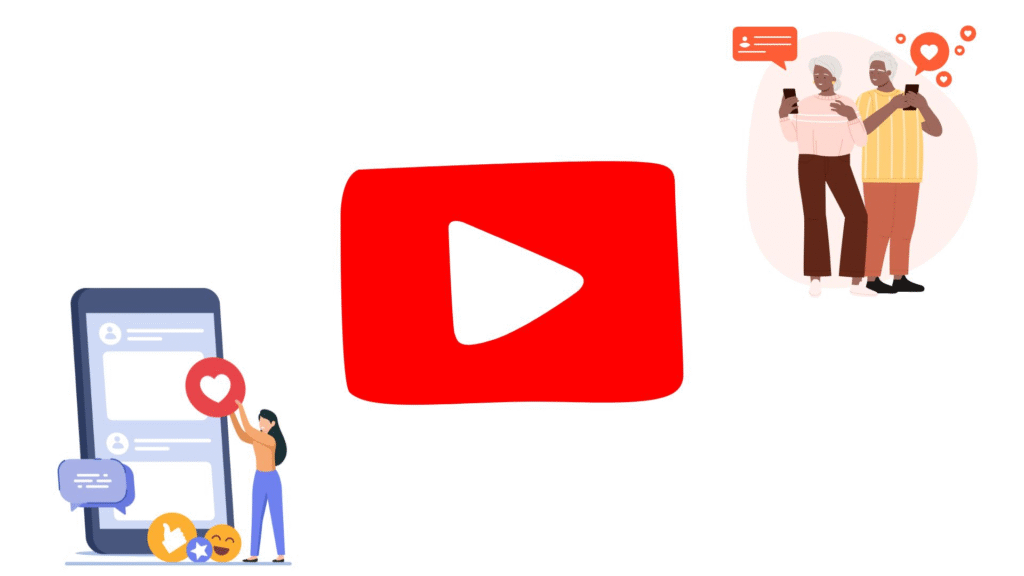
Getting people to join your YouTube channel memberships is part art, part science. You want your fans excited and motivated, but never pressured. The key? Making your membership offer feel like a natural extension of your content, not a hard sell. Let’s break down how to do that with in-video tactics and strategic launches.
In-Video CTAs & End Screens
Your videos are prime real estate to remind viewers about your memberships. Smart calls to action (CTAs) and end screens can drive sign-ups without disrupting the viewing experience. But it’s all about striking the right tone.
How to Mention Memberships Without Being “Salesy”
No one likes a pushy pitch. When you talk about your YouTube channel memberships, keep it casual and benefit-focused. For example, instead of “Join my membership now!” try something like:
- “If you love this content and want to see even more exclusive stuff, check out the membership perks.”
- “Members get early access to videos and special behind-the-scenes content — it’s my way of saying thanks.”
Make it about community and added value rather than just money. Share your enthusiasm genuinely, and your audience will pick up on it.
Designing Graphics & Overlays That Convert
Visual cues work wonders. Adding tasteful, branded graphics or overlays during key moments can gently nudge viewers towards memberships. Here’s what to keep in mind:
- Use clear, readable text like “Join the Channel Membership for exclusive perks!”
- Incorporate your brand colors and logo to keep it consistent
- Time these overlays when you mention memberships verbally to reinforce the message
- Keep it brief and unobtrusive — it should enhance, not distract
Good design creates curiosity and makes joining feel like the natural next step.
Using Premieres & Live Streams to Launch New Tiers
Premieres and live streams offer unique opportunities to hype your YouTube channel memberships. Here’s how:
- Launch new membership tiers during a Premiere or Live Stream to build excitement and urgency
- Use live chat to engage directly, answer questions, and shout out new members in real-time
- Offer limited-time perks or bonuses for viewers who join during the event
- Share sneak peeks of upcoming member-only content as a teaser
This real-time interaction makes your community feel seen and valued, turning casual viewers into committed members.
Leveraging the Community Tab & YouTube Stories
The Community Tab and YouTube Stories are powerful tools that often fly under the radar—but when used well, they can skyrocket your YouTube channel memberships by creating engagement and exclusivity. Here’s how to use them effectively.
Polls to Gauge Member Interest
Polls on the Community Tab are a fun, interactive way to involve your audience and get real feedback on what perks or content they want most. Plus, they show viewers that their opinions matter, which makes memberships feel more personal and worthwhile.
Try questions like:
- “What exclusive content would you love as a member? Behind-the-scenes, live Q&As, or early videos?”
- “Which membership perk excites you the most? Custom emojis, badges, or member shoutouts?”
Not only do polls help you tailor your YouTube channel memberships to what fans really want, but they also spark conversation and anticipation.
Exclusive Sneak Peeks & Teasers for Members
Use the Community Tab and Stories to drop exclusive teasers or sneak peeks that only members can fully access. This creates a sense of “insider” status that motivates fans to join.
Ideas include:
- Posting blurred or partial images/videos with a message like, “Full version available only to members!”
- Sharing member-only polls or quick behind-the-scenes clips in Stories
- Announcing upcoming member perks or events with countdowns
These teasers build curiosity and excitement around your YouTube channel memberships and reward your current members with unique experiences.
Social Media & Email Marketing
Promoting your YouTube channel memberships doesn’t stop on YouTube. Your wider social media presence and email list can be gold mines for converting fans into paying members.
Teasing Member-Only Content on Instagram/Twitter
Social platforms like Instagram and Twitter are perfect for creating buzz around your memberships without giving away all the goodies. Share sneak peeks, testimonials from current members, or highlight exclusive perks.
For example:
- Post Stories or Tweets saying, “Members got early access to this video—want in?”
- Share behind-the-scenes snapshots with captions like, “This is just a taste of what members enjoy every week.”
- Use hashtags and engage in conversations to reach potential new fans who might be interested
Social media lets you tap into your audience’s curiosity and drive traffic back to your YouTube channel memberships.
Building an Email List of Prospective Members
An email list is one of the smartest ways to nurture your most engaged fans and turn them into members. Unlike social media, your emails land directly in their inboxes, giving you a direct line to communicate exclusive offers and updates.
Tips to build and use your email list:
- Offer a freebie or bonus content in exchange for email sign-ups (e.g., a downloadable guide or exclusive video)
- Send regular newsletters featuring updates, member spotlights, and sneak peeks of upcoming perks
- Create targeted email campaigns when launching new membership tiers or limited-time offers
- Personalize your emails to make subscribers feel part of a special community
By nurturing your email list thoughtfully, you keep your YouTube channel memberships top of mind and convert curious fans into loyal supporters.
Tracking & Optimizing

Setting up your YouTube channel memberships is just the start—growing and sustaining them takes careful tracking and ongoing tweaks. The good news? YouTube offers powerful analytics, and with a bit of smart testing and feedback gathering, you can keep leveling up your membership game.
YouTube Analytics for Membership Growth
YouTube Analytics is your best friend when it comes to understanding how your memberships are performing. By diving into the right data, you can spot trends, identify what’s working, and quickly pivot if needed.
Key Metrics: Member Acquisition, Churn & Retention
Tracking member acquisition tells you how many new fans are joining your membership each month, while churn measures how many cancel or drop off. Retention is all about how long members stick around.
These three metrics together give a clear picture of your membership health:
- A steady or growing member acquisition means your promotions and perks are resonating.
- High churn signals you might need to revisit your perks or pricing.
- Strong retention indicates members find real value and keep renewing.
Keeping an eye on these numbers in YouTube Studio helps you stay proactive and responsive to your audience.
Understanding Watch Time vs. Membership Sign-Ups
Watch time is a core YouTube metric—it shows how long viewers are engaged with your content. But watch time alone won’t guarantee memberships. You want to understand the connection between watch time spikes and when memberships pick up.
For instance, if a particular video or live stream leads to a surge in memberships, that’s your golden ticket to replicate that content style or promotion. Conversely, if watch time is high but sign-ups are low, it may mean you need stronger calls-to-action or better member perks to convert watchers into paying members.
A/B Testing Content & Tier Offerings
Optimization thrives on experimentation. Running A/B tests—where you compare two versions of content or membership tiers—helps you discover what truly clicks with your audience.
How to Run a Simple Content Split Test
Start by creating two variations of member-only content or tier descriptions. For example:
- Version A could offer early access videos.
- Version B could offer exclusive tutorials.
Invite a random segment of your members to experience each, then measure engagement, retention, and feedback. The winner guides your future content and tier decisions.
Even small tests like changing tier names or pricing slightly can reveal valuable insights.
Using Third-Party Tools for In-Depth Analytics
While YouTube’s native analytics are robust, third-party tools can take your insights deeper. Tools like Social Blade, TubeBuddy, or Vidooly can track competitor benchmarks, subscriber behavior, and more detailed audience demographics.
These insights help you:
- Identify untapped member interests
- Spot trends before they go mainstream
- Fine-tune your membership offers with data-backed decisions
Feedback Loops: Surveying Your Members
Data is great—but nothing beats hearing directly from your members. Regular surveys keep you connected, informed, and able to adapt your YouTube channel memberships to what fans really want.
What to Ask in Member Satisfaction Surveys
Keep surveys simple but insightful:
- Which perks do you enjoy the most?
- What content would you like to see more of?
- How do you feel about current membership pricing?
- Any suggestions to improve the member experience?
These questions invite honest feedback and demonstrate that you value your members’ voices.
Iterating Perks Based on Member Feedback
Once you gather feedback, be quick to act. If many members want more live streams, schedule them. If pricing feels off, consider a tier adjustment.
When members see you listening and improving, they feel more connected and loyal, boosting your retention and reputation.
Legal, Policy & Best Practices
Navigating the legal and policy landscape is crucial when running YouTube channel memberships. Staying compliant protects your channel from penalties and ensures a smooth, sustainable membership experience for both you and your fans.
YouTube’s Community Guidelines & Monetization Policies
YouTube has clear community guidelines and monetization policies that creators must follow, especially when earning money through memberships. Understanding these rules helps keep your channel in good standing.
What Gets a Channel Penalized or Demonetized
Channels can face penalties or demonetization for various reasons, including:
- Posting content that violates YouTube’s hate speech, harassment, or misinformation policies.
- Using inappropriate or copyrighted material without permission.
- Encouraging spammy or deceptive behavior.
When it comes to YouTube channel memberships, violating these rules could lead to the suspension of your memberships or even your channel being penalized. So, it’s essential to regularly review YouTube’s latest guidelines and make sure your member-only content stays clean, respectful, and authentic.
Staying Compliant with COPPA & Age-Restricted Content
COPPA (Children’s Online Privacy Protection Act) impacts creators who produce content for kids under 13. If your content is made for children, you must flag it accordingly, which affects your ability to monetize through memberships.
Additionally, if your channel features age-restricted content (e.g., mature themes or explicit language), YouTube has specific rules for who can join memberships and how that content is presented.
Being transparent about your audience and following age restrictions helps you avoid compliance issues and protects your channel’s monetization privileges.
Intellectual Property & Copyright Basics
Respecting intellectual property rights is a big part of running any successful YouTube channel, especially when you’re offering exclusive member-only videos or perks.
Using Licensed Music, Clips & Assets in Member-Only Videos
Member-only content must follow the same copyright rules as public videos. That means:
- Using licensed music or royalty-free tracks you have rights to.
- Avoiding unauthorized clips, images, or content from other creators.
- Properly crediting any third-party assets when required.
Since YouTube channel memberships content is behind a paywall, copyright owners are even more vigilant about unauthorized use. To stay safe, invest in proper licenses or create your own original assets for member-exclusive content.
Fair Use vs. Monetized Content
When creating exclusive content for YouTube channel memberships, it’s important to understand the fine line between fair use and monetized content. Fair use allows limited use of copyrighted material without permission for purposes like commentary, criticism, or parody. However, once you start monetizing—such as through channel memberships—YouTube and copyright holders tend to scrutinize usage much more closely.
This means that even if your member-only videos include clips or audio you think fall under fair use, there’s a higher risk of copyright claims or demonetization. To keep your YouTube channel memberships safe, it’s best to either create original content or secure proper licenses for any copyrighted material you use. When in doubt, consult YouTube’s copyright policies or a legal expert to avoid surprises down the road.
Privacy & Data Protection
As a creator running YouTube channel memberships, you’re collecting valuable information about your fans—from email addresses to survey responses. Handling this data responsibly isn’t just good practice; it’s often required by law.
Handling Member Data (Emails, Surveys, Analytics)
If you’re gathering emails for newsletters, sending surveys, or tracking member behavior through analytics, transparency is key. Let your members know how their data will be used, keep it secure, and don’t share it without permission.
Since members are paying fans, maintaining their trust through careful data management can deepen your community and reduce churn. Make sure your data collection tools comply with privacy standards and always give your members options to opt-out or control their information.
GDPR & Other Regional Regulations
If you have members from Europe or other regions with strict data protection laws—like GDPR—your obligations increase. GDPR requires explicit consent before collecting personal data and mandates that you provide easy ways for users to access, correct, or delete their information.
Even if your channel is based outside these regions, if you have paying members there, you need to comply with these regulations. This means clear privacy policies, secure data storage, and prompt responses to member data requests.
Being proactive about privacy and data protection helps you build a loyal, confident membership base and avoid costly legal issues.
Case Studies & Real-Life Examples

Understanding how others have successfully leveraged YouTube channel memberships can be incredibly inspiring—and practical. Let’s dive into some real-life stories that show how creators of all sizes have turned their channels into thriving membership communities.
Small Channel Turning 100 Subscribers into 50 Members
Starting small doesn’t mean you can’t make a big impact. This case study highlights a creator with just 100 subscribers who managed to convert half of them into paying members—yes, 50 members!
How They Launched (“First 30 Days” Breakdown)
In their first month, this creator focused on announcing the launch of their YouTube channel memberships with authentic enthusiasm. They started with a heartfelt video explaining why memberships mattered to them and what perks members could expect. They consistently reminded viewers with subtle, non-pushy call-to-actions at the end of each video.
Early exclusive perks included behind-the-scenes clips and members-only Q&A sessions. The creator also used the Community Tab to engage directly and gather feedback, making members feel valued right from day one.
Content Plan: Week-by-Week Roadmap
Week 1: Launch announcement + introductory perks
Week 2: Members-only live stream answering subscriber questions
Week 3: Exclusive tutorial video for members
Week 4: Poll in Community Tab to decide next exclusive content
This clear, structured plan kept members engaged and encouraged even more viewers to join, steadily growing their YouTube channel memberships.
Mid-Sized Creator Scaling from 500 to 2,000 Members
For channels with an established audience, scaling YouTube channel memberships means creative marketing and fresh perks. This creator jumped from 500 members to 2,000 in just a few months.
The “Tier Tease” Promo Campaign
Their secret? A clever “Tier Tease” campaign that built hype around newly added membership levels. They teased new perks with short clips, exclusive sneak peeks, and countdowns on videos and social media.
By teasing different tiers with unique names and benefits, this creator successfully encouraged members to upgrade, increasing their revenue and engagement. The campaign also included time-limited discounts and bundles, driving urgency.
Leveraging Collaborations & Cross-Promotions
One often overlooked but highly effective way to grow your YouTube channel memberships is through collaborations and cross-promotions. When creators team up, they get access to fresh audiences who are already engaged and interested in similar content.
For example, a creator might partner with another YouTuber to create exclusive joint member-only live streams or challenge videos. By promoting each other’s YouTube channel memberships during these collaborations, both channels benefit from increased visibility and trust. This strategy not only expands your membership base but also enriches the content you offer to your members by adding fresh voices and perspectives.
Cross-promotions can extend beyond YouTube too. Sharing member perks and sneak peeks on Instagram, Twitter, or even in email newsletters with partnered creators helps create a buzz that pulls in new members organically.
Established Channel Earning $5K/Month in Memberships
When your channel is established and has a loyal audience, YouTube channel memberships can become a significant, steady source of income. Let’s look at how one creator scaled to earning $5,000 a month through memberships alone.
Sophisticated Tier Structures & Bundled Offers
This creator didn’t just settle for a simple membership tier. Instead, they designed a sophisticated, multi-tier membership structure with clear, compelling perks at each level. From basic access to exclusive content, all the way to premium bundles that include merchandise and private coaching calls, each tier offered increasing value.
Bundled offers played a big role here. For example, annual memberships came with exclusive merch discounts and early event access, which encouraged longer-term commitments. This smart pricing and tiering strategy maximized revenue while keeping members engaged and excited.
Outsourcing Member-Only Production
Creating high-quality, consistent member-only content can be time-consuming—especially for channels growing their YouTube channel memberships. This creator solved that challenge by outsourcing parts of their member-exclusive content production.
They hired freelance editors and graphic designers to help produce polished videos, create custom emojis, and manage community posts. This not only maintained content quality but freed up the creator’s time to focus on brainstorming new ideas and engaging directly with members.
Outsourcing is a smart move if you want to scale your YouTube channel memberships without burning out, ensuring your members get the best experience possible.
Alternatives & Complementary Strategies
If you’re exploring ways to maximize your earnings and engagement beyond YouTube channel memberships, it’s smart to consider alternatives and complementary strategies. Each option has its own perks and fits different creator goals.
Patreon, Ko-fi & Independent Platforms
When you hear about creator memberships, platforms like Patreon and Ko-fi often come up as popular alternatives. These independent platforms offer different levels of control, fees, and audience reach compared to YouTube channel memberships.
Key Differences: Control, Fees & Audience Reach
With Patreon or Ko-fi, you get more control over branding, membership tiers, and payment structures. However, this flexibility often comes with higher fees or the need to manage your audience separately from YouTube. In contrast, YouTube channel memberships integrate smoothly within your existing YouTube community, making it easier to convert viewers to paying members without asking them to leave the platform.
The tradeoff? Patreon might offer deeper customization and specialized tools, but YouTube channel memberships benefit from massive built-in traffic and discoverability.
When to Use YouTube vs. Off-Platform Memberships
If your goal is simplicity and leveraging your YouTube audience directly, YouTube channel memberships are the way to go. On the other hand, if you want to diversify income, reach non-YouTube fans, or offer highly customizable perks, off-platform memberships can be a powerful addition.
Many creators actually combine both—using YouTube channel memberships for core fans and Patreon or Ko-fi for exclusive projects or larger bundles.
Merchandising, Sponsorships & Affiliate Partnerships
Memberships aren’t the only way to monetize your content. Merchandising, sponsorships, and affiliate partnerships can complement your YouTube channel memberships and boost your revenue streams.
Bundling Merch with Membership Perks
One smart strategy is to bundle exclusive merchandise with your membership perks. Think limited-edition t-shirts, signed posters, or custom swag that members can’t get anywhere else. This adds tangible value to your YouTube channel memberships, encouraging fans to upgrade or stay subscribed longer.
Physical goods make your relationship with members feel more personal and rewarding, helping to build a loyal community.
Finding Brand Sponsors Without Undermining Memberships
Sponsorships can bring in significant income but might feel tricky to balance alongside your memberships. The key is to find brand partners that align with your content and values, so sponsorships feel natural and don’t alienate your paying members.
By transparently communicating about sponsorships and ensuring member-only perks stay exclusive, you can successfully blend these income streams without undermining the value of your YouTube channel memberships.
Conclusion
Recap: Why “YouTube Channel Memberships” Should Be Part of Your Strategy
To wrap things up, YouTube channel memberships offer creators a powerful way to build deeper connections with their fans while generating steady, recurring revenue. It’s more than just a monetization tool—it’s a community builder, a platform for exclusive content, and a way to reward your most loyal viewers. Whether you’re just starting out or scaling your channel, memberships can be a game-changer in turning casual viewers into dedicated supporters.
With the right approach, including creating compelling perks, pricing thoughtfully, and promoting authentically, you can unlock new levels of growth and sustainability for your YouTube channel.
Getting Started: Your 30-Day Action Plan
Ready to jump in? Here’s a quick 30-day roadmap to get your YouTube channel memberships off the ground:
- Week 1: Confirm your eligibility, join the YouTube Partner Program, and set up your channel memberships through YouTube Studio.
- Week 2: Design membership tiers and brainstorm exclusive content ideas your audience will love.
- Week 3: Create your first batch of members-only videos, emojis, badges, or digital perks.
- Week 4: Launch your memberships with promotional CTAs in videos, community posts, and social media.
Stick to this plan, engage with your members actively, and keep iterating based on their feedback for the best results!
Resources & Tools
To make your journey smoother, here are some handy tools and links to keep at your fingertips:
Useful YouTube Studio Links
- Monetization settings and membership dashboard
- Community tab for member-only posts
- Analytics to track membership growth and engagement
Analytics Dashboards & Third-Party Integrations
- YouTube Analytics for membership-specific insights
- Email marketing tools like Mailchimp or ConvertKit for member communication
- Social media schedulers for promoting perks across platforms
Leveraging these resources will help you manage your YouTube channel memberships efficiently and grow your community sustainably.
Frequently Asked Questions About YouTube Channel Memberships
If you’re thinking about diving into YouTube channel memberships, you probably have a bunch of questions. Don’t worry—I’ve gathered the most common FAQs to help you get clear on how it all works.
What Exactly Are YouTube Channel Memberships?
YouTube channel memberships let your fans support you with monthly payments in exchange for exclusive perks like badges, special videos, and members-only live chats. It’s a fantastic way to build a loyal community and earn recurring revenue.
How Do I Know If I’m Eligible for YouTube Channel Memberships?
To unlock memberships, you need to be part of the YouTube Partner Program, have at least 1,000 subscribers, and meet certain watch hour requirements. Plus, your channel must comply with YouTube’s community guidelines and monetization policies.
Can I Create Multiple Membership Tiers?
Yes! You can create single or multiple membership tiers with different pricing and perks. Offering several tiers helps you cater to fans with varying budgets and engagement levels.
How Much Does YouTube Take From Membership Revenue?
YouTube takes a 30% cut of your membership income. While that’s a significant share, the platform handles all payment processing and offers great exposure, so many creators find it worthwhile
What Kind of Exclusive Content Can I Offer to Members?
The sky’s the limit! Popular perks include early access to videos, members-only live streams, exclusive behind-the-scenes footage, custom badges, emojis, and even physical merchandise discounts.
How Do I Promote My Channel Memberships Without Being Pushy?
The key is to mention memberships naturally within your content—like during live streams, video end screens, or community posts—highlighting the value and perks without sounding too salesy.
What Happens If I Hit YouTube’s Membership Limit?
If your channel grows big and hits YouTube’s membership limits, you can explore off-platform membership sites like Patreon Ko-fi to complement your income and expand your offerings.
How Can I Reduce Membership Cancellations?
Focus on engaging members with fresh, valuable perks and keep the conversation going through community tabs or email updates. Automated email sequences reminding members of upcoming benefits can also help reduce churn.