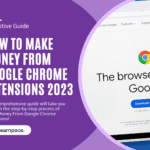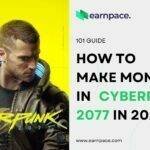Looking to monetize YouTube Shorts in 2025? Discover how creators are making real money through ad revenue, brand deals, and more—with step-by-step guides, RPM insights, and 10+ smart income strategies.
Short-form video is no longer just a trend—it’s the engine room of online engagement, and in 2025, YouTube Shorts is leading the charge. What started as a bite-sized response to TikTok has grown into a full-fledged creator economy goldmine. If you’re not looking at how to monetize YouTube Shorts in 2025, you’re leaving serious money on the table.
But here’s the catch: monetization isn’t just about turning views into dollars. It’s about playing smart with YouTube’s evolving policies, new revenue models, and creative opportunities that can help even small channels grow into legitimate income streams.
Whether you’re a content newbie looking to earn your first dollar or a seasoned creator eyeing new ways to scale, this guide is built for you. We’ll unpack exactly how YouTube Shorts monetization works in 2025—from the new eligibility criteria, to ad revenue sharing, to sponsorship strategies, fan funding, and everything in between.
You’ll learn:
- The latest updates to YouTube’s monetization rules (including new paths for smaller channels)
- Step-by-step strategies to enable and activate Shorts monetization
- 10+ different revenue methods beyond just ad revenue
- Optimization hacks to boost your views and maximize your earnings
In other words? This is your all-in-one playbook to turning short videos into long-term profit.
Related: https://earnpace.com/make-money-on-youtube/
YouTube Partner Program & Eligibility
If you want to monetize YouTube Shorts in 2025, your journey officially begins with the YouTube Partner Program (YPP). This is the golden ticket—the gateway to unlocking features like ad revenue, fan funding tools, YouTube Shopping, and much more. But getting in requires meeting specific criteria, especially now that YouTube offers two separate paths: one for traditional long-form videos and one built just for Shorts creators.
Let’s break it all down.
What is the YouTube Partner Program?
The YouTube Partner Program (YPP) is YouTube’s official way of saying: “Hey, you’re legit—and we’ll pay you for your content.” Once you’re in, you get access to monetization tools like:
- Ad revenue sharing (yes, even on Shorts now!)
- Channel memberships
- Super Thanks / Super Chats
- YouTube Premium revenue
- Shopping & affiliate integrations
Standard YPP Requirements
If you’re going the traditional route (meaning long-form content or a mix of long and Shorts), you’ll need to meet the standard YPP eligibility:
- 1,000 subscribers
- Either:
- 4,000 valid public watch hours in the last 12 months (long-form)
OR - 10 million valid public Shorts views in the last 90 days
- 4,000 valid public watch hours in the last 12 months (long-form)
And yes, you must also have 2-step verification enabled and comply with all YouTube monetization policies (more on that below).
Once you’re in, you’re eligible for both long-form and Shorts monetization.
Lower-Tier
New in 2023 and fully ramped up by 2025, YouTube now offers an easier, Shorts-focused path to monetization—especially great for small or emerging creators.
Here’s what you need for the Shorts-only YPP path:
- 500 subscribers
- 3 valid public videos in the last 90 days
- 3,000 watch hours (long-form) OR 3 million Shorts views in the last 90 days
What you get with this path:
- Fan funding tools (Super Thanks, Super Chat, Super Stickers)
- Channel memberships
- Ability to promote products via YouTube Shopping
No ad revenue from Shorts until you qualify for full YPP
In other words: this “Lite” version helps you start making money before hitting the full monetization threshold.
How to Accept the Shorts Monetization Module
Once you qualify for either path (YPP or Shorts-focused), you’ll need to activate Shorts monetization specifically—it’s not automatic.
Here’s how to do it:
- Go to YouTube Studio
- Click Monetization in the left-hand menu
- Navigate to the Earn tab
- Accept the Shorts Monetization Module
You’ll be asked to accept new terms (especially regarding ad revenue and music licensing). After that, you’re good to go—and your eligible Shorts will start generating ad revenue through the Shorts Feed.
Pro tip: If you already joined YPP before 2023, you still need to accept the new Shorts terms to start earning.
Policy Compliance & Content Guidelines
Even if you hit every milestone and unlock every feature, you won’t get paid if your content violates YouTube’s monetization policies. The platform is strict about what kind of content is eligible for monetization—especially on Shorts, where reused and low-effort content is common.
To stay on YouTube’s good side:
- Create original content (no stolen TikToks, no repurposed memes)
- Follow Community Guidelines and Ad-Friendly Content Guidelines
- Avoid copyrighted music unless it’s licensed via YouTube’s built-in library
- Keep it advertiser-safe (no hate speech, adult content, etc.)
Fail to follow the rules? You could lose access to monetization—or worse, get booted from YPP altogether.
Bottom Line: Whether you’re aiming for full YPP access or taking the Shorts-only route, 2025 is full of opportunities for creators willing to learn the ropes. Keep your content clean, hit those benchmarks, and turn those micro-videos into a macro income stream.
How YouTube Shorts Monetization Works 2025

So you’ve met the eligibility, signed the dotted lines, and joined the YouTube Partner Program—now comes the golden question:
How exactly do you earn money from YouTube Shorts?
Unlike long-form videos (where monetization is all about pre-roll ads), Shorts use a different revenue model—and in 2025, it’s more refined, creator-friendly, and transparent than ever.
Let’s walk through how the system actually works, where the money comes from, and how much of it lands in your pocket.
Ad Sales & Revenue Pooling
In the Shorts ecosystem, ads don’t run on your video directly. Instead, YouTube displays ads between Shorts in the vertical scroll feed. These are full-screen, skippable ads that appear as viewers swipe through their Shorts feed.
Here’s the key point:
- All the revenue from these ad impressions is pooled together every month at a country/region level.
- Then, YouTube splits the pool between two major categories:
- Music licensing fees
- Creator revenue (that’s you!)
This pooled structure allows YouTube to monetize every swipe, even if your specific Short didn’t have an ad attached to it—a major plus for creators.
Music Licensing & Fund Allocation
Now, if you’ve used copyrighted music in your Shorts (which many creators do), YouTube deducts a portion of the ad revenue pool to pay music rights holders. This is done before the creator revenue is calculated.
Here’s how it works:
- If your Short does not use copyrighted music → 100% of your view-based earnings go into the creator revenue pool.
- If your Short does use copyrighted music → YouTube allocates a portion of the ad revenue to music licensing, then the remaining amount goes into the creator pool.
In simple terms:
Using trending music can boost discoverability—but it might reduce your cut of the revenue pie.
Creator Pool Allocation & the 45%/55% Split
Once the ad revenue pool is cleaned up (i.e., music rights paid out), YouTube takes the remaining amount and divides it among creators based on total Shorts views.
Let’s break that down with real numbers:
- YouTube takes all eligible Shorts views from monetized creators in your region.
- It calculates your percentage share of the total views.
- That percentage is used to allocate a portion of the creator pool to your channel.
But wait—there’s more.
After that, YouTube takes 55% of the revenue share (to cover platform costs), and you get 45% of the revenue generated by your Shorts.
So yes, the Shorts monetization model is a 45/55 split—creators receive 45%.
Example:
Let’s say the total Shorts revenue pool in your country is $1 million this month. If your Shorts make up 1% of total views from all monetized creators, your cut of the pool is $10,000.
Then, you get 45% of that = $4,500 straight to your AdSense account.
And if your Shorts don’t use copyrighted music? You could pocket even more.
YouTube Premium Revenue for Shorts
Don’t sleep on YouTube Premium users—because they’re also part of the monetization pie.
When Premium subscribers watch Shorts, their monthly subscription fee gets divided up and partially distributed to creators, based on watch time—just like with long-form videos.
In 2025, this system is:
- Seamlessly integrated into Shorts earnings
- Automatically calculated by YouTube
- Paid out monthly through your AdSense
Bonus: There’s no music licensing deduction for Premium views, which means a slightly higher payout rate per view compared to ad-supported traffic.
Step-by-Step Guide for YouTube Shorts Monetization 2025
So you’re fired up and ready to start earning from your Shorts? Great.
But first—you’ve got to switch on the monetization engine.
Let’s walk through exactly how to enroll in the YouTube Partner Program (YPP) and enable the Shorts Monetization module in just a few clicks.
Here’s your no-fluff, no-confusion guide to getting fully monetized in 2025:
Step 1: Enroll & Apply to YPP
Before you can earn a single cent, you need to officially join the YouTube Partner Program. Whether you’re going through the standard path (1,000 subs) or the new Shorts-only YPP Lite path (500 subs), the process is almost identical.
Here’s how to apply:
- Go to YouTube Studio
Head to studio.youtube.com and make sure you’re logged in to the right account. - Navigate to the “Monetization” Tab
On the left-hand menu, click “Monetization.” If you’re eligible, you’ll see the option to “Apply Now.” - Review and Accept the Base Terms
You’ll first be asked to review the YouTube Partner Program terms—the main agreement that covers all monetization tools. - Set Up Google AdSense
If you don’t already have an AdSense account linked to your YouTube channel, you’ll be prompted to set one up here.
Tip: Use the same email as your channel to avoid approval delays. - Wait for Approval
Once submitted, YouTube reviews your channel for policy compliance. - Typical review time: 24 hours to 2 weeks
- You’ll receive an email when you’re in.
Pro Tip: To speed up approval, make sure your channel has:
- No copyright strikes
- Consistent uploads
- Original content (especially for Shorts)
Step 2 : Enable Shorts Monetization Module in YouTube Studio
Getting into YPP is just the start. In 2025, YouTube requires creators to manually opt-in to each monetization module, including Shorts.
Here’s how to activate monetization specifically for Shorts content:
Turn On the Shorts Monetization Module:
- Go Back to YouTube Studio → Monetization Tab
- You’ll now see different Monetization Modules like:
- Watch Page Ads (for long-form)
- Shorts Feed Ads
- Channel Memberships
- Supers (Super Thanks, Super Chat, etc.)
- Click on “Shorts Feed Ads”
This is the module that monetizes your Shorts views. - Accept the Shorts Module Terms
You’ll be asked to agree to a new set of terms, specific to Shorts revenue. - That’s It! You’re In.
Once accepted, your Shorts will start automatically earning ad revenue from the next monetization cycle onward.
When Does It Kick In?
Revenue from Shorts is calculated monthly and usually paid out by the 21st of the following month, straight to your AdSense account.
Troubleshooting Tips:
- Not seeing the module? You might not be fully eligible yet (double-check sub count and view metrics).
- Application rejected? Fix any policy issues, clean up your content, and reapply in 30 days.
- Multiple channels? You’ll need to repeat the process for each channel you want to monetize.
Estimating Earnings from YouTube Shorts in 2025
Okay, real talk: How much money can you actually make from YouTube Shorts in 2025?
Spoiler alert — the answer isn’t as simple as “$1 per 1,000 views.” Shorts monetization is a different beast compared to long-form YouTube content.
But don’t worry. We’ve crunched the numbers, decoded the RPM math, and even peeked at what real creators are earning today — so you can plan your Shorts strategy with confidence.
RPM & Average Earnings per 1,000 Views
Let’s start with the basics. On YouTube, your earnings are generally measured by RPM — short for Revenue Per Mille (1,000 views).
Key Fact: RPM on Shorts ≠ RPM on Long-Form
Because Shorts use a shared ad revenue pool, your RPM depends on:
- Total eligible views (must come from Shorts feed)
- Your percentage of views within the total pool
- Music licensing costs, which get deducted upfront
- YouTube’s 55% share before you get paid
So what does that mean in real-world dollars?
Average RPM Estimates for Shorts in 2025:
| View Range | Estimated RPM | Earnings per 1M Views |
|---|---|---|
| Low (Emerging Creators) | $0.04 – $0.07 | $40 – $70 |
| Mid-Tier (Engaged Channels) | $0.08 – $0.15 | $80 – $150 |
| High-Tier (Niche + Viral) | $0.20 – $0.60+ | $200 – $600+ |
RPMs vary by niche, audience geography, content quality, and even the amount of music used.
“My Shorts get 2M views per month, and I’m averaging around $0.05 RPM, so that’s about $100/month — not bad for 60-second content I batch-produce weekly.”
— @JayKreativ, 2025 Creator on Tech Shorts
Why is RPM Lower Than Long-Form?
Shorts ad slots are:
- Shorter in duration
- Skippable or swipeable
- Mixed into a continuous feed (like TikTok)
So the ad revenue per view is much smaller, but the volume of views can make up for it.
Think: Short-form = high volume, lower payout per view.
Real-World Creator Case Studies
Let’s zoom out of the math and zoom in on the actual stories.
Case Study 1: The Micro-Niche Educator
Channel: @MinuteMath
Niche: Math tips and fun facts
Monthly Shorts Views: ~1.2 million
RPM: ~$0.08
Earnings from Shorts Feed Ads: ~$96/month
Other Income: $300/month via Affiliate links (Amazon), $200/month through Brand Deals
“Monetization isn’t just ads. It’s how you stack multiple revenue layers.”
Case Study 2: The Viral Trend Rider
Channel: @ReelLaughs
Niche: Comedy & Reactions
Monthly Shorts Views: ~10 million
RPM: ~$0.04
Ad Revenue: ~$400/month
Other Income: $1,000+/month via Super Thanks, Creator Fund Bonuses, and a digital product link in bio
“Shorts is a funnel for everything else—views, followers, and ultimately, my offers.”
Case Study 3: The Global DIY Crafter
Channel: @CraftHackQueen
Niche: DIY & Craft Hacks
Monthly Shorts Views: ~5 million
RPM: ~$0.12 (higher due to niche + international appeal)
Ad Revenue: ~$600/month
Other Income: Etsy shop plug in every Short — results in ~$1,500+ monthly product sales
“The money from ads is cool, but the real win is exposure for my own business.”
Bottom Line: Is Shorts Monetization Worth It?
If you’re only counting on ad revenue, you’ll need millions of views per month to make substantial income.
But when combined with:
- Affiliate links
- Brand sponsorships
- Product sales
- Channel memberships
- YouTube Premium payouts
…Shorts can become a legit revenue engine — even at lower RPMs.
10 Proven Ways to Monetize YouTube Shorts 2025

Shorts may be bite-sized, but their money-making potential? Massive. Especially in 2025, where YouTube’s creator ecosystem is more robust than ever.
If you want to build real income (and not just bragging rights from views), here are 10 monetization strategies that top creators are stacking right now — many of which go beyond ad revenue.
Shorts Ad Revenue-Sharing
Let’s start with the obvious: ad revenue through YouTube’s Shorts monetization model.
This is where your Shorts become part of YouTube’s ad revenue pool. Here’s how it works:
- Ads run between Shorts in the Shorts feed.
- YouTube deducts music licensing fees, then splits the rest.
- Creators get 45% of the revenue based on their contribution to total views.
Best For: Creators with high view volume and consistent Shorts uploads.
Pro Tip: Focus on hook-heavy, music-free Shorts for higher earnings.
Use trending sounds strategically — but avoid copyrighted music when you can.
Fan Funding
Fan funding is creator fuel in 2025 — and yes, it’s available on Shorts too.
Here’s what you can activate:
- Super Thanks: Viewers can tip you directly on a Short.
- Super Stickers/Super Chats: Primarily used in livestreams, but they reinforce community.
- Applause-Style Donations: Personalized fan support for your most loved Shorts.
Best For: Creators with high engagement, loyal fans, or community-driven content.
Pro Tip: Remind viewers gently in your captions: “Love this tip? Hit that ‘Thanks’ button if it helped you!”
Channel Memberships
YouTube Memberships = Patreon-style recurring income, but baked into your channel.
Once enabled, viewers can subscribe monthly for exclusive perks like:
- Behind-the-scenes videos
- Members-only Shorts
- Q&As, shout-outs, and loyalty badges
And yes, you can integrate Shorts into this model. Try:
- “Quick Tips” just for members
- Bonus blooper reels
- Polls and teaser clips
Best For: Niche creators, educators, or anyone building a creator cult following.
Pro Tip: Mention member-only content in your public Shorts to drive conversions.
“Want more hacks like this? Members get exclusive drops every Friday.”
YouTube Premium Revenue
This is the quiet bonus check most creators forget.
When a YouTube Premium subscriber watches your Shorts, you earn a slice of their membership fee — no ads required.
- No setup needed.
- Payout is automatic.
- CPM tends to be higher than ad-based views, since Premium users are paying more per view.
Best For: Everyone. It’s passive and stacks over time.
Pro Tip: Craft Shorts that hook Premium viewers — educational, minimalist, or relaxing content works especially well here.
Brand Deals & Sponsorships
This is where the big bucks start rolling in. Brands love Shorts in 2025 — they’re snackable, viral, and have native ad potential.
You can monetize Shorts through:
- Sponsored integrations (“This video is brought to you by…”)
- Product placements (subtle or bold)
- Affiliate shoutouts (trackable links in descriptions or comments)
And no — you don’t need 1M subs to land deals.
Even micro-influencers (5K–50K subs) are getting paid for:
- Niches like fitness, finance, productivity, skincare
- High engagement rates
- Authentic storytelling in under 60 seconds
Best For: Creators in niche verticals or those with a high trust audience.
Pro Tip: Create a “Media Kit” and add a business email in your channel About section. Brands are watching.
Affiliate Marketing & YouTube Shopping
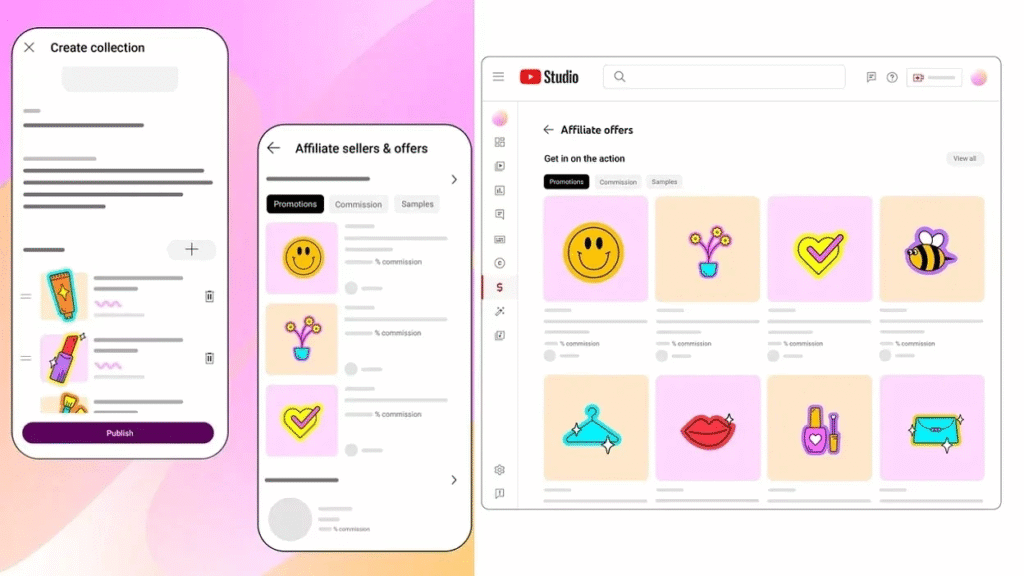
Affiliate marketing and YouTube Shopping integrations have leveled up in 2025. And now, they work brilliantly with Shorts.
You drop a product link, talk about it in a quick, punchy Short, and boom — you’re monetizing clicks and conversions outside of YouTube’s ad structure.
Two ways to do this:
- Traditional Affiliate Links: Use platforms like Amazon Associates, Impact, or LTK. Link in your video description or pinned comment.
- YouTube Shopping Integration: Directly tag products in your Shorts (now fully rolled out in many regions), so viewers can shop while watching.
Best For: Product reviewers, lifestyle creators, tech, fashion, and beauty niches.
Pro Tip: Use Shorts to show how a product works in real life. Don’t sell — solve problems.
“Here’s why this $29 gadget saves me 30 minutes every morning.”
Merchandise & Product Sales via YouTube Shopping
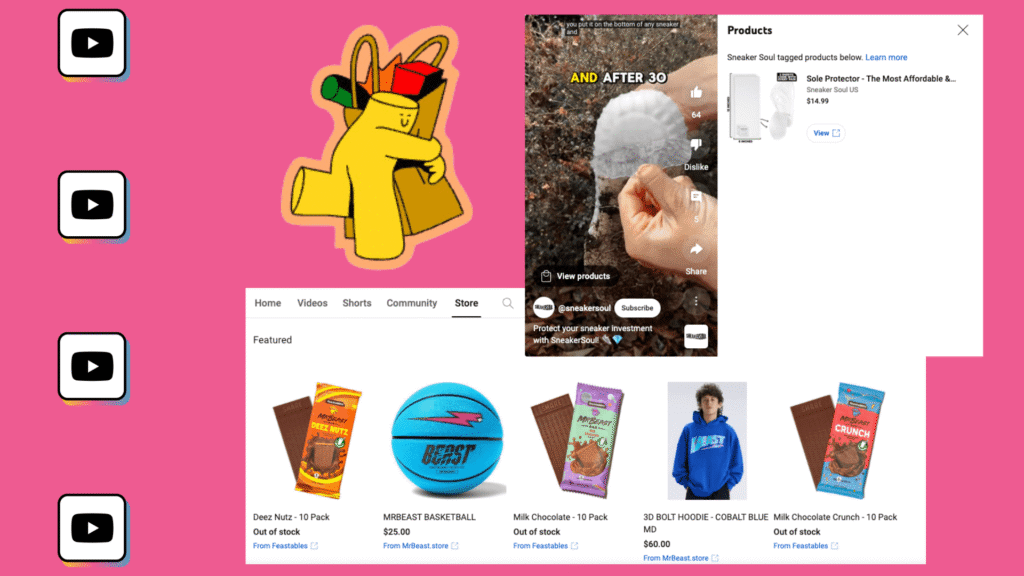
Yes, you can sell your own merch directly through YouTube Shorts.
YouTube’s Shopping features now support:
- Integrated merch shelves under Shorts
- Tagged products inside Shorts
- Connections to platforms like Spring (formerly Teespring), Spreadshop, and Shopify
Creators are using Shorts to:
- Tease new designs
- Show packaging/shipping behind-the-scenes
- Let fans vote on limited drops
Best For: Creators with an identity or catchphrase (“Let’s Goooo!” anyone?), community memes, or visual content.
Pro Tip: Keep your designs clean and purpose-driven. Use Shorts as micro-commercials for your brand.
Crowdfunding Strategies

Think outside the box—literally.
Creators are now using:
- Dynamic QR codes on screen to send viewers to platforms like Buy Me A Coffee, Ko-fi, or Patreon
- Community posts to build hype around funding campaigns
- Pinning donation links in Shorts descriptions or comment sections
Best For: Creators funding a project (short film, docuseries, new camera gear) or offering early access perks.
Pro Tip: Add a QR code subtly to your Shorts outro and pair it with a voiceover:
“Scan to unlock the behind-the-scenes of how I made this crazy shot.”
Digital Products & Online Courses
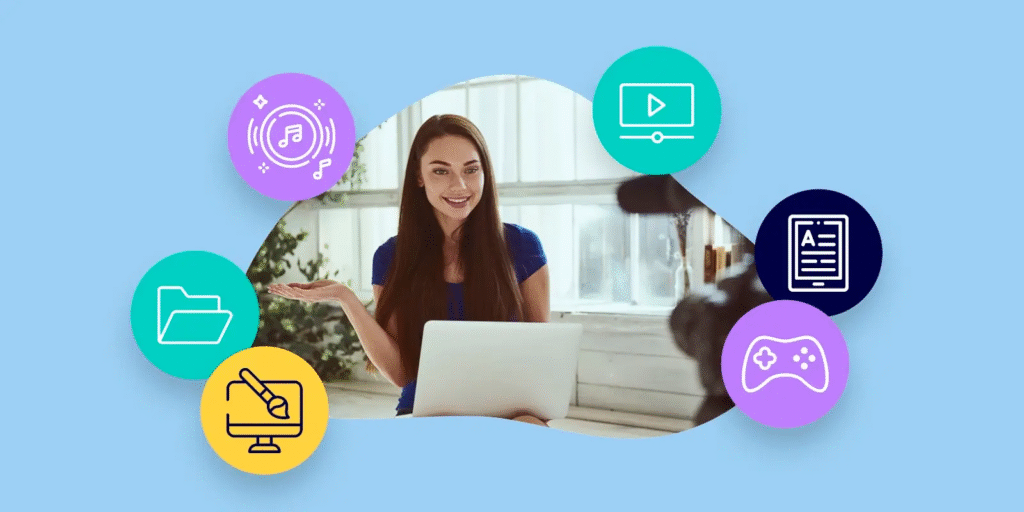
The new digital economy is creator-led, and Shorts are a launchpad.
If you teach, guide, or coach start selling:
- Mini courses
- PDF guides or templates
- Preset packs (for video editors, photographers, designers)
- Ebooks
Platforms like Gumroad, Kajabi, Podia, and Notion make this seamless—just link in your Short’s description and start promoting.
Best For: Educators, productivity creators, creatives, or career advice channels.
Pro Tip: Use Shorts as lead magnets—offer a bite-sized tip and direct viewers to the full resource.
“Want the full system? Grab the free checklist in the description!”
Redirecting Traffic to Long-Form Content & UGC Services
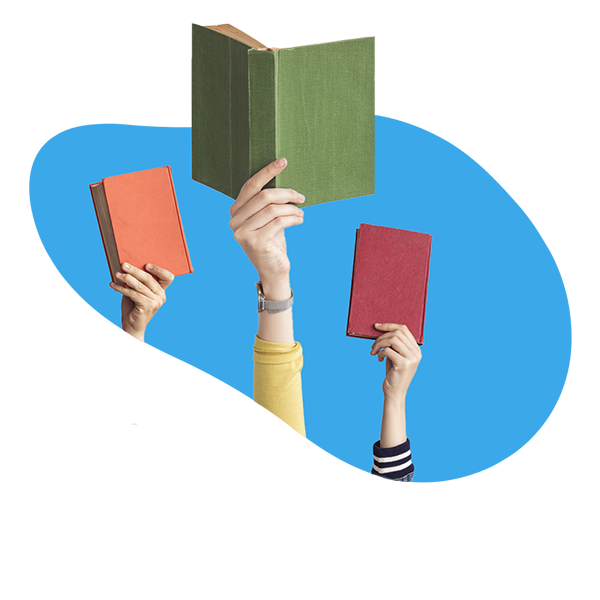
Shorts are the top of your content funnel — use them to drive deeper viewer action:
A. Boosting Long-Form Content
- End your Short with: “Full breakdown in my 8-min video — linked below!”
- Use pinned comments and description links to funnel views.
- This builds your watch time, subscriber growth, and ad revenue base.
B. Offering UGC or Services
- Many creators now earn by creating content for brands (UGC: User-Generated Content).
- Use Shorts to show off your editing, voiceover, or storytelling skills.
- Then invite brands or startups to hire you through a pinned link (e.g., Carrd, Linktree, or your website).
Best For: Educators, creators offering creative or freelance services, or aspiring agency owners.
Pro Tip: Use a Short to showcase a micro-portfolio. End it with:
“I create videos like this for brands too — DM me on Instagram or hit the link to collab.”
Best Practices to Maximize Monetization
Monetizing YouTube Shorts isn’t a “set it and forget it” play. It’s a high-frequency, high-impact game — and the more strategic you are, the faster the revenue stacks up.
Let’s break down the top three pillars of Shorts success in 2025.
Consistent Publishing & Engagement Tactics
Consistency is still king — and in 2025, the Shorts algorithm favors creators who show up daily or multiple times a week. Why? Because YouTube is investing heavily in short-form, and it’s actively pushing new content to the Shorts feed.
What to Do:
- Post at least 3–5 Shorts per week
(Daily = optimal; batching content on weekends helps maintain momentum) - Reply to every comment, especially within the first hour
- Pin your own comments with call-to-actions (CTA):
→ “Want more tips like this? Hit the and check the full guide linked above.”
Engagement Boosters:
- Ask a question at the end of your Short:
“What would YOU do in this situation?” - Run quick giveaways:
“Comment for a chance to win a shoutout in my next video!”
Pro Tip: Consistent engagement = stronger community = better monetization opportunities (brand deals, memberships, Super Thanks, etc.)
Leveraging Trends & Thumbnails for Shorts
While Shorts don’t rely on thumbnails in the same way long-form videos do, custom thumbnails now appear in select placements (like in your channel feed and search results) — meaning you should still optimize them.
Plus, jumping on trending sounds, challenges, or timely topics gives your Shorts a massive organic boost.
Trend Tactics:
- Follow YouTube’s Explore page, TikTok, and Instagram Reels to spot what’s hot.
- Remix or reply to trending content in your niche (reaction-style, commentary, stitching).
- Add trending music or audio (where allowed) via YouTube’s music library.
Thumbnail Tips:
- Add bold text + your face (big expressions work)
- Use contrasting colors to stand out
- Keep text minimal: 2–4 words MAX
(Example: “I Tried It.” / “FAIL or WIN?” / “$0 vs $1000”)
Pro Tip: Even if most Shorts views come from the scroll feed, thumbnails can increase click-through on search or homepage, giving you more monetization mileage.
Optimization Tips: Titles, Hashtags & Analytics
If you want to rank, get discovered, and drive consistent revenue, optimizing your Shorts is a non-negotiable. Think of every Short as a mini SEO campaign.
Title Tips:
- Use keyword-rich, curiosity-piquing titles
(Examples: “How I Made $100 from 1 Short” / “3 AI Tools You NEED in 2025”) - Front-load the keyword:
→ “Monetize YouTube Shorts Fast” > “How to Monetize Faster on Shorts”
Hashtag Strategy:
- Use 3–5 hashtags per Short
- Always include:
#Shorts- A broad niche tag (
#Finance,#Fitness,#Gaming) - 1–2 trending/seasonal tags (
#AItools2025,#PassiveIncome)
- Consider creating a branded hashtag to track your content:
→#WithSparkleTipsor#YourChannelNameShorts
Analytics You Should Watch:
- Average View Duration (aim for 85–100% watch time on Shorts)
- Retention Drop-Off Point (check when viewers are swiping away)
- CTR on Channel Page Thumbnails (test designs and text overlays)
- Traffic Sources (see if you’re ranking in Search or being boosted via Browse)
Pro Tip: Use YouTube Studio’s advanced filters to track performance by content type. Separate Shorts analytics from long-form to see what drives RPM and engagement specifically on Shorts.
Strategies to Skyrocket Your Shorts Views
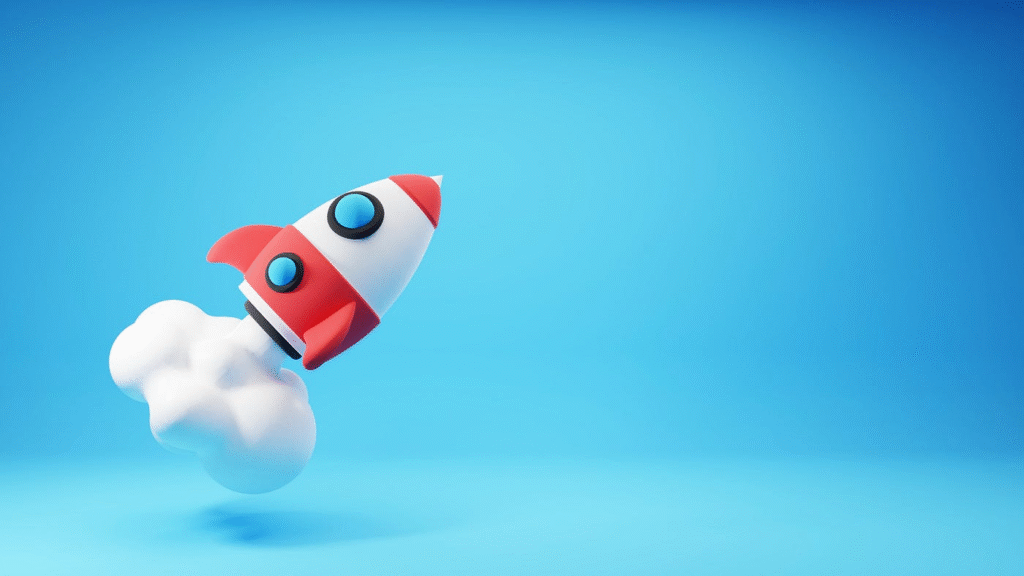
Shorts are a different beast from long-form. The algorithm plays fast and loose. Viewers scroll with lightning speed. Attention spans? Microscopic. But here’s the good news: once you master these 9 hacks, YouTube’s algorithm becomes your hype man, not your hurdle.
Hook Within the First 1.5 Seconds
Why it works: YouTube measures early viewer retention. If someone swipes within the first 2 seconds, that Short gets quietly buried.
Action tip:
Start with a bang — big visuals, bold text, or an open loop.
Examples:
- “Don’t make THIS mistake…”
- “Here’s what no one’s telling you…”
LenosTube’s data shows that Shorts with a dramatic visual or audio hook up front saw 30–50% more completion rate.
Use Captions – But Not Just Any Captions
Why it works: Over 80% of mobile viewers watch with sound off. Captions = accessibility = longer retention.
Action tip: Use dynamic, bold, custom-styled captions with emojis or kinetic movement.
vidIQ reports that Shorts with kinetic subtitles had +17% more watch time on average.
Nail the Vertical Format
Why it works: Shorts are designed for full-screen, vertical viewing. Anything outside the visual “safe zone” risks getting cropped or ignored.
Action tip:
- Stick to 1080×1920 px
- Keep text and CTAs in the center third of the screen
- Use framing that’s optimized for mobile (think TikTok style)
Pro Tip: vidIQ’s heat maps show that center-aligned action = higher engagement.
Upload Timing: Hit the “Golden Hour”
Why it works: The first 2 hours post-upload are crucial. Shorts get tested in small batches and can either snowball or sink.
Action tip:
Post between:
- 11 AM–1 PM (local time) on weekdays
- 9 AM–11 AM on weekends
LenosTube found that creators who uploaded within these windows saw 2X better performance in the first 24 hours.
Trending Sounds + Timely Topics = Magic
Why it works: The Shorts algorithm prioritizes content that’s riding existing momentum.
Action tip:
- Browse YouTube’s Shorts music library for hot tracks
- Align your content with news, holidays, or viral stories in your niche
(e.g., AI updates, iOS releases, celebrity news)
vidIQ recommends pairing search trend data with Shorts topics to create double-leverage content.
One Video = One Idea
Why it works: Overstuffing your Short with multiple points confuses the viewer and kills retention.
Action tip:
Each Short should have one clear takeaway or reaction.
Break big topics into series — instead of “Top 5 AI Tools,” go with:
- “AI Tool #1 You’ve Never Heard Of”
- “AI Tool #2 That Blew My Mind”
This format also encourages binge-watching, which helps your entire channel grow.
Use CTAs Strategically (But Subtle)
Why it works: Hard sells don’t fly in Shorts. But soft CTAs placed right can boost your subs and views across videos.
Action tip:
- Overlay text like: “More in Part 2 ↓” or “Follow for daily drops”
- Use pinned comments to link playlists or longer videos
vidIQ data shows that adding CTAs after the first 5 seconds, instead of at the start, leads to higher completion + conversion rates.
Optimize for “Loopability”
Why it works: Shorts that feel seamless when they loop get longer watch time, a major algorithm signal.
Action tip:
- End with the same shot or sound that you started with
- Use cliffhangers or repeatable scenes (e.g., countdowns, reactions)
LenosTube points out that looped views are not penalized — in fact, they’re a hack to artificially boost AVD (Average View Duration).
Create “Watch Chain” Playlists for Shorts
Why it works: YouTube Shorts playlists auto-play in sequence, increasing session duration and total views per visitor.
Action tip:
- Group Shorts by theme, format, or series
- Name playlists with SEO keywords:
→ “Short AI Tips (2025)” / “Money Hacks in 60 Seconds”
Bonus: Add long-form videos at the end of the playlist to funnel Shorts viewers into your full monetization strategy.
Conclusion
Let’s be real—YouTube Shorts aren’t just a passing trend anymore. In 2025, they’re a full-blown opportunity machine for creators who know how to work the system.
Whether you’ve just hit your first viral Short or you’re already stacking millions of views, monetizing Shorts is no longer limited to big-time creators. Between the revamped YouTube Partner Program, ad revenue splits, YouTube Shopping, and next-gen fan funding tools—you’ve got more ways than ever to turn micro-content into major income.
Here’s your action plan:
- Step into the YPP (or YPP Lite) ASAP
- Activate Shorts monetization in YouTube Studio
- Diversify your income—don’t just rely on ad revenue
- Stay consistent, trend-aware, and SEO smart
And most importantly? Keep creating.
Because the only thing better than racking up views… is getting paid every time your Short hits the “For You” feed.
Ready to turn seconds into salary? Then it’s time to make your next Short your smartest move yet.
YouTube Shorts Monetization FAQ
Can I monetize YouTube Shorts without 1,000 subscribers in 2025?
Yes! As of 2025, YouTube now offers a “Shorts-only path” to monetization through YPP Lite, which only requires:
500 subscribers
3 public uploads in the last 90 days
3 million Shorts views in 90 days
Perfect if you’re going viral with short-form content and not ready to dive into long-form yet.
How much money do YouTube Shorts make per 1,000 views?
On average, creators earn $0.02–$0.06 RPM (Revenue Per Mille) from Shorts ad revenue — that’s $20–$60 per 1 million views.
This varies based on location, audience demographics, content niche, and ad engagement.
How do I activate monetization for YouTube Shorts?
Here’s the basic step-by-step:
Join the YouTube Partner Program (YPP)
In YouTube Studio, go to Monetization > Shorts
Accept the Shorts Monetization Module
Stay compliant with all content and community guidelines
Once approved, your Shorts will start earning ad revenue automatically.
Do I need to use original audio to monetize Shorts?
Not necessarily. You can use music and sounds from YouTube’s licensed library — but YouTube takes care of the licensing fees, which may reduce your share of the revenue.
Pro Tip: If you use original sounds (like voiceovers or your own music), you’ll earn a larger share of the creator revenue pool.
Can I earn money from YouTube Premium views on Shorts?
Yes. YouTube shares revenue from Premium subscribers who watch your Shorts, just like with long-form videos. This income is pooled and divided among creators based on watch time.
Do Shorts count toward total YPP eligibility (4,000 hours)?
Not directly. Shorts don’t count toward the 4,000 public watch hours for standard YPP entry — but you can qualify with 3M Shorts views in 90 days instead.
Are YouTube Shorts monetized in every country?
Most major countries now support Shorts monetization, but availability may vary. Check YouTube’s official Partner Program availability list to confirm for your region.
Can I monetize Shorts if I reuse TikTok or Instagram Reels?
Nope. YouTube has strict rules against reused content with watermarks or branding from other platforms (like TikTok or Reels). Your content must be original, high-quality, and platform-specific to stay monetized.
What’s the difference between long-form and Shorts monetization?
Long-form videos get 55% of ad revenue (minus YouTube’s cut)
Shorts revenue is pooled globally and split after music licensing — creators earn 45% of that pool, distributed based on views
So while RPMs are lower for Shorts, the viral potential is MUCH higher.
Is Shorts monetization sustainable long-term?
Yes — if done right. Many creators are building full incomes by:
Using Shorts to funnel traffic to long-form videos and offers
Diversifying with brand deals, affiliate links, and product sales
Leveraging trends + smart monetization strategies (like those we covered above)