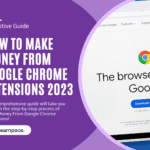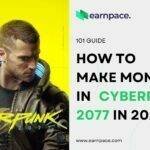Ever wondered how to make money on Teachable by packaging your knowledge into profitable courses? In 2025, creators are earning over $3,000 per month with nothing but their skills, a strategy, and a Teachable account. This guide breaks down exactly how it’s done.
You’ll learn how Teachable works, what it takes to get started, and all the ways to turn your knowledge into recurring revenue. Whether you want to teach marketing, coding, or crypto, this blog will show you the path to profit.
By the end, you’ll have a roadmap to create, launch, and scale your own money-making course—even if you’ve never sold anything online before.
Key Takeaways
- Turn your expertise into income – You’ll learn how to turn any skill—marketing, coding, even personal development—into a Teachable course that sells.
- Multiple monetization options – From paid courses to coaching and digital products, discover all the ways you can make money on Teachable.
- No audience? No problem – We’ll cover smart strategies to build a following from scratch and grow your sales with low-cost tools.
- Earn even more with affiliates – Learn how to join Teachable’s 30% commission affiliate program and create a passive income stream.
- Step-by-step roadmap included – This guide ends with a complete action plan so you can go from zero to revenue fast.
How to Make Money on Teachable?
Making money on Teachable is surprisingly accessible, but it’s not instant. Unlike saturated platforms like YouTube or TikTok, Teachable lets you monetize directly, which means you set the price and keep most of the profit. You don’t need to chase ad revenue—you build your own product.
Many successful creators report that launching a small MVP course (minimum viable product) within 30–45 days is enough to start earning. Once you validate demand and get feedback, you can scale.
The most effort goes into building your first course, but after that, it’s a rinse-and-repeat process. With proper marketing, even a mini-course can bring in steady monthly revenue.
And best of all? You don’t need a huge following to start. Even with just 100–500 email subscribers, creators are making $1,000+/month.
What do you need to get started?
To start making money on Teachable, you’ll need a Teachable account, a course topic with real demand, and basic course creation tools (like a webcam, microphone, and slides). You don’t need a massive audience—a small email list or engaged social following is enough to get traction. Most importantly, you’ll need a step-by-step launch plan and a value-packed course idea.
How much money you can make on Teachable?
Creators on Teachable earn anywhere from $500/month to $20,000+/month, depending on course quality, niche, and marketing. For example, marketing coach Latasha James made over $40,000 in a single course launch by combining mini-courses, email funnels, and social proof.
Top niches like digital marketing, software development, and personal finance tend to sell at premium prices. Many instructors charge $49–$299 per course, and some offer coaching upsells or monthly memberships for recurring income.
Even if you’re a beginner, a modest launch can yield $1,000–$3,000 with a solid plan.
14 Proven Methods to Make Money on Teachable
Whether you’re a solo creator turning expertise into courses or a business scaling education, these 14 proven methods show how to make money on Teachable—boosting revenue, retention, and recurring income with practical, beginner-friendly strategies.
1. Sell Paid Online Courses
Creating and selling paid online courses is the most common way to make money on Teachable. You upload your lessons, set your price, and students purchase access. Unlike platforms that take large fees, Teachable lets you control pricing, branding, and delivery.
Even beginners can start small. A 3–5 lesson “mini-course” priced at $49 can attract first-time learners. As your audience grows, you can expand into signature or premium courses priced at $199–$299.
This method works best if you target in-demand niches like digital marketing, coding, personal development, or crypto investing—topics proven to perform well in 2025.
How to Sell Paid Courses on Teachable?
- Pick a profitable course topic with strong demand and clear outcomes
- Create a Teachable account and set up your school
- Record your lessons using slides, screen recordings, or live video
- Upload and organize your content into structured modules
- Set your course price (one-time payment or installments)
- Add a compelling course description and sales page
- Promote to your email list, social media, or niche communities
- Launch with a small beta group to gather feedback and testimonials
Quick tip: Start with a mini-course to validate your topic before investing in a full signature program.
2. Offer Membership Programs
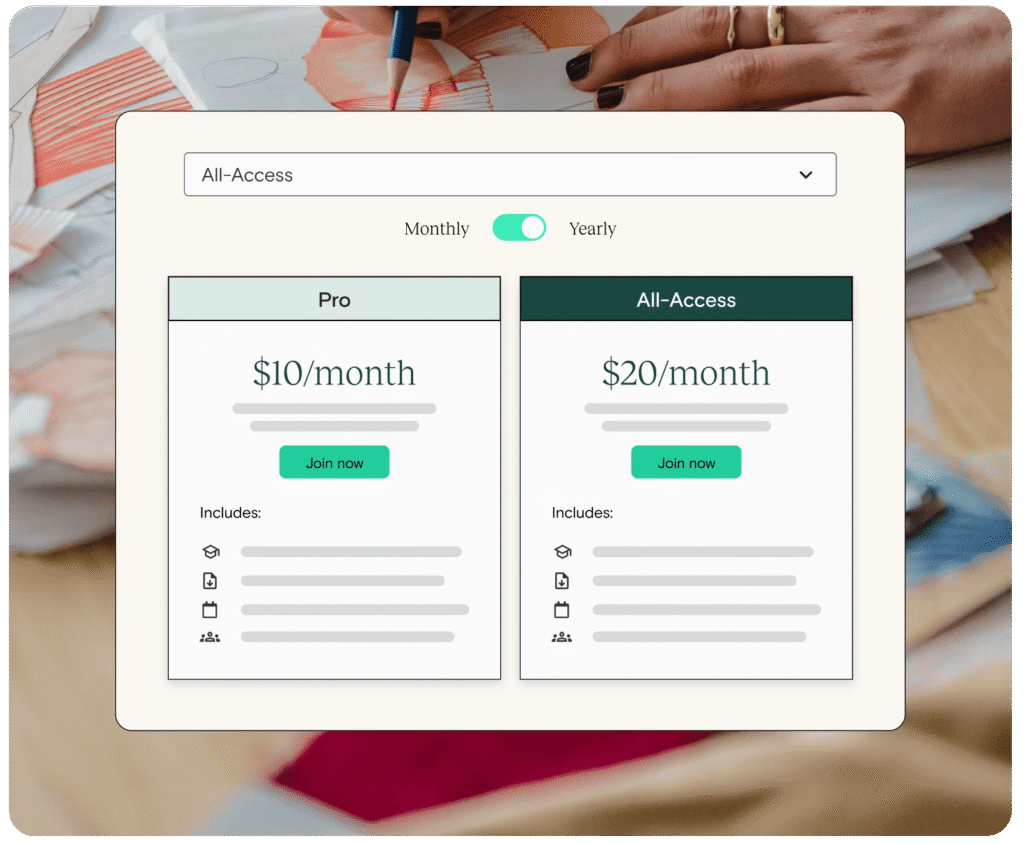
Teachable allows you to create membership programs where students pay a recurring monthly or annual fee for access to your content. This model provides predictable income and encourages long-term learning.
Memberships are ideal for ongoing topics like personal finance, coding updates, or wellness routines. By releasing new lessons or resources each month, you keep members engaged and subscribed.
Creators often combine memberships with exclusive perks like live Q&A sessions, community groups, or digital downloads for added value.
How to Offer Membership Programs on Teachable?
- Decide on your membership focus (e.g., new lessons, group coaching, resources)
- Choose a pricing model (monthly, quarterly, or yearly)
- Set up a membership product in Teachable and organize content
- Include bonus perks like templates, guides, or private community access
- Launch to a small audience first to test retention
- Use email reminders and new content drops to keep members active
Quick tip: Include at least one exclusive monthly resource to keep members subscribed and reduce churn.
3. Host Live Workshops & Webinars
Live workshops on Teachable let you teach in real time and engage directly with students. This format is highly interactive and often commands higher prices because of the personal connection and immediate feedback.
You can offer 1–2 hour workshops on trending topics or hands-on skills. Many creators use workshops as both a standalone product and as an entry point into higher-priced courses or coaching.
Teachable integrates with Zoom and similar platforms, so setting up live events is seamless.
How to Host Workshops on Teachable?
- Choose a focused topic that can be taught in 60–120 minutes
- Schedule your live session and link it to your Teachable product
- Create slides or supporting materials to guide the session
- Offer early-bird pricing or bonus Q&A to encourage signups
- Conduct your live event and record it for future sales
- Upload the replay to Teachable for passive income afterward
Quick tip: Record your workshops to resell them as evergreen courses or include in memberships.
4. Sell Coaching Packages
Coaching is one of the highest-margin ways to monetize on Teachable. Instead of selling a course, you sell your time and expertise through 1:1 or small-group coaching sessions.
This works well for niches like career growth, business consulting, marketing strategy, or fitness. A single coaching client can pay anywhere from $200 to $2,000 per month, depending on your niche and offer.
How to Sell Coaching Packages on Teachable?
- Define your coaching offer (1:1, group, or hybrid with course access)
- Set up a coaching product in Teachable with clear deliverables
- Create a booking process and integrate scheduling tools like Calendly
- Price your packages based on session length and frequency
- Add testimonials and past results to your sales page
- Promote via social media and to course students who want extra help
Quick tip: Bundle coaching with a mini-course or template pack to boost perceived value.
5. Sell Digital Downloads & Templates
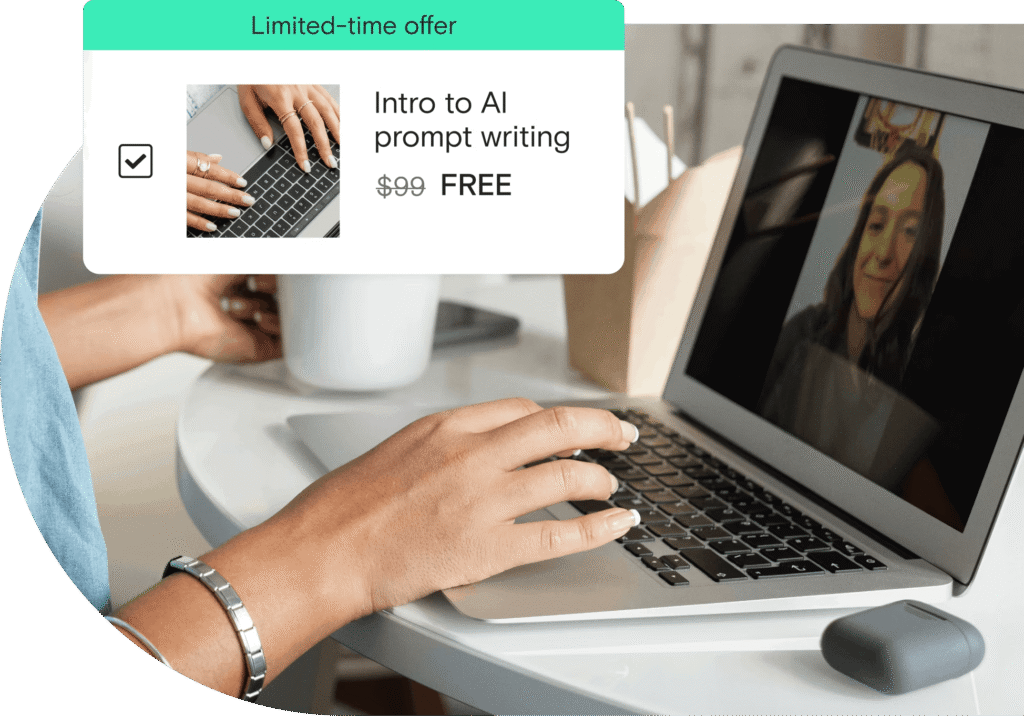
Teachable isn’t just for video courses—you can sell digital downloads like PDFs, templates, workbooks, or guides. These products are low-maintenance and can serve as entry-level offers to attract new customers.
Digital downloads are great for creators in design, education, or business. For example, a social media template bundle or a financial planning spreadsheet can easily sell for $9–$49.
How to Sell Digital Downloads on Teachable?
- Identify a downloadable resource your audience will find valuable
- Create the file (PDF, spreadsheet, template, or checklist)
- Upload it as a standalone product on Teachable
- Write a short sales page and set a low entry price
- Promote to your audience and bundle with other offers
Quick tip: Use small, affordable downloads as lead magnets to upsell courses or memberships.
6. Run a Teachable Affiliate Program

Beyond selling courses, you can earn 30% recurring commission through the Teachable Affiliate Program by referring other creators. If someone signs up via your link, you earn monthly as long as they remain a paying customer.
This is perfect for bloggers, YouTubers, and educators who create content about online business, education, or passive income. Combining affiliate earnings with your courses creates multiple income streams.
How to Make Money with Teachable Affiliates?
- Sign up for the Teachable affiliate program via your dashboard
- Get your unique affiliate link and promotional resources
- Create helpful content about course creation and Teachable tools
- Share your link in blog posts, YouTube videos, or email lists
- Track performance in your affiliate portal and optimize campaigns
Quick tip: Case studies and tutorials convert better than generic links—show your audience exactly how Teachable works.
7. Bundle Courses for Higher Sales
Bundling multiple courses together at a discount encourages students to buy more. Teachable allows you to package 2–5 related courses and sell them as a premium bundle.
This method is great for boosting revenue while giving students more value. For example, a “Complete Marketing Bundle” with 3 mini-courses can easily sell for $199–$299.
How to Create Course Bundles on Teachable?
- Group 2–5 courses on related topics into one offer
- Set a discounted price to incentivize bulk purchases
- Add a dedicated bundle sales page on Teachable
- Promote the bundle during launches or seasonal sales
- Include exclusive bonuses to increase perceived value
Quick tip: Launch bundles during holidays or promotions for a quick revenue spike.
8. Offer Certification Programs
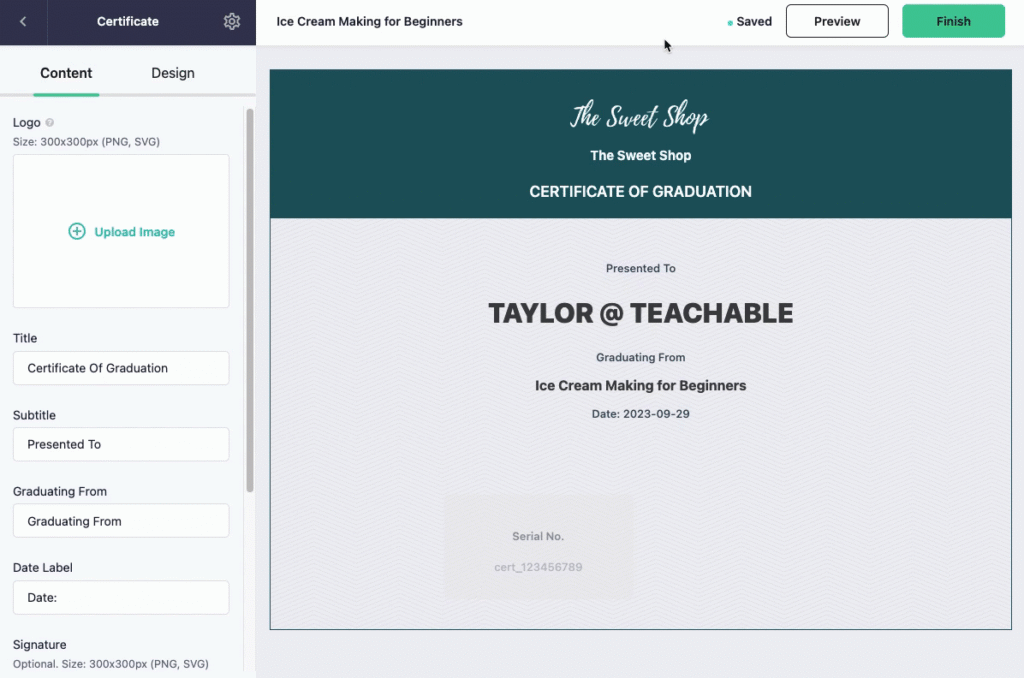
Adding a certificate of completion to your courses increases perceived value and can justify premium pricing. Certification works well for professional topics like business, coding, marketing, or health.
Teachable makes it easy to issue certificates automatically once students complete the course, making your offering more official and marketable.
How to Offer Certifications on Teachable?
- Choose a skill that benefits from official proof (e.g., digital marketing)
- Create a complete curriculum that covers all key concepts
- Enable completion certificates in Teachable settings
- Promote the course as a certification program for professionals
- Offer LinkedIn badge instructions to boost student credibility
Quick tip: Position your certification as a career booster to attract working professionals.
9. Sell Mini-Courses as Lead Magnets
Mini-courses are short, low-priced ($9–$29) courses that act as a lead magnet to grow your list and upsell higher-ticket offers. These are easier to create and more approachable for new students. A well-structured mini-course can funnel buyers into your main program or coaching service.
Teachable’s flexible course builder allows you to segment audiences and automate upsell offers, making mini-courses a key part of a profitable funnel.
Quick tip: Use email automation to offer a discount on your full course after someone finishes your mini-course.
10. Monetize Email Courses
Email courses are free or paid email-based lessons delivered over several days. These are perfect for creators who want to test ideas, build trust, or deliver value without filming videos. You can host your landing page and payment on Teachable, then automate delivery with email tools like ConvertKit or MailerLite.
Some creators charge $10–$50 for premium email series and later convert those leads into full-course customers.
Quick tip: Tease your paid course at the end of your email series to drive conversions.
11. Sell Workbooks or Companion Guides
If you already have a course, selling a downloadable companion guide, workbook, or journal is an easy way to increase cart value. These are low-effort digital products that students love to use alongside video content. You can sell them as standalone offers or as checkout upsells.
Teachable lets you attach PDFs and sell them as either course bonuses or independent digital products.
Quick tip: Bundle your workbook with your course during launch to boost perceived value and conversions.
12. Create Niche Resource Hubs
Some creators build a full library of niche-specific tools, templates, videos, and downloads. By offering this as a paid access portal or monthly membership, you can turn it into a passive income engine. Think of it like a DIY toolkit for your audience, updated regularly.
These hubs are especially useful for creators in business, marketing, or education niches where templates and repeatable systems are valuable.
Quick tip: Use a “pay once, lifetime access” model to quickly convert cold leads into customers.
13. Add Consulting or Done-for-You Services
For advanced users, offering consulting or done-for-you services as an upsell to your course creates a high-ticket pathway. For example, if you teach branding, you could upsell logo creation or brand strategy sessions.
This approach works best once you’ve built credibility through content or coaching. Use Teachable to sell strategy calls, packages, or access to premium client resources.
Quick tip: Offer a free discovery call to convert course students into high-paying consulting clients.
14. Join Course Bundle Collaborations
You can partner with other course creators to bundle your Teachable course into a multi-expert product. These bundles are often sold during big promotions or affiliate launches, giving you more reach and revenue. You’ll typically earn a cut of the total sales and gain new audience exposure.
Look for creators in adjacent but not competing niches to co-create bundles with strong complementary value.
Quick tip: Build your email list during bundles by requiring opt-ins for bonus access.
Step by Step Guide to Make Money on Teachable
Starting from scratch on Teachable might feel overwhelming, but breaking it down into clear steps makes the process manageable. Follow this roadmap to go from zero to earning your first $1,000–$3,000 on Teachable in 2025.
Step 1: Create Your Free Teachable Account
The first step is to sign up for a Teachable account. Their free plan allows you to test the platform without risk. Once registered, set up your school name, branding, and domain so your course looks professional from the start.
Step 2: Validate a Profitable Course Idea
Before creating content, research demand. Look at popular topics like marketing, coding, or personal finance. Use forums, social media polls, or Google Trends to confirm interest. Choosing a profitable niche is the key to sustainable earnings.
Quick note: Courses in professional skills and business education often sell best.
Step 3: Plan and Outline Your Course Content
Map out your lessons in a structured way. Divide content into modules, each with 3–5 lessons. Include a mix of video, slides, and downloadable resources to increase engagement. This outline makes recording easier and keeps students motivated.
Step 4: Record and Upload Your Lessons
Use a webcam, microphone, and screen recorder to create your lessons. Keep videos clear and concise. Upload them to Teachable, organize modules, and set up completion settings. Adding downloadable templates or worksheets increases course value.
Step 5: Set Up Pricing and Payment Options
Decide if your course will be a one-time payment, installment plan, or subscription. Beginners often start at $49–$99, then increase prices as they add content or bonuses. Teachable handles payment processing, so you can focus on selling.
Step 6: Build a Simple Sales Page
Teachable’s drag-and-drop builder makes creating a landing page easy. Include a strong headline, a benefits-focused course description, testimonials (or beta feedback), and a clear “Enroll Now” button. Your sales page is critical for conversions.
Step 7: Launch with a Small Audience
Even a small email list or social following can generate first sales. Offer early-bird pricing, bonuses, or limited spots to create urgency. Share your story and how your course solves a specific problem for learners.
Step 8: Promote Using Affiliate and Content Marketing
Boost visibility by sharing on social media, blogs, and affiliate marketing. Joining the Teachable affiliate program step by step guide can also help you create passive income by recommending the platform. Consistent content builds trust and attracts students.
Step 9: Collect Feedback and Optimize
After your first launch, gather student feedback to improve lessons, fix unclear sections, and add more resources. Updated courses lead to better reviews, higher retention, and more repeat customers.
Step 10: Scale with Bundles and Memberships
Once you have 2–3 successful courses, bundle them into a discounted package or create a membership program for recurring revenue. Bundling and memberships are proven to boost lifetime student value on Teachable.
Tips to Increase Revenue on Teachable
Maximizing earnings on Teachable requires smart pricing, marketing, and course optimization. Even small tweaks can help you earn significantly more per student.
One effective strategy is upselling existing students. For example, after a student completes your beginner course, offer them an intermediate bundle or a private coaching package. Upselling can increase revenue by 20–40% without acquiring new leads.
Another proven tactic is leveraging email marketing. Build an email list from the start and send valuable content alongside course offers. Segment your list to send personalized promotions based on student interest or progress.
Lastly, consider adding exclusive bonuses like templates, private Q&A sessions, or limited-time discounts. Bonuses improve conversions and justify higher prices.
Quick tip: Track your student completion rates. High engagement often leads to repeat purchases or upgrades.
Best AI Tools for Making Money on Teachable
AI tools can significantly streamline course creation, marketing, and management on Teachable. They allow creators to focus on teaching rather than manual tasks.
AI video editors like Descript or Pictory speed up lesson creation by auto-editing and adding captions. Copywriting AI tools like Jasper or ChatGPT help write sales pages, email campaigns, and engaging lesson scripts quickly.
For marketing automation, AI-driven platforms like ConvertKit or MailerLite can segment audiences, personalize emails, and increase open rates. Using these tools means you can sell more courses while reducing effort.
Finally, analytics tools like Fathom or Google Analytics enhanced by AI help identify which content drives conversions and which campaigns need tweaking.
Quick tip: Use AI to generate course outlines and quizzes, freeing up time for high-quality video production.
Best Affiliate Platforms for Teachable Creators
Leveraging affiliate marketing can accelerate your Teachable earnings by expanding your reach without extra effort. Affiliates promote your courses in exchange for commissions, creating a win-win system.
Teachable has a built-in affiliate program, letting you add affiliates directly to your school. For broader outreach, consider platforms like ShareASale or Impact, which connect you to niche influencers.
Promote your course with micro-influencers or bloggers who speak to your target audience. Providing them with resources like banners, emails, and discount codes helps them drive more sales.
If you’re also interested in promoting Teachable itself, joining the Teachable affiliate program step by step guide is a great way to add recurring passive income.
Quick tip: Reward top-performing affiliates with bonuses or higher commissions to keep them motivated.
Best Marketing Tools for Monetizing on Teachable
Your courses won’t sell without proper promotion. Using the right marketing tools ensures that your courses reach the right audience efficiently.
Email marketing platforms like ConvertKit, ActiveCampaign, or Mailchimp are essential for nurturing leads. Pairing them with landing page builders such as Leadpages or Unbounce can boost signups and conversions.
Social media schedulers like Buffer and Later automate content posting, while Canva helps create polished graphics for your course promotions. Analytics tools like Google Analytics track which channels bring the most sales, allowing for smarter marketing decisions.
For long-term growth, consider SEO tools like Ubersuggest or Ahrefs to target high-traffic keywords related to your niche.
Quick tip: Combine organic marketing with a small paid ad budget to quickly test and scale profitable campaigns.
Conclusion
Making money on Teachable in 2025 is not only realistic but highly scalable if approached strategically. By choosing a profitable niche, creating high-quality courses, and applying methods like memberships, bundles, and affiliates, you can generate $1,000 to $10,000 per month with consistency.
With the right marketing tools, AI support, and smart upsells, your Teachable school can become a reliable online business. Start small, refine your approach, and scale confidently.
Frequently Asked Questions (FAQs)
Can you really make money on Teachable?
Yes! Many creators earn anywhere from a few hundred to several thousand dollars per month by selling courses, memberships, and coaching.
How long does it take to make your first sale?
If you already have an audience, you can earn within 1–2 weeks. Beginners with no following may take 30–60 days after launching.
What types of courses sell best on Teachable?
Topics like digital marketing, coding, personal finance, health, and career skills are consistently top performers in 2025.
How much does Teachable cost to start?
Teachable offers a free plan with limited features. Paid plans start at around $39/month for additional tools and lower fees.
Can I sell coaching and digital products on Teachable?
Yes, you can sell 1:1 coaching sessions, workshops, templates, or even membership access directly on the platform.
Do I need an audience to succeed on Teachable?
An existing audience helps, but it’s not mandatory. Strategic marketing, SEO, and affiliates can bring traffic to new courses.
Is the Teachable affiliate program worth joining?
Absolutely! It offers up to 30% recurring commissions and is a great way to create passive income alongside course sales.