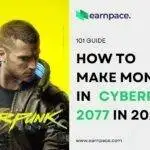Ever wondered if you can make money on Google Opinion Rewards just by answering short surveys? You’re not alone — millions have earned over $200 in spare change by simply giving their opinions on the go.
This guide breaks down exactly how Google Opinion Rewards works, how much you can realistically earn, and step-by-step strategies to boost your income with it in 2025.
By the end of this guide, you’ll know the exact steps, tools, and hacks to turn a few taps into real money — without ever leaving your couch.
Key Takeaways
- Easy-to-use app with global reach: Google Opinion Rewards lets you earn Play credit or PayPal cash for answering short, 1-minute surveys.
- Low effort, decent reward: Average users earn between $0.10–$1.00 per survey, with many making $20–$200 annually just by responding consistently.
- Boost earnings with simple tricks: Enabling location access, keeping your profile updated, and responding quickly all increase your survey frequency.
- No upfront cost or complex setup: All you need is a smartphone, a Google account, and a few minutes each week.
- Cash or credits — your choice: Android users earn Google Play credits, while iOS users get paid via PayPal (starting at just $2.00 payout threshold).
How to Make Money on Google Opinion Rewards?
Make money on Google Opinion Rewards is one of the easiest passive earning methods in 2025. The app requires minimal effort and no investment. Surveys are short, typically under 60 seconds, and often pay between $0.10–$1.00.
It’s ideal for anyone looking to earn rewards while commuting, waiting in line, or scrolling on the couch. The app pushes surveys based on your location, recent searches, or habits — so it feels natural to use.
While it won’t replace a full-time income, it’s one of the most consistent and reliable micro-earning platforms available today.
What do you need to get started?
To start earning, download the Google Opinion Rewards app (Android or iOS). Then, log in with your Google account, complete the demographic setup, and allow location permissions for more frequent surveys.
Surveys are pushed via notifications and expire within 24 hours, so timely responses help. For iOS users, connect PayPal; Android users receive Google Play credit automatically.
How much money you can make on Google Opinion Rewards?
Earnings depend on your location, profile, and response time. Most users earn $0.20–$0.30 per survey, with active users making $15–$50 annually. More engaged users have reported over $200+ in total from consistent use over several years.
For instance, one user in the U.S. reported earning $202.18 after completing 681 surveys since joining the app. Surveys expire quickly, so staying alert helps maximize your payout.
16 Proven Methods to Make Money on Google Opinion Rewards
Whether you’re squeezing extra value from your commute or optimizing surveys like a pro, here are 16 proven, practical ways to make money on Google Opinion Rewards—boosting payouts with smart settings, quick responses, and simple habit tweaks anyone can follow.
1. Answering Location-Based Surveys
Google Opinion Rewards frequently sends out surveys triggered by your location — places you’ve visited recently, like stores, restaurants, or transit hubs. These are often the most common and highest-paying surveys, offering anywhere from $0.20 to $1.00 per response.
Because Google tracks your device’s movement history, it knows when you visit a store or cross a commercial area. After your visit, it may send a short survey asking if you stopped inside, what you purchased, or to rate your experience. These are usually 1–3 questions and take less than 30 seconds to complete.
Location access plays a huge role in earning frequency, so keeping it on full-time (not just during app use) is key to maximizing potential.
How to Answer Location-Based Surveys on Google Opinion Rewards?
- Download the app and complete your profile truthfully.
- Enable full-time location access in your phone settings.
- Visit public places, stores, or malls — even walking past can trigger a future survey.
- Enable push notifications so you don’t miss time-sensitive surveys.
- Respond within 24 hours of notification.
- Answer honestly, even if you didn’t enter the location — that still counts.
- Don’t spoof your GPS location; it can result in a ban or fewer surveys.
- Keep your app updated to support better background tracking.
- Avoid VPNs that may mask your region and reduce survey matches.
Quick Tip: Most high-paying surveys come 24–48 hours after visiting stores — so check daily!
2. Completing Purchase Feedback Surveys
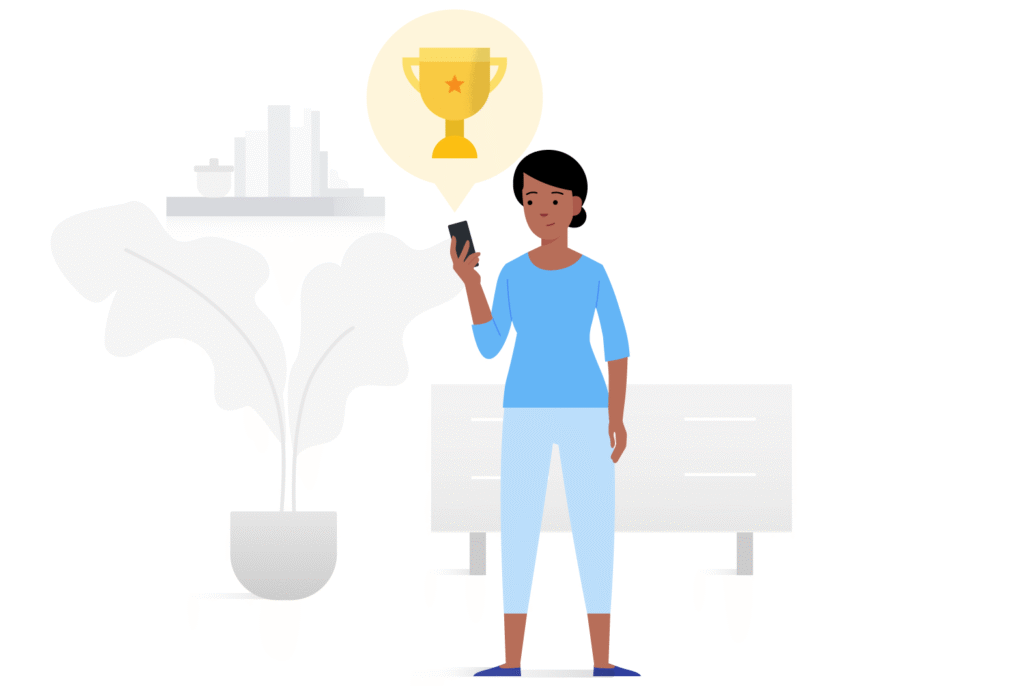
One of the easiest and most valuable ways to make money on Google Opinion Rewards is by giving feedback on purchases. These surveys appear after you buy something — especially in physical retail stores or fast-food chains.
Google knows you visited the store and asks if you made a purchase, what you bought, and whether you’d recommend it. These surveys are often worth more than standard questions because they provide advertisers with actionable consumer behavior data.
Answering these honestly and consistently helps the algorithm trust your account, increasing future survey frequency and value.
How to Complete Purchase Feedback Surveys on Google Opinion Rewards?
- Visit retail stores or restaurants with high foot traffic.
- Make small purchases (no need for receipts).
- Keep your phone with you while shopping — surveys may trigger later.
- Wait 24–72 hours for related survey notifications.
- Open the app immediately when alerted and respond.
- Answer truthfully, even if you didn’t buy anything — “No” still earns data points.
- Use clear and consistent answers to avoid getting flagged for inconsistent behavior.
Quick Tip: Buy snacks or coffee in-store — small purchases still trigger high-value surveys.
3. Keeping Location Services Always On
One of the most overlooked monetization strategies is keeping your device’s location services always turned on — not just when using apps. Google uses this data to determine where you’ve been, which directly impacts how many surveys you receive.
Location-based data is Google’s bread and butter for market research. So if your phone is routinely tracking your movements, you’re much more likely to be eligible for store visit surveys, purchase confirmations, and even hotel or airport feedback prompts.
This passive setting change has helped users double their survey frequency.
How to Keep Location Services Always on Google Opinion Rewards?
- Go to Settings > Location > App permissions > Google Opinion Rewards.
- Select “Allow all the time” or “Always allow.”
- Enable “Use precise location” for better tracking.
- Keep battery optimization off for the app (prevents it from sleeping in background).
- Leave Wi-Fi scanning on to improve location accuracy even indoors.
- Check once a week to ensure location settings haven’t reset after updates.
Quick Tip: Your location history is your #1 asset for getting more surveys — protect and maintain it!
4. Optimizing Your Profile for High-Value Surveys
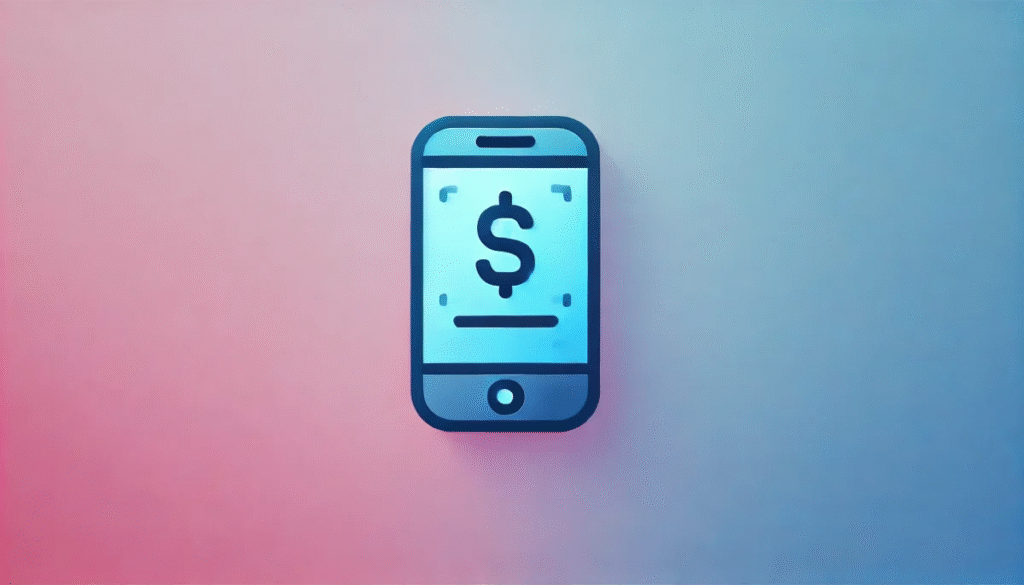
Google’s algorithms choose who gets which surveys based on your profile. The more complete and honest your setup, the more you’ll earn.
Your profile includes demographics, education level, job type, interests, and general lifestyle questions. These determine which brands target you and how valuable your opinion is to them.
Many users miss out simply by leaving questions unanswered or providing vague info.
How to Optimize Your Profile on Google Opinion Rewards?
- Open the app and go to “Profile.”
- Answer every demographic question honestly (age, income, education, etc.).
- Update lifestyle changes like marital status or employment when needed.
- Don’t leave any field blank — blank fields equal missed surveys.
- Choose multiple interests to increase eligibility.
- Avoid contradicting information across surveys.
Quick Tip: A detailed, consistent profile attracts more advertiser-specific surveys — which often pay more.
5. Responding to Surveys Within the Hour
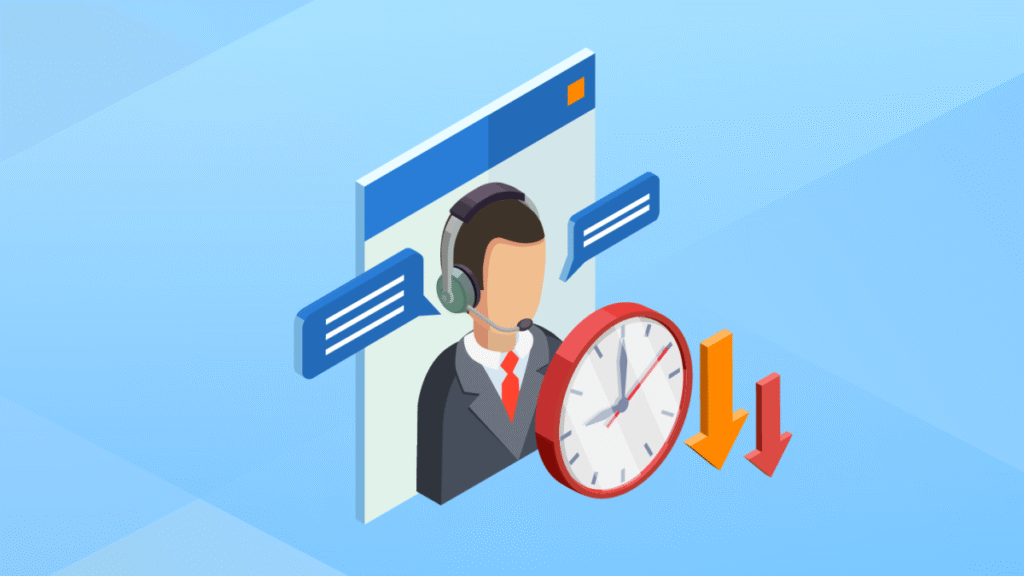
Speed matters. Many surveys expire within 24 hours — and high-demand ones may close even faster. Google tends to reward users who respond quickly with more frequent survey opportunities.
If you let too many expire, the algorithm may assume you’re inactive and reduce survey pushes.
How to Respond to Surveys Within the Hour on Google Opinion Rewards?
- Enable push notifications in both app and phone settings.
- Keep sound/vibration on if possible for alerts.
- Open the survey as soon as you get the notification.
- Set reminders to check the app at consistent times daily.
- Avoid battery-saving modes that may delay app updates.
- Respond truthfully and consistently — speed is useless without quality.
Quick Tip: Most users who respond within 1 hour get 2x more surveys weekly.
6. Using Multiple Devices with One Google Account

Many users don’t realize they can access Google Opinion Rewards on multiple devices — especially if they use a phone and a tablet. Using multiple devices (while staying compliant) can increase survey access, especially when each device has a different usage pattern or travel history.
This multiplies your opportunity exposure while staying within Google’s terms of use.
How to Use Multiple Devices on Google Opinion Rewards?
- Install the app on both your phone and another Android device or iPad.
- Use the same Google account for login.
- Enable location and notification permissions on both devices.
- Carry both devices if practical — some users leave one at work.
- Ensure each device is active and syncing periodically.
- Check surveys on both — sometimes only one receives certain prompts.
Quick Tip: More devices = more data points = more surveys (without breaking the rules).
7. Enabling Google PayPal Payouts (iOS Only)
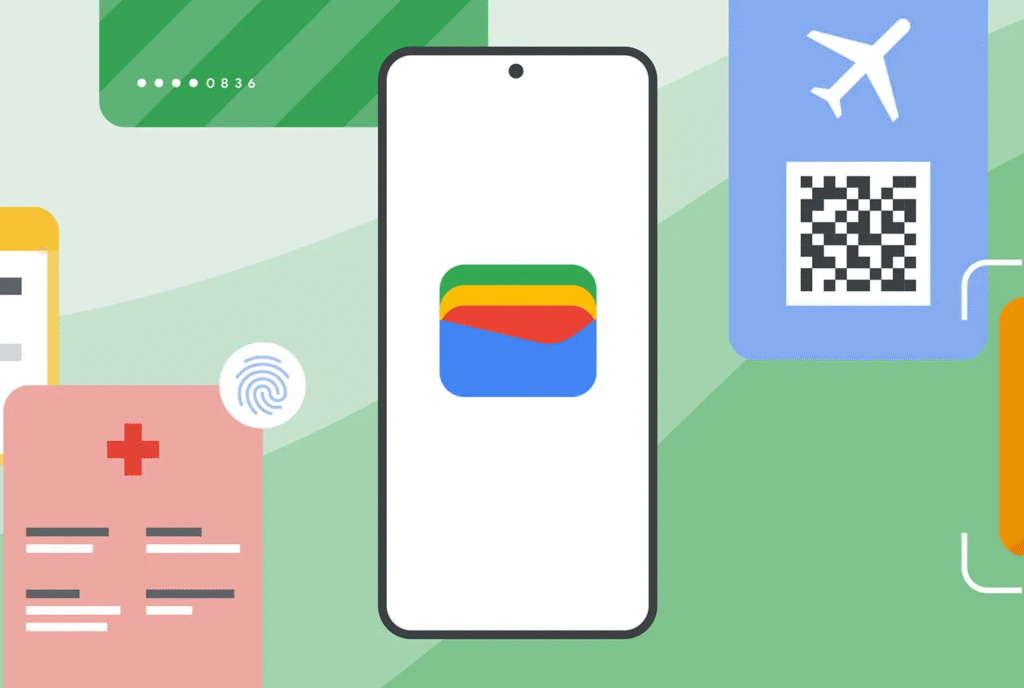
For iOS users, the best way to make money on Google Opinion Rewards is to link your PayPal account. This allows you to cash out real money instead of just Google Play credits (like Android users).
Once your balance hits $2.00, payouts are automatic. Setup is quick and only needs to be done once.
How to Enable PayPal Payouts on Google Opinion Rewards?
- Download the app on iOS and log in with your Google account.
- Complete your profile setup.
- Go to Settings > Payments > Link PayPal account.
- Enter your PayPal email (must match your Google account).
- Wait for your balance to hit $2.00 — payouts process automatically.
- Monitor PayPal for successful transfers.
- Update PayPal info if you ever change emails.
Quick Tip: Link PayPal right after installing to avoid missed payouts due to email mismatches.
8. Referring Friends for Bonus Credits
Some regions (like the U.S.) offer referral programs. You can earn $0.50 per successful referral, and your friend earns the same when they complete their first survey.
This is an easy way to boost earnings passively by sharing your link on social media, group chats, or forums.
How to Refer Friends on Google Opinion Rewards?
- Open the app and go to “Refer & Earn” tab (if available).
- Copy your unique invite link.
- Share it via SMS, WhatsApp, Reddit, or social media.
- Ensure your friend installs the app using your link.
- Once they complete their first survey, both of you earn $0.50.
- Track status inside the referral tab.
Quick Tip: Focus on referring Android users — they’re more likely to stick around for Play credits.
9. Participating in Timeline Feedback Surveys
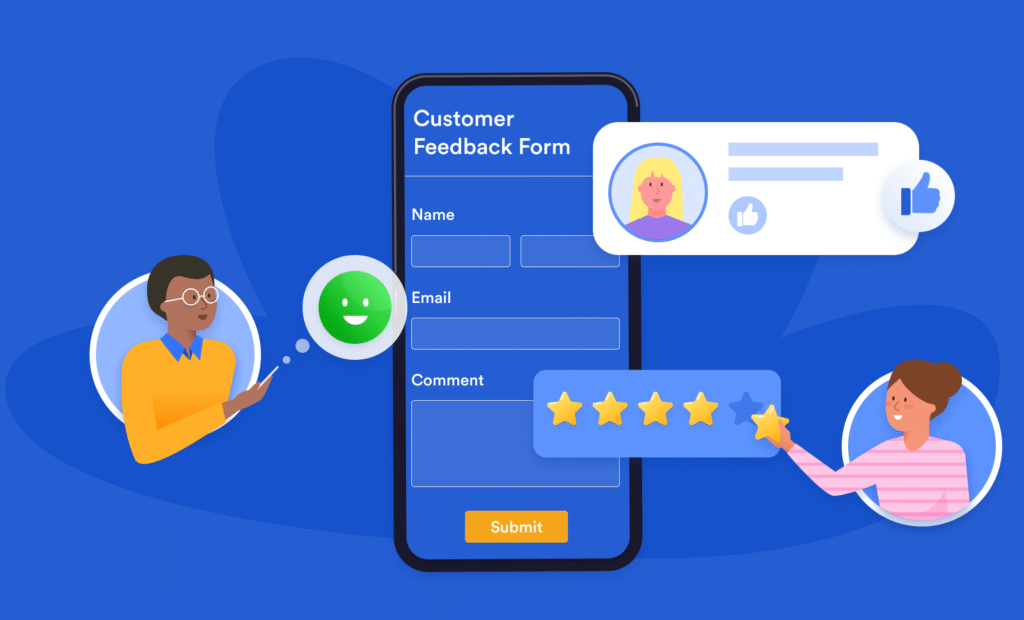
Sometimes, Google will send timeline-based questions that ask about a group of places you recently visited — especially airports, hotels, or multiple retail stops.
These surveys tend to pay more due to the volume of data involved, and they’re typically only sent to users who travel frequently or have varied location patterns.
How to Participate in Timeline Surveys on Google Opinion Rewards?
- Keep location history active on all devices.
- Visit multiple types of businesses in a day (retail, food, transport).
- Travel through airports or popular urban zones.
- Wait for batch timeline surveys 48–72 hours after outings.
- Respond honestly — even “I don’t remember” is acceptable.
- Enable “Web & App Activity” in your Google account for deeper tracking.
Quick Tip: Visiting 3+ locations in a day often triggers timeline survey requests within 3 days.
10. Combining Opinion Rewards with Other Micro-Earning Apps

You can stack your rewards by pairing Google Opinion Rewards with other passive income apps. Many users rotate between survey platforms to maximize idle time and build monthly earnings.
If you’re interested in going beyond just Google Opinion Rewards, check out our “Best Micro-Earning Apps for Android Users” guide for smart stacking strategies.
How to Combine Apps on Google Opinion Rewards?
- Use other legit survey apps like Swagbucks, InboxDollars, or Toluna.
- Keep them organized in one home screen folder.
- Set reminders to check each twice a day.
- Use downtime (commutes, queues, breaks) to rotate between them.
- Prioritize Opinion Rewards for location-based surveys.
- Withdraw consistently to keep motivation high.
Quick Tip: Smart stacking adds $15–$50/month without any extra effort beyond a few extra taps.
11. Participate in Hotel and Travel Feedback Surveys
If you recently stayed at a hotel or traveled through airports, Google might send a high-value travel survey.
These often appear a few days after your trip and ask if you visited specific terminals, check-in counters, or restaurants. Travel-related surveys usually pay more than standard ones — up to $1.00 each — because the data helps businesses improve travel experiences.
Quick Tip: Always keep location history and web activity tracking turned on before, during, and after your travel days.
12. Use Google Opinion Rewards with Google Play Subscriptions
While Android users don’t receive cash, they can turn their Play credits into real value. Use your balance to pay for subscriptions like YouTube Premium, Google One, or in-game currency. This creates a feedback loop where you earn from surveys and reduce monthly app expenses — indirectly turning your opinions into saved cash.
Quick Tip: Use Play credits toward subscriptions you’re already paying for to offset real-money spending.
13. Sync with Google Maps for Survey Boosting

Google Maps and Opinion Rewards are closely connected. When you use Maps frequently — for navigation, reviews, or timeline activity — you feed Google valuable movement data. This often triggers more relevant surveys tied to real-world visits. Power users who leave reviews or add photos also report receiving more follow-up questions.
Quick Tip: Regularly use Google Maps with location sharing enabled to enrich your timeline and trigger store surveys.
14. Give App Feedback through Bonus Surveys
Occasionally, Google sends app-specific feedback requests. These ask about your experience using particular apps — whether you downloaded them recently, liked them, or still have them installed. These surveys are typically short and easy, paying around $0.30–$0.50.
Quick Tip: Try new free apps from the Play Store to increase your chances of receiving app feedback surveys.
15. Enable Web & App Activity for More Personalized Surveys
Google uses your browsing habits, search behavior, and app usage to tailor surveys. When Web & App Activity is enabled in your Google account, the algorithm can better match you with brands seeking input from users like you. It doesn’t increase quantity but improves relevance and reward value.
Quick Tip: Turn on Web & App Activity under your Google account’s Data & Privacy settings to improve survey targeting.
16. Share Feedback on YouTube Ads
A less frequent but lucrative opportunity is YouTube ad feedback. Some users report getting asked about specific ads they watched on YouTube. These may ask if the ad was relevant, memorable, or prompted a purchase. If you’re a regular YouTube viewer, you may qualify for these high-value insights.
Quick Tip: Watch ads without skipping when possible — ad watch time sometimes influences YouTube feedback survey eligibility.
Step-by-Step Guide to Make Money on Google Opinion Rewards
Want to turn casual app use into passive income? This guide walks you through how to make money on Google Opinion Rewards from the ground up. Just follow these steps, and you’ll start earning almost immediately.
Step 1: Create a Google Account (or Use an Existing One)
To begin, all you need is a Google account — Gmail, YouTube, or Play Store login all work. If you already use Android, you’re set. For iOS users, make sure your Google account is synced with the Opinion Rewards app.
Step 2: Install the Google Opinion Rewards App
Download the app from the Google Play Store (Android) or App Store (iOS). Log in using your Google account. The app is free, has no in-app purchases, and is maintained by Google LLC.
Step 3: Set Up Your Profile Correctly
Upon first use, you’ll answer some demographic questions — age, gender, income, etc. Fill them out honestly and thoroughly. A complete profile improves your chances of receiving surveys that match advertiser targeting.
Step 4: Enable Full-Time Location Access
Go to your device settings and allow the app to access your location all the time (not just when using). Location tracking is critical for receiving store visit and timeline surveys — some of the highest paying types.
Step 5: Respond to Your First Survey Prompt
Within a few days, you’ll receive your first test or actual survey. These take 10–45 seconds. Push notifications alert you when a survey is ready, and you must respond within 24 hours to qualify for payment.
Step 6: Check the App Daily (Even Without Notifications)
Surveys don’t always come with notifications. Make it a habit to open the app once or twice daily. Responding quickly — ideally within an hour — can increase your survey frequency and value.
Step 7: Link PayPal (iOS) or Monitor Google Play Credit (Android)
Android users will see their earnings as Play Store credit. iOS users must link a PayPal account for real money payouts. Once you hit $2.00, you’ll be paid automatically.
Step 8: Increase Earnings with Advanced Strategies
To boost long-term income, use two devices with the same account, refer friends, and visit different commercial locations regularly. Updating your profile with new interests or life changes also helps.
Step 9: Stack with Other Earning Apps
Use Google Opinion Rewards alongside other micro-earning apps to maximize idle time and grow monthly income. See our Best Micro-Earning Apps for Android Users guide for options.
Tips to Increase Revenue on Google Opinion Rewards
Maximizing earnings on Google Opinion Rewards doesn’t require tricks — just a smart, consistent strategy. The most important habit is checking the app daily, even without notifications. Surveys can show up silently and disappear within 24 hours, so speed equals more cash.
Another tip: visit commercial locations like malls, chain stores, and fast-food spots. These frequently trigger location-based or purchase verification surveys, which typically pay more than basic interest-based ones.
Also, always keep your location settings active in the background. Without full-time access, your visits might not register, and you’ll miss valuable surveys.
Regularly updating your profile with new interests, income, or lifestyle changes also increases your eligibility for higher-value brand surveys.
Best Affiliate Platforms for Google Opinion Rewards Users
While Google Opinion Rewards itself doesn’t include affiliate links, you can still monetize your experience through referrals. Some regions (like the U.S.) offer referral bonuses via the app — $0.50 when your friend completes their first survey.
Beyond that, pair your Opinion Rewards content with trusted affiliate platforms like ShareASale, Impact.com, or Rakuten Advertising. For example, if you create blog posts, YouTube Shorts, or TikToks about your earnings, you can include affiliate links to mobile phones, survey apps, or PayPal cash cards.
By creating helpful content that teaches others how to use the app — or how to cash out — you build trust and clicks, even if the primary app doesn’t support external monetization.
Best AI Tools for Tracking Survey Rewards
Although Google Opinion Rewards doesn’t require advanced tracking, using AI-powered tools can help you stay organized and optimize time spent across platforms. If you’re stacking this app with others, managing surveys, payout thresholds, and usage habits becomes critical.
Tools like Notion AI or ChatGPT with Zapier plugins can be used to build dashboards or simple automations. For example, use Zapier to log payouts to a Google Sheet or track survey volume week over week.
You can also create a simple AI chatbot or spreadsheet using ChatGPT to analyze how location visits impact your survey frequency. This helps you test which strategies (commuting, store visits, app timing) improve your ROI.
If you’re a creator, AI tools like Copy.ai and ContentBot help generate quick referral posts or social captions to drive traffic back to your referral link.
Best Marketing Tools to Promote Google Opinion Rewards Referrals
If your version of Google Opinion Rewards supports referral bonuses, you can earn passively by promoting it. The key to this is smart, low-effort marketing tools that automate content or track link performance.
Start with Canva Pro to design high-performing Instagram stories, TikTok covers, or Pinterest pins about how you made money using the app. Use Bitly to shorten and track your referral link performance in real time.
Pair these with Later or Buffer to schedule your promo content. Post 2–3 times per week in productivity groups, finance subreddits, or Telegram channels.
Finally, use ConvertKit to start a free newsletter offering tips to earn from survey apps. Add your referral link naturally in the email footer — this keeps new users flowing without daily effort.
Conclusion
Google Opinion Rewards is one of the easiest and most passive ways to earn in 2025. By combining location tracking, fast survey responses, and smart profile management, users can realistically earn $20–$200 per year in credits or cash.
With the tips, tools, and strategies in this guide, you’re now equipped to start — and scale — your micro-income with confidence. Just a few taps a day can add up faster than you think.
Frequently Asked Questions (FAQs)
How much money can I make with Google Opinion Rewards in 2025?
Most users earn between $10–$50 per year, though some report over $200 with frequent survey activity and long-term app usage.
How do I get more surveys from Google Opinion Rewards?
Enable full-time location access, keep your profile detailed and honest, and respond to surveys as soon as they’re available. Visiting stores and popular locations also increases survey frequency.
Why don’t I get any surveys?
Surveys are based on location, demographics, and availability. If you haven’t received one in a while, check that your location permissions are active, your app is updated, and your profile is complete.
Do I need to make purchases to get surveys?
No. Even walking near or past stores can trigger a location-based survey. However, making small purchases can increase the likelihood of follow-up questions.
Can I really get paid through PayPal?
Yes, but only iOS users can currently receive PayPal payouts. Android users receive Google Play credit. Once your balance hits $2.00, it’s paid out automatically.
Are there referral bonuses?
Yes, but only in select regions like the U.S. You and your referred friend can each earn $0.50 once they complete their first survey.
Do my earnings expire?
Yes. Google Play credits may expire if unused, and your PayPal transfer can fail if your email doesn’t match your Google account. Always monitor your account settings.
Can I use the app on multiple devices?
Yes! You can install Google Opinion Rewards on multiple devices using the same Google account. This may increase your chances of receiving more survey prompts.