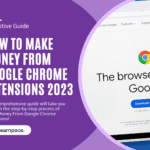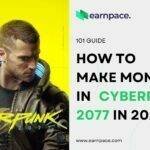Ever wondered how to make money on Facebook without needing a massive following or a marketing degree?
This guide shows you exactly how to turn your profile, Page, or Group into real income even if you’re just starting out. Whether you’re selling products, posting Reels, or building a community, you could earn $500 to $5,000/month using strategies in this post.
You’ll learn which Facebook monetization tools pay the most in 2025, how to qualify for them, and step by step instructions to start earning. By the end, you’ll have a clear roadmap to profit from Facebook using methods that match your goals and lifestyle.
Let’s dive into all the ways to make money on Facebook from quick wins to long term streams.
Key Takeaways
- Start earning with zero upfront costs: Facebook offers built in monetization tools like Reels, Stars, Shops, and Subscriptions that are 100% free to activate.
- No big audience required: Many methods including Marketplace selling and affiliate marketing work with small but active followings.
- Multiple income streams: You can combine Shops, ads, and Reels to create steady, scalable income over time.
- Step-by-step roadmap included: From creating a Facebook Page to landing brand deals, you’ll get clear action steps throughout.
- Real earning examples shared: Learn from creators and sellers making real money on Facebook today.
Is It Easy to Make Money on Facebook?
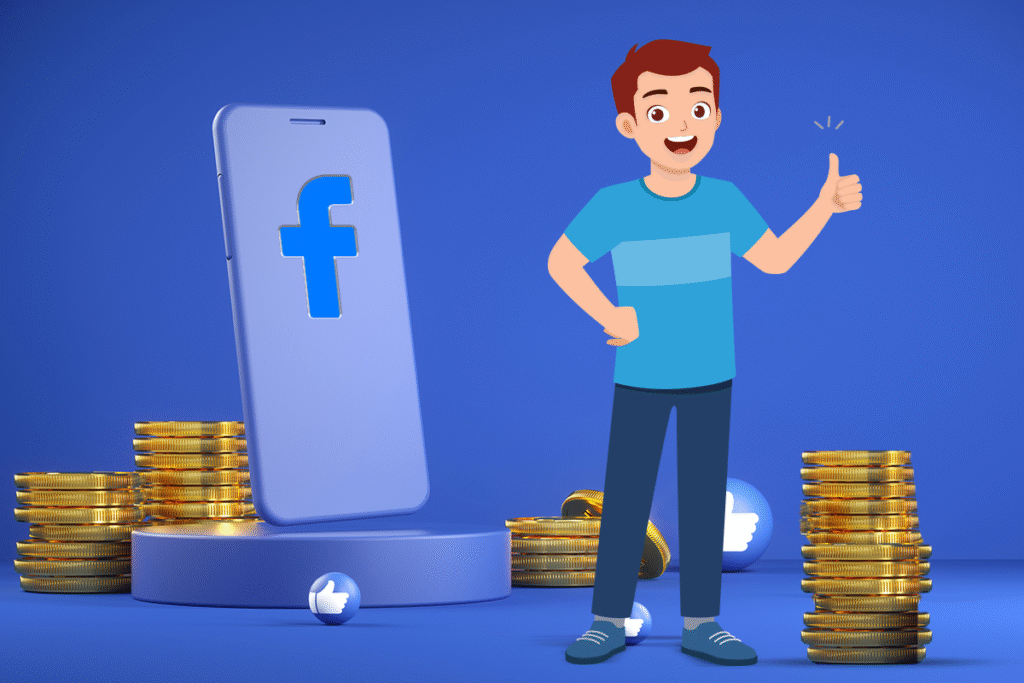
Yes, making money on Facebook in 2025 is easier than ever thanks to Meta’s push to reward creators, entrepreneurs, and communities. Whether you’re a digital product seller, content creator, or small business owner, there’s a Facebook feature built for you.
Facebook now offers monetization tools similar to YouTube and TikTok, including Stars, Subscriptions, and Reels bonuses. For sellers, Facebook Marketplace and Shops make it simple to reach local or global buyers.
The key is picking one main monetization method to start, then growing your audience or sales funnel over time. It’s not “instant income,” but it’s incredibly beginner friendly compared to platforms that require massive audiences upfront.
With consistent posting, strategy, and a bit of learning, many creators begin earning within 30–60 days.
What do you need to get started?
To start making money on Facebook, you need:
- A Facebook account with real identity verification
- A Facebook Page (for content monetization, ads, or shops)
- Meta Business Suite access (to manage monetization tools)
- A basic content plan (Reels, live videos, product posts, etc.)
- For Shops or Marketplace: a product to sell or a print-on-demand setup
Optional tools include affiliate platforms, creator studios, and post schedulers.
How much money can you make on Facebook?
Facebook creators and sellers earn anywhere from $100 to $10,000+ per month, depending on audience size, engagement, and chosen methods. For example, creator Kiersten Rich (The Blonde Abroad) monetizes her Facebook Page with branded content and traffic-driving posts, reportedly earning over $20,000/month via affiliate links and Facebook Ads revenue.
Smaller sellers often make $500–$1,500/month by combining Marketplace listings, Reels bonuses, and affiliate links. Reels creators earning from Meta’s incentive programs report bonuses ranging from $200 to $3,000/month depending on reach.
1. Monetize Facebook Reels with Ads and Bonuses
If you love making short videos, Facebook Reels is one of the fastest ways to make money on Facebook in 2025. Facebook rewards high performing Reels through two main programs: overlay ads (like banners and stickers on your videos) and the Performance Bonus program. These features are available to creators in eligible countries with active Facebook Pages and consistent video posting.
What makes Reels so valuable is Facebook’s algorithm. When your video goes viral, it can reach millions of users even if you only have a few hundred followers. The more views and engagement you get, the more money Facebook pays you through ad revenue sharing or bonuses.
It’s also a smart way to grow your audience fast. As your Reels gain traction, you can start promoting affiliate links, products, or services to monetize even more.
Requirements: Facebook Page, 5+ active Reels, comply with monetization policies, meet country and follower eligibility
How to monetize Reels on Facebook?
- Create a Facebook Page if you don’t have one
- Enable Reels monetization through the Meta Creator Studio
- Consistently post Reels (at least 3–5 per week)
- Use trending sounds, original audio, and captions
- Add overlay ads (if eligible) to your Reels
- Monitor your bonus status in Meta Professional Dashboard
- Share your Reels across Facebook Groups or Pages
- Track Reels performance via Creator Studio analytics
- Optimize by replicating top performing video styles
- Follow Facebook’s Community Standards and Content Guidelines
Quick tip: Reuse high-performing TikToks or Shorts by re-editing them as Reels to save time and double your reach.
2. Earn from Facebook In-Stream Ads

In-stream ads allow you to earn passive income by placing ads inside your longer videos (3 minutes or more). These can appear as pre roll, mid roll, or image ads during your content. Facebook pays you based on the number of monetizable video views and engagement.
This method works best for Pages with regular video content and a growing audience. Think vlogs, tutorials, or even podcast style clips. As long as your videos are original, engaging, and meet Facebook’s eligibility, you can activate in stream ads.
Facebook uses CPM (cost per 1,000 impressions) to calculate your revenue, and CPM rates vary by niche some creators make $3 to $8 per 1,000 views.
Requirements: Facebook Page with 10,000+ followers, 600,000 minutes watched in the last 60 days, 5+ active videos
How to earn with In-Stream Ads?
- Create a Facebook Page and post video content regularly
- Build an audience to meet the 10,000 follower minimum
- Hit 600,000 minutes watched in the last 60 days
- Apply for in stream ads through Meta Monetization Manager
- Choose auto placement or manually insert mid rolls
- Upload high quality 3+ minute videos
- Follow all video monetization policies
- Track CPM and revenue in your dashboard
- Optimize content length and topics based on engagement
- Stay consistent with uploads to grow monthly payouts
Quick tip: Use behind-the-scenes, tutorials, or list-style videos to keep viewers engaged past mid-roll ads.
3. Get Paid with Facebook Stars

Facebook Stars is a micro-donation feature where fans send you Stars during live streams or video premieres. Each Star is worth $0.01, and Facebook pays creators monthly based on the number of Stars they receive.
It’s perfect for gaming streamers, musicians, podcasters, or coaches who build strong viewer relationships. The more engaging and interactive your live sessions are, the more Stars you earn.
You’ll need to be part of the Level Up Program or meet other monetization eligibility, but once active, it’s easy to scale.
Requirements: Facebook Gaming or Creator Page, eligibility for Stars, monetization compliance
How to get paid with Facebook Stars?
- Enable Stars in Meta Creator Studio (if eligible)
- Announce your live streams or premieres in advance
- Go live regularly (2–3x per week for best results)
- Engage directly with viewers respond to comments, shout out donors
- Use on-screen prompts to encourage sending Stars
- Promote your stream on your Page and in Groups
- Thank your top supporters after each session
- Review your Star earnings in the Meta dashboard
- Test different stream formats (Q&A, gaming, music)
- Celebrate Star milestones with giveaways or exclusive perks
Quick tip: Add a “Send Stars” CTA in your video overlays to boost interaction and donations.
4. Offer Facebook Subscriptions (Supporters)
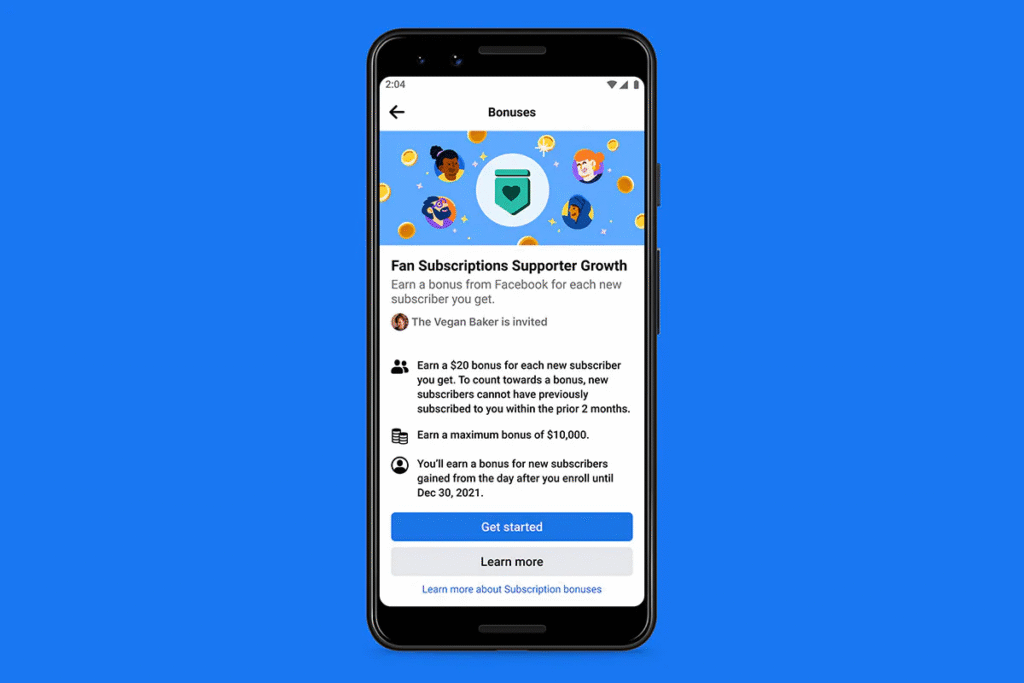
The Supporters program lets fans subscribe to your content for a monthly fee (usually $4.99). In return, they get exclusive perks like bonus content, badges, or access to private Groups. It’s Facebook’s version of Patreon built directly into your Page.
You’ll need to apply and be approved, but once active, Subscriptions can create stable, recurring revenue. It’s ideal for creators who post regularly and want to reward their most loyal fans.
This method is especially effective for educators, fitness coaches, artists, or anyone building a tight knit community.
Requirements: Facebook Page, 10,000 followers or 250+ returning viewers, monetization eligibility
How to launch Facebook Subscriptions?
- Apply for Subscriptions access in Meta Creator Studio
- Set a subscription price and define member perks
- Promote the Supporters option during lives or Reels
- Create exclusive content only for subscribers
- Offer private Q&As, trainings, or community Groups
- Shout out your Supporters in public posts
- Track subscriptions and churn in your dashboard
- Share member only polls, behind-the-scenes, or downloads
- Use subscription badges to recognize top fans
- Upsell your Subscriptions on other platforms (like Instagram)
Quick tip: Offer private Facebook Groups as a bonus for your paid subscribers to boost retention.
5. Sell Products on Facebook Marketplace
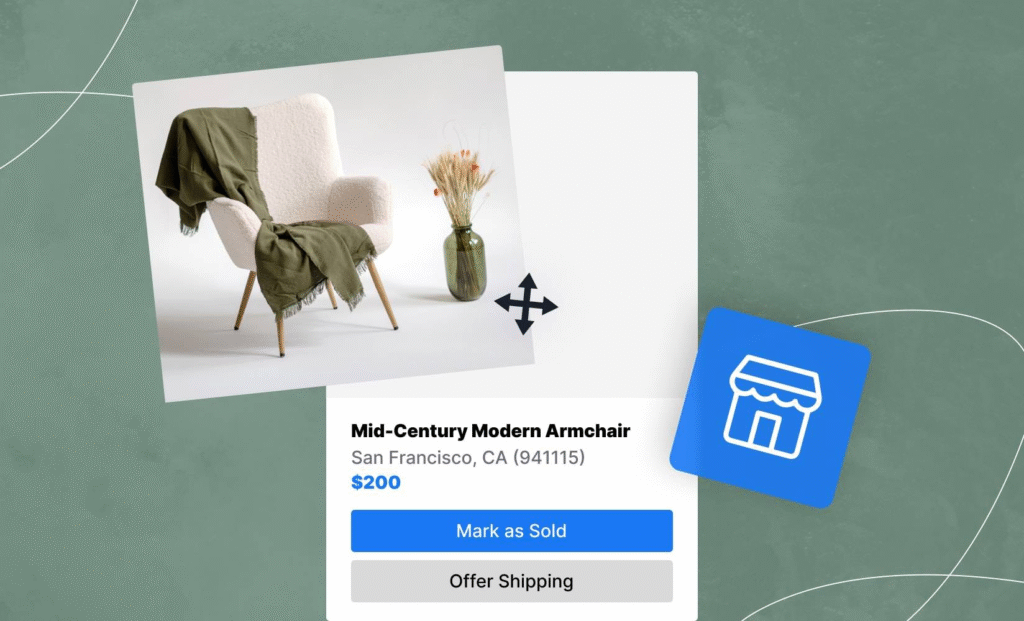
Facebook Marketplace is one of the easiest ways to make money without a big following. You can list used items, flip thrift store finds, or even sell handmade goods locally. No Facebook Page required.
With over one billion active users, Marketplace connects you with buyers in your area or nationwide. It’s especially great for resellers, crafters, or anyone looking to turn clutter into cash.
You can also scale it into a business by sourcing inventory or using Facebook Shops for wider reach.
Requirements: Facebook account, Marketplace access in your region
How to sell on Facebook Marketplace?
- Go to Marketplace > Create New Listing
- Add clear, high quality product photos
- Write a keyword rich title and honest description
- Set a competitive price based on similar listings
- Choose local pickup or shipping (if eligible)
- Share the listing to relevant Facebook Groups
- Respond quickly to buyer inquiries
- Update status once item is sold
- Gather positive ratings to build trust
- Repeat with new or bulk items
Quick tip: Use “Buy/Sell” Facebook Groups to boost visibility of your listings beyond Marketplace.
6. Open a Facebook Shop with Meta Commerce
A Facebook Shop lets you create a digital storefront on your Page to sell physical or digital products. It syncs with your inventory and checkout system, giving users a seamless shopping experience.
You can connect tools like Printify, Shopify, or WooCommerce to automate the backend. Ideal for brands, creators with merch, or anyone scaling e-commerce.
Buyers can browse your collections, view product details, and check out without leaving Facebook.
Requirements: Facebook Page, Business Manager access, product catalog, country eligibility
How to set up a Facebook Shop?
- Go to Meta Commerce Manager and choose “Start a Shop”
- Connect your Facebook Page and Instagram (optional)
- Upload your product catalog or sync via Shopify/Printify
- Customize your storefront branding and categories
- Enable checkout via Facebook, Instagram, or external site
- Tag products in your posts, Reels, and Lives
- Promote your Shop through paid ads or influencer shares
- Run discounts or limited-time deals to boost sales
- Monitor sales, clicks, and returns via Commerce Manager
- Optimize your product photos and descriptions weekly
Quick tip: Use Facebook’s dynamic ads to retarget visitors who viewed but didn’t buy your products.
7. Promote Affiliate Products
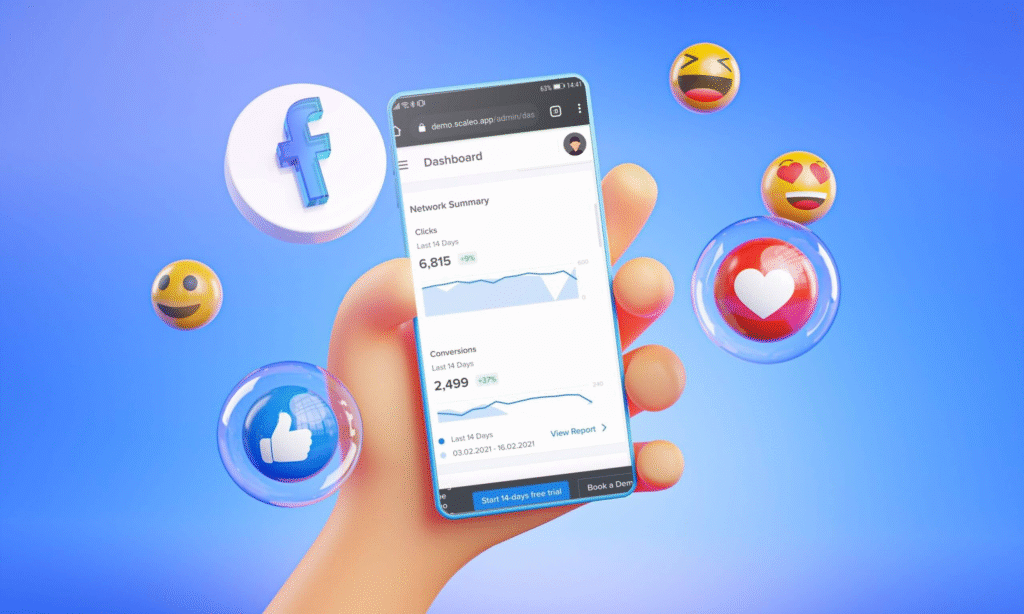
You don’t need your own product to make money you can earn commissions promoting other brands using Facebook affiliate marketing. Just grab a unique link, post it with content, and get paid when someone clicks and buys.
This works well with Reels, Pages, Groups, and even Stories. Top niches include fitness, tech, beauty, and digital products. Popular platforms like ShareASale, Impact, and Amazon Associates offer easy signups.
Requirements: Affiliate account, Facebook Page or Group, content plan
How to promote affiliate links on Facebook?
- Join a trusted affiliate network (e.g., Impact, CJ, Amazon)
- Pick products aligned with your niche or audience
- Create engaging content (Reels, carousels, product reviews)
- Add your unique affiliate links with a CTA
- Disclose affiliate partnerships (FTC-compliant)
- Post in relevant Facebook Groups (if allowed)
- Use bit.ly or Linktree to track clicks and conversions
- Compare offers and switch low-converting links
- Share affiliate deals during live Q&A or events
- Repurpose the content across Instagram or TikTok
Quick tip: Use Facebook Reels to demo products visually and boost affiliate clicks organically.
8. Get Paid for Brand Sponsorships
Once your Facebook Page or profile grows, brands may pay you to promote their products or services. Sponsored posts can earn anywhere from $100 to $5,000+ per post depending on your audience size and niche.
You’ll typically be asked to create a video, Reel, or photo post featuring the brand. These collaborations work best when you already post regularly and have an engaged community.
You can also pitch brands directly or list yourself on platforms like AspireIQ, Collabstr, or Influencity.
Requirements: Active Page or profile with real engagement, professional content style
How to land brand deals on Facebook?
- Build an audience with consistent, niche-focused content
- Create a media kit with audience stats and past partnerships
- Use influencer marketplaces to apply for campaigns
- DM or email brands in your industry
- Create sample content to show your creative style
- Post sponsored content that aligns with your usual tone
- Always disclose partnerships with #ad or “Sponsored”
- Track engagement and ROI for future pitches
- Negotiate long term deals after successful trials
- Cross-promote sponsored posts to Groups or Stories
Quick tip: Use “Facebook Collabs” feature to co-publish posts with a brand partner and double visibility.
9. Host Paid Online Events
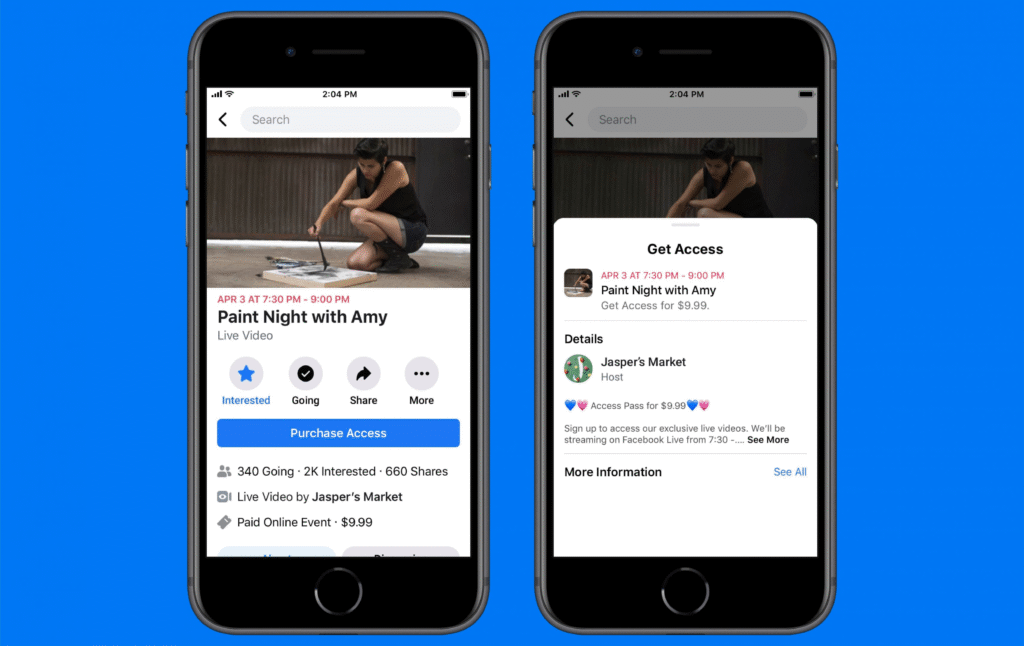
Facebook lets you charge admission for live video events, perfect for workshops, classes, webinars, or entertainment sessions. You keep 100% of ticket sales (Meta temporarily waives fees), and there’s no need for third-party tools.
This is ideal for coaches, educators, entertainers, or creatives who offer valuable live content.
Requirements: Facebook Page, live stream capability, Meta Business Suite access
How to create paid online events?
- Go to your Page > Create Event > Choose “Paid Online Event”
- Set a price and select your time zone
- Add a cover photo, title, and detailed description
- Promote the event with posts, invites, and Reels
- Practice your stream setup and content flow
- Host the live event using Facebook Live tools
- Engage with comments and respond in real-time
- Follow up with attendees for feedback or upsells
- Review your earnings and repeat with new topics
- Offer a replay for late buyers or no-shows
Quick tip: Offer early bird discounts or bundle tickets with access to exclusive Groups for extra value.
10. Monetize a Facebook Group

Facebook Groups are powerful for building community and selling to a targeted audience. You can make money by selling your own products, promoting affiliates, or offering exclusive content.
Admins can now also charge for access to private Groups through third party tools like Patreon or Stripe integrations.
Groups convert better than Pages due to their intimacy and trust making them ideal for long-term monetization.
Requirements: Active Group with niche focus, Group rules, admin moderation
How to make money with a Facebook Group?
- Create a niche Group aligned with a or problem
- Grow the Group organically through invites and SEO
- Engage members daily with polls, tips, and lives
- Promote relevant affiliate links or your own products
- Create a paid membership option using Stripe or Patreon
- Offer lead magnets or coaching upsells to members
- Pin monetized content or offers at the top of the Group
- Collaborate with brands to sponsor Group posts
- Share testimonials and success stories to drive trust
- Moderate consistently to keep the Group high-quality
Quick tip: Use “Learning Units” to organize paid or evergreen content for subscribers in educational Groups.
More Best Ways to Make Money on Facebook
11. Go Live and Accept Viewer Donations
Facebook Live isn’t just for engagement it’s also a direct income stream. Creators can use it to teach, entertain, or host Q&A sessions while earning through Stars, tips, or third-party platforms like Ko-fi or PayPal. Viewers are often willing to donate in real time when content feels valuable, exclusive, or personal.
To try it, schedule regular live sessions, engage actively during the stream, and mention donation options clearly. Use pinned comments or overlays to link to external tipping platforms if Stars aren’t available in your region. Going live consistently helps build loyalty and increases the chances of earning per stream.
Quick tip: Remind viewers that even small donations help you keep creating free, valuable content.
12. Drive Traffic to a Monetized Blog or YouTube Channel
If you already run a blog with ads or a YouTube channel with monetization enabled, Facebook can serve as your top traffic source. Use Facebook Pages, Reels, or Groups to share teasers or highlights that drive clicks to your external platform. Monetization happens indirectly through ad revenue, affiliate clicks, or product sales on those platforms.
To try it, post helpful or entertaining snippets with strong CTAs like “Watch full video” or “Read the full guide.” Share links in the first comment or use Facebook’s link preview to increase visibility and clicks.
Quick tip: Repurpose long content into Reels or carousels to drive consistent off-platform traffic.
13. Sell Digital Products (eBooks, Templates, Courses)
Digital products are profitable and scalable and Facebook is a great place to promote them. You can sell eBooks, guides, Notion templates, or online courses directly through your Page or Group.
To monetize this, create content that solves a specific problem, then pitch your product as the solution. Use platforms like Gumroad, Podia, or Thinkific to host your product, and link it in your posts. Nurture your audience with value first content, and make occasional soft pitches. Offering a free version or sample helps attract first time buyers.
Quick tip: Promote your digital product in Facebook Groups where your ideal customer is already active.
14. Offer Coaching or Consulting Services
Facebook is full of potential clients looking for expert advice. Coaches, consultants, and freelancers can attract leads using personal profiles, niche Pages, or Groups. Once you build trust by sharing free tips or results, invite people to book a session or apply for services.
You can handle bookings with tools like Calendly and conduct sessions via Zoom or Messenger. This method doesn’t require a huge audience just consistent authority-building and relationship nurturing. Monetization is immediate since one client can mean hundreds or thousands in earnings.
Quick tip: Use Messenger autoresponders to qualify leads or send booking links while you sleep.
15. Publish a Facebook Bulletin Newsletter
Facebook Bulletin (formerly Facebook Newsletters) allows creators to publish long form, blog style newsletters directly to their audience. It’s an excellent tool to grow a mailing list while keeping readers inside the Facebook ecosystem. You can monetize newsletters by promoting affiliate links, sponsored content, or selling your own products and services.
To try it, activate the newsletter feature on your Page (if available), commit to a posting schedule, and promote each edition using short teaser posts and Reels. This builds authority and opens multiple monetization opportunities over time.
Quick tip: Mention your newsletter weekly in Reels and Lives to boost opt-ins consistently.
Step-by-Step Guide to Make Money on Facebook
Step 1: Create a Facebook Page or Group
To unlock monetization tools, your first step is creating a Facebook Page or Group. Pages are required for features like Reels bonuses, in-stream ads, and Shops, while Groups are ideal for community driven income. Choose a name that reflects your niche or purpose, and complete all Page or Group info with a profile image, description, and contact details. This forms the foundation of your brand presence on Facebook.
Step 2: Choose Your Niche and Content Style
Pick a niche that aligns with your knowledge or passion like fitness, tech, beauty, or finance. From there, decide what content you’ll create: Reels, live streams, product posts, or education based updates. Having a consistent style makes your content recognizable and helps attract the right audience faster. Avoid being too broad the more specific your topic, the easier it is to grow and monetize.
Step 3: Start Posting Valuable, Engaging Content
Now it’s time to publish regularly. Post content that either entertains, educates, or solves a problem. Use a mix of short Reels, images, and longer text posts to test what works. Facebook favors consistency, so aim to post at least 4–5 times per week. High-performing content builds engagement, which directly increases your reach and eligibility for monetization tools.
Step 4: Grow Your Audience Organically
Invite friends to like your Page, share your Group, and engage in niche discussions. Join related Groups and contribute meaningfully (without spamming). Use hashtags, trending audio, and call to actions to grow your following. Responding to comments and messages boosts trust and signals activity to the algorithm both of which are key for visibility.
Step 5: Apply for Facebook Monetization Tools
Once your Page meets the eligibility criteria (like follower count or video watch time), apply for tools like Stars, Reels bonuses, and in stream ads via Meta Creator Studio. You can check your status anytime in the Meta Monetization Manager. Follow all community guidelines to avoid violations and delays.
Step 6: Add Affiliate Links, Products, or Services
As your content gains traction, you can start including affiliate links, selling products via Facebook Shops, or promoting your coaching services. These methods don’t require eligibility and can generate income even with a small but active audience. Use clear CTAs and track results with tools like Bitly or UTM tags.
Step 7: Collaborate with Brands or Cross-Promote
Reach out to brands or join influencer marketplaces like AspireIQ or Collabstr to land sponsored posts. Even small Pages can get deals if they have engagement and content quality. You can also promote your other platforms like YouTube or Etsy to drive multi platform income. This helps diversify and scale your earnings over time.
Tips to Increase Revenue on Facebook
Boosting your Facebook earnings isn’t just about posting more it’s about posting smarter. First, focus on high engagement formats like Reels and live videos. Facebook’s algorithm heavily favors video content that keeps users watching. Second, promote multiple monetization streams at once. For example, you can earn from Reels bonuses, while also dropping affiliate links and promoting your Shop in the same post.
Timing also matters. Use Facebook Insights to find when your audience is most active and post then. Lastly, don’t forget to repurpose top-performing content across different formats turn a viral Reel into a longer in-stream video or carousel post. That saves time and increases your monetization reach with no extra cost.
Read More blog post: What to Post on Facebook to Attract Buyers & Tips to Avoid Facebook Monetization Violations
Best AI Tools for Making Money on Facebook
AI tools can supercharge your Facebook monetization workflow. Tools like Lumen5 or Pictory help you turn blog posts or scripts into Reels and video content. ChatGPT can generate post captions, video scripts, and Group engagement prompts in seconds. For visual content, try Canva AI to design on-brand graphics, ads, and thumbnails that grab attention in the feed.
If you’re running Facebook Shops or affiliate marketing, use AdCreative.ai or Copy.ai to quickly create variations of ad copy and images to test what performs best. These tools save time and ensure consistency, helping you scale content without burning out.
Read More blog post: Best Tools to Schedule Posts for Facebook Pages
Best Affiliate Platforms for Facebook Creators
If you’re monetizing Facebook through affiliate links, choosing the right platform makes a big difference. Impact.com and ShareASale are top choices with a wide range of physical and digital products. ClickBank works well for creators in the health or finance niches, and Amazon Associates is great for lifestyle, home, and tech pages.
Each platform gives you trackable links and promo tools. Look for brands with high commission rates (10% or more), solid landing pages, and cookie durations of 30 days or longer. Shorten links with Bit.ly or Linktree to keep your posts clean and track performance.
Read More blog post: Facebook Affiliate Marketing: Step-by-Step Setup
Best Marketing Tools for Monetizing on Facebook
Marketing tools help automate and optimize your monetization strategy. Buffer and Publer are excellent for scheduling content across your Page, Group, and Instagram. For analytics, Meta Business Suite offers insights on post reach, engagement, and monetization status in one place.
If you’re running a Shop, use Shopify’s Facebook integration to manage listings and orders. For email marketing tied to Facebook opt-ins, try MailerLite or ConvertKit to stay in touch with buyers or fans. And if you go live regularly, StreamYard lets you broadcast branded, multi-platform streams that engage viewers and boost Stars and donations.
Read More blog post: How to Track Facebook Income & Ad Revenue Properly
Conclusion
Facebook isn’t just a social platform it’s a full-scale income engine when you use the right tools and strategies. From Reels and Stars to affiliate sales and product shops, you have more ways than ever to monetize your content, your community, or your creativity. Whether you’re aiming for $100 or $10,000 a month, this guide has given you the roadmap to start strong and scale smart. Pick one method, stay consistent, and grow your income step by step Facebook success is fully within reach.
Frequently Asked Questions (FAQs)
How many followers do I need to make money on Facebook?
It depends on the method. Reels bonuses, Stars, and in stream ads have follower or engagement requirements. But methods like affiliate marketing and Marketplace selling require no minimum followers just consistency and strategy.
Can I make money on Facebook with no experience?
Yes. Many beginners earn through Reels bonuses, Marketplace sales, or affiliate links. The platform offers simple tools and step by setup guides. You don’t need prior business or tech experience to start earning.
What’s the fastest way to earn money on Facebook?
The fastest methods are Reels bonuses (if eligible), Facebook Marketplace sales, and affiliate promotions. These can generate income within a few days or weeks if your content reaches the right audience.
Do I need a Facebook Page to earn money?
Yes, for most monetization tools like Reels bonuses, in-stream ads, and Shops, you need a Facebook Page. However, selling on Marketplace or promoting affiliate links in Groups or profiles may not require one.
Are Facebook monetization tools free to use?
Absolutely. Tools like Stars, Subscriptions, and in-stream ads are free Facebook takes a small revenue share after payouts. You don’t need to pay upfront to activate monetization.
How do I avoid getting demonetized on Facebook?
Follow all Community Standards, avoid copyrighted content, and don’t post misleading or spammy content. Review your Monetization Eligibility regularly via Meta Creator Studio to stay in good standing.
Can I promote external links or websites on Facebook?
Yes. You can promote your blog, YouTube, Shopify store, or affiliate links. Just make sure they’re relevant, safe, and not against Facebook’s link policies.
What’s better for monetization: Facebook or Instagram?
Facebook has more diverse monetization tools, especially for sellers and community builders. But Instagram excels in brand deals and visual content. Read More blog post: [Facebook vs Instagram: Which Platform Pays Better?]