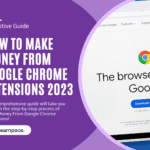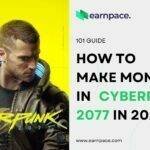Ever wondered how creators turn their YouTube channels into digital storefronts?
In this guide, you’ll discover exactly how to pick the right digital products, build a seamless online store, craft videos that convert viewers into buyers, and leverage YouTube’s linking features to drive traffic and revenue. We’ll also dive into community‑building tactics, landing‑page secrets, and analytics strategies to keep your sales engine humming all year long.
Ready to transform your channel into a high‑performing sales machine? Keep reading, and in just a few minutes you’ll have a bulletproof plan to start making consistent income with YouTube digital product sales—even if you’re starting from zero.
Related: https://earnpace.com/make-money-on-youtube/
Why YouTube Is the Perfect Channel for Digital‑Product Sales
If you’ve ever watched a YouTube video and thought, “I could totally do that” — you’re right. But what if I told you that beyond just views and subscribers, YouTube can become your most powerful sales engine for digital products?
We’re living in a time where attention is currency. And YouTube? It’s the stock market of attention. With over 2 billion logged-in monthly users and an unmatched search engine (second only to Google), YouTube gives digital creators like you the golden opportunity to turn content into conversions. Whether you’re selling online courses, ebooks, digital templates, or plugins — there’s a real path to build trust, grow an audience, and generate sales directly from your videos.
Let’s be honest: social platforms come and go. But YouTube content sticks. It ranks in Google. It gets recommended to new viewers years after upload. And most importantly? It builds credibility. That kind of lasting visibility makes it one of the best channels for digital-product sales today.
Plus, YouTube gives you multiple ways to drop links, pitch products, and build community — all while doing what you love: creating.
If you’ve been sitting on the fence wondering how to get started with YouTube digital product sales, this guide is going to be your blueprint.
What You’ll Learn in This Guide
Here’s what we’re diving into together:
- How to choose the right digital product to sell — based on your niche and audience
- What types of video content convert viewers into buyers
- How to set up your YouTube channel and online store to work together like a dream
- All the ways to embed links, CTAs, and landing pages right inside your videos
- How to grow your audience, increase engagement, and actually build trust
- Smart strategies for tracking performance and optimizing your content for sales
- And yes — you’ll get answers to common questions creators have about monetizing videos the right way
This is the ultimate, all-in-one guide to creating and selling digital products through YouTube. No fluff. No vague marketing talk. Just real strategies, creative ideas, and step-by-step advice to help you succeed — whether you’re just starting your channel or already have an audience.
Ready to turn your videos into a revenue stream?
Laying the Foundation
Before we dive into the actual selling, we’ve got to get the basics locked in. Think of this as your launchpad — the stronger your foundation, the easier it is to scale your YouTube digital product sales and build a brand that lasts.
Let’s break it down.
Identifying Your Niche & Target Audience
Here’s the truth: if you try to sell to everyone, you’ll end up selling to no one. That’s why knowing your niche and your people is step one — always.
Start by asking yourself:
- What am I good at or passionate about?
- What problems can I help solve?
- Who do I want to talk to in every video?
Your niche is where your skills and your audience’s needs overlap. Maybe you’re a graphic designer who can help beginners master Canva. Or a fitness coach who creates digital workout plans. Or a productivity junkie with killer Notion templates. Whatever your thing is — lean into it.
Once you’ve nailed your niche, define your target audience like you’re describing a real person. Age, interests, goals, struggles — the more detailed, the better. This helps you create content that actually resonates and products that actually sell.
Pro tip: Use YouTube’s analytics + comment section goldmine to listen. What questions are people asking? What videos are they watching the most? That’s your roadmap.
Choosing the Right Digital Products to Sell
Not all digital products are created equal — especially when it comes to YouTube digital product sales. You want to sell something that solves a problem fast, feels like a no-brainer to your audience, and ties directly into your content.
Here are some proven product ideas that crush on YouTube:
- Ebooks & Guides – Great for educational or storytelling channels
- Online Courses – Ideal if you’re teaching a skill or walking through a process
- Digital Templates & Tools – Think Canva templates, Notion dashboards, spreadsheets
- Stock Content – Photos, video footage, or music for creative niches
- Membership Access – Exclusive content or communities for your superfans
The secret? Align your product with your video content themes. For example, if your channel is all about productivity hacks, you could sell a digital planner or time-blocking template. That way, when you talk about it in your video, it feels natural — not salesy.
Setting Up Your Online Store
Now let’s talk logistics. Where you sell your digital product matters — both for user experience and ease of management on your end.
Here are the top platforms creators are crushing it with:
🔹 Shopify
Perfect if you want a fully branded experience. Shopify lets you build an e-commerce storefront with tons of customization. You’ll need to use a digital delivery app (like SendOwl) to deliver products automatically.
Best for: Creators who want full control and scalability.
🔹 Sellfy
Sellfy is made for digital products — plug-and-play easy. You don’t need to build a full site, and you can embed products directly under your videos or in your bio.
Best for: Beginners or creators who want a fast setup without the tech overwhelm.
🔹 Gumroad
Simple, free to start, and super creator-friendly. Gumroad is popular with artists, writers, and designers. It handles payments, file delivery, and even email marketing for you.
Best for: Indie creators with smaller catalogs who value simplicity.
🔹 Teachable
If you’re selling a course — Teachable is king. It’s built to host and sell educational content, complete with video lessons, quizzes, and certificates.
Best for: Coaches, instructors, or educators who want to sell structured learning.
Once your store is live, don’t forget to:
- Add your product links in your YouTube video descriptions
- Mention the store naturally within your videos
- Pin your product links as a top comment
- Use YouTube Cards and End Screens to drive clicks
You don’t need a massive catalog. Just one well-positioned product that solves a problem your audience actually cares about — that’s enough to start driving YouTube digital product sales.
Crafting Video Content That Converts
So you’ve got your niche, your product, and your store — now what? Time to roll up your sleeves and hit record.
Because when it comes to YouTube digital product sales, your video content isn’t just there to entertain — it’s your sales engine. Every upload is a golden opportunity to educate, inspire, and gently guide viewers toward your offer.
Let’s break down the types of content that actually convert.
Introduction Videos to Announce Your Products
This is your digital product’s grand entrance.
Your goal? Spark curiosity and make your audience feel like they’re getting in on something special.
Here’s how I structure mine:
- Start with the problem the product solves
- Share a personal story about why you created it
- Walk through what’s inside (screenshots and screen recordings work great!)
- End with a clear CTA (link in the description, pinned comment, etc.)
Keep it under 5 minutes. Enthusiasm is contagious, so let them feel your energy!
Pro tip: Drop this video the day your product goes live and boost it with a YouTube Premiere or pinned post in your Community tab.
In‑Depth Tutorials & How‑Tos
This is hands-down one of the most powerful content types for boosting YouTube digital product sales.
Think about it: if you can teach something valuable for free, your audience will trust that your paid digital product delivers even more gold.
Let’s say you’re selling a digital planner. Record a tutorial on how to plan your week for peak productivity using your template. If you’re selling a Lightroom preset, walk through a before-and-after photo editing session.
The magic is in showing—not just telling—how your product works in real life.
Value first. Then a soft plug: “If you want to grab this template for yourself, link’s in the description!”
Challenges & Gamified Series
Want to really boost engagement? Turn your product into an interactive experience.
Challenges build community and momentum. For example:
- Selling a Notion productivity pack? Launch a 7-Day Productivity Challenge using your template.
- Created a digital cookbook? Run a 5-Day Recipe Challenge with your meal plan.
Gamify the experience with daily tasks, hashtags, or giveaways. This not only makes your product fun, but also builds a content series that keeps people coming back for more — and clicking those links.
Bonus: Encourage user-generated content. Ask viewers to share their progress using your product, which doubles as free promotion.
Live Q&A Sessions
Live sessions are conversion goldmines.
There’s something about the real-time energy and direct interaction that builds instant trust. Plus, people love to ask questions — and your answers can dissolve hesitation and drive quick decisions.
Here’s a solid format:
- Kick off with a quick recap of your product
- Take audience questions about the product or related topic
- Demo features or use cases live
- Drop time-limited bonuses (“Available only during this stream!”)
You can even repackage the live replay as an evergreen product FAQ video — keeping the YouTube digital product sales engine running long after you’ve logged off.
Listicle‑Style Videos
“Top 5,” “Best of,” and “Must-Have” videos are YouTube clickbait done right — and they’re ridiculously effective when tied to your product.
Let’s say you sell digital planners. Create:
- “Top 5 Tools I Use to Stay Organized (One Is Free!)”
- “3 Must-Have Templates for Weekly Planning”
Your product becomes part of the list — but framed as a natural recommendation, not a hard pitch.
These videos are short, punchy, and highly shareable. Great for discovery, especially if you’re still growing your channel.
Personal Success Stories & Case Studies
Storytelling sells. Period.
Instead of just talking about what your product does, show what it’s helped achieve.
If it’s your own journey, awesome. Share how your digital course helped you earn your first $500. If it’s a customer story, even better — nothing builds credibility like a real-life win.
Structure it like this:
- Where you (or your customer) started
- The challenges faced
- How the digital product helped solve the problem
- What happened after (results, numbers, testimonials)
Slide in visuals. Add screenshots, before-and-afters, or results graphs. These make your story feel real and tangible — which fuels trust and conversions in your YouTube digital product sales journey.
Best Practices for Video SEO & Production Quality
Now, all the great content in the world won’t matter if people can’t find it — or if they bounce halfway through because of poor quality. Let’s fix that.
Video SEO Checklist:
- Keyword-rich titles: Include “digital product,” “template,” “online course,” or “sell on YouTube” naturally.
- Optimized descriptions: Add relevant keywords + a clear CTA with your product link at the top.
- Hashtags: Use #digitalproducts #YouTubeBusiness #sellonyoutube
- Tags: Include variations of your keyword, product type, niche, and video category.
- Chapters/timestamps: Break up longer videos to boost watch time.
Production Quality Tips:
- Use good lighting — natural or ring lights do wonders.
- Invest in clear audio — people will forgive average visuals but not bad sound.
- Add on-screen text and B-roll — helps keep viewers engaged and improves clarity.
- Always include a thumbnail with text overlay that sparks curiosity.
Remember: You’re not just creating videos — you’re building a trust bridge. High-quality content + smart SEO = long-term YouTube digital product sales success.
YouTube Linking & Promotion Strategies

Alright, we’ve got killer content on your channel — now it’s time to turn those views into actual digital product sales. How? With smart, strategic linking.
The truth is, YouTube gives us multiple built-in ways to promote products — but most creators don’t use even half of them. That’s leaving money on the table.
Let me walk you through the exact linking tactics I use to boost visibility and drive traffic straight to my store, course page, or digital downloads — all fully aligned with the YouTube digital product sales playbook.
Links in Video Descriptions & Pinned Comments
Let’s start with the basics — but don’t underestimate them.
Your video description is prime real estate for driving traffic to your digital product. Here’s my tried-and-true format:
markdownCopyEdit✨ Grab my Notion Productivity Bundle here:
👉 [insert product link]
📘 Want to see how I use it? Watch this tutorial:
👉 [insert tutorial link]
👇 More helpful links below!
A few tips:
- Put your main product link right at the top, before the “Show More” cut-off.
- Add a second reminder at the bottom of the description.
- Use emojis or bullet points to make the text easy to scan.
And don’t forget the pinned comment! It’s the first thing many viewers see when they scroll down. I like to use it for short, personal notes like:
“Hey friends! The planner I used in this video is now available! Grab it here [link] and let me know what you think!”
This creates a direct, informal vibe that boosts clicks — and trust.
Custom Links on Your Channel Banner & “About” Section
This is the always-on passive promotion most people forget.
On your YouTube channel banner, you can add up to five custom links. I recommend:
- Digital product store (Shopify, Sellfy, Gumroad, etc.)
- Email signup or lead magnet (for long-term nurturing)
- Social profiles or communities
- Best-performing product page
Make sure your first link is your store or main product — because that one shows up as a clickable icon on the banner itself.
And don’t skip your About tab. Drop a clear value-driven CTA like:
“Want to start your side hustle with zero inventory? Grab my Canva digital product kit here: [link]”
This adds an SEO layer too — YouTube crawls that text for keywords, helping you rank for YouTube digital product sales queries.
End Screens for Direct Store Links
You know those 20 seconds at the end of your video? Don’t waste them.
End screens let you promote up to four elements — and one of those can be a direct link to your store (if you’re in the YouTube Partner Program).
Here’s my typical layout:
- Video recommendation (keep them watching)
- Playlist (increase session time)
- Subscribe button (build long-term audience)
- Link to my digital product or store
Use a compelling thumbnail with text like “Grab the template here” or “Get started today.”
Bonus tip: Reuse the same end screen across multiple videos using YouTube Studio’s templates — saves you time and keeps things consistent.
Cards to Drive Traffic Mid‑Video
While end screens are great closers, cards are your in-video nudges.
These are those clickable pop-ups that show in the top-right corner (the little “i” icon) — perfect for catching people while they’re already engaged.
Use cards to:
- Link to your tutorial where the product is featured
- Directly promote your store (if eligible)
- Encourage them to download your freebie lead magnet (to later upsell)
For example, I’ll say something like:
“By the way, if you want the exact presets I’m using right now, just tap the card right here to grab them”
It’s quick, it’s seamless, and it keeps the momentum flowing.
QR Codes & In‑Video Overlays
Want to get fancy? Add visual callouts and QR codes directly into your video.
Here’s how I use them:
- Create a branded lower-third banner (e.g., “Download the guide”)
- Drop a QR code in the corner of your screen during product demos
- Flash a limited-time discount overlay at key moments
This works wonders for mobile viewers watching on tablets or TVs — they can scan and shop without needing to fumble through a description box.
Plus, visual overlays make your video feel more polished and professional — which, as we know, boosts trust and directly supports YouTube digital product sales.
Final Thoughts: Build a System, Not Just a Link
When you weave all of these linking strategies together — video descriptions, pinned comments, channel banner, end screens, cards, and overlays — you’re not just promoting a product.
You’re building a self-sustaining sales system.
Each video becomes a mini sales funnel. Each link becomes a conversion opportunity. And your channel? Becomes a revenue-generating machine — all while delivering massive value to your audience.
That’s the real power of smart linking in YouTube digital product sales.
Integrations & Landing‑Page Tactics
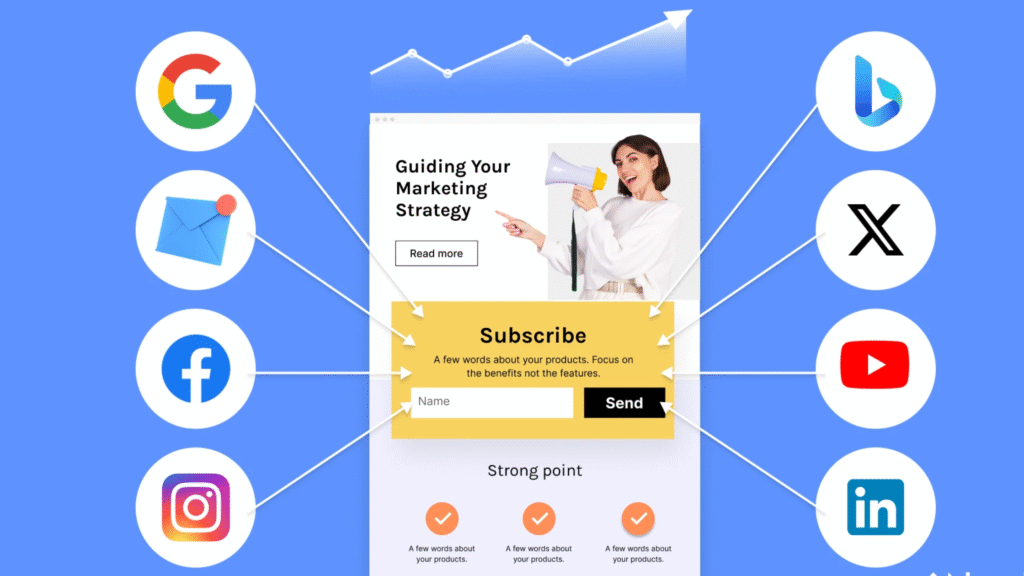
So you’ve created great content. Your links are in all the right places. Now it’s time to supercharge your YouTube digital product sales by tightening up what happens after someone clicks.
This is where integrations, smart landing pages, and lead magnets come in. I like to call this the conversion zone — the part of the journey where viewers go from being curious to becoming customers.
Let’s walk through how I make every click count.
Embedding Buy Buttons & Link‑in‑Bio Tools (Linkpop, Linktree)
Let’s be real — most YouTubers drop a plain product link in their bio and hope for the best. But we’re not here to “hope.” We’re here to sell smart.
That’s where tools like Linkpop (from Shopify), Linktree, or even Koji come in. These create mobile-optimized mini landing pages that can include:
- Direct “Buy Now” buttons
- A featured product section with thumbnails
- Social links and community invites
- Embedded email sign-ups or discount codes
These tools are perfect for YouTube, especially in your channel bio and description CTAs. Instead of sending traffic to one page, you offer a curated hub of everything you sell.
Here’s what mine typically includes:
- “Shop My Digital Product Kits” → Gumroad or Sellfy
- “Take My Free Course” → Teachable or Thinkific
- “Join My Newsletter” → ConvertKit opt-in
- Quick links → Website, socials, and resources
When someone taps your link-in-bio, they land on something designed to sell, not just “link.” That’s the difference that fuels YouTube digital product sales.
High‑Converting Landing Pages & Thank You Screens
Now, if you want to really level up, ditch the generic product pages and go with dedicated landing pages.
These are pages that speak directly to the viewer who just watched your YouTube video. That’s key.
Here’s my go-to format for a high-converting landing page:
- Headline: Clear and benefit-driven. (“Launch Your First Digital Product in One Weekend”)
- Video Embed: Repurpose your YouTube content or record a custom pitch.
- Benefits List: Short bullets that highlight what they get.
- Buy Button: Bold, above-the-fold.
- Testimonial or Review: Even one can build trust.
- Urgency Trigger: “Limited slots” or “Early bird discount ends Friday!”
Bonus Tip: If you’re on Shopify, Sellfy, or Gumroad, create product-specific landing pages with custom UTM links so you can track where your traffic is converting.
And don’t sleep on the thank you page.
Your “Thanks for buying” screen is prime real estate to:
- Upsell a bundle or coaching session
- Invite to join your email list
- Prompt users to share your product on social
A simple message like “You’re in! Want 30% off your next download? Just share your purchase on Twitter and tag me!” can generate free traffic and even more YouTube digital product sales.
Email Capture & Lead Magnets
If you’re not building an email list from your YouTube traffic… you’re leaving long-term revenue on the table.
Some viewers might not buy on the spot — and that’s okay. Give them an irresistible reason to join your list instead. Enter: lead magnets.
Here are a few lead magnet ideas that work great with YouTube:
- “Download the Free Worksheet from This Video”
- “My Weekly Digital Product Checklist”
- “2024 Digital Product Trends Report”
- “Bonus Mini-Course: How I Launched My First $1K Digital Product”
Once they sign up, use email sequences to:
- Build trust with your story and behind-the-scenes
- Offer exclusive discounts on your product
- Upsell additional templates, presets, or tools
I personally use ConvertKit and MailerLite, but you can make this work on any platform. What matters is the journey you build after they leave YouTube.
Pro Tip: Always connect your email form to your link-in-bio page and promote it in your video like this:
“If you want my free template pack, just hit the first link in the description — I’ll send it straight to your inbox.”
That’s how you keep viewers in your ecosystem and dramatically increase your YouTube digital product sales over time.
Growth & Engagement
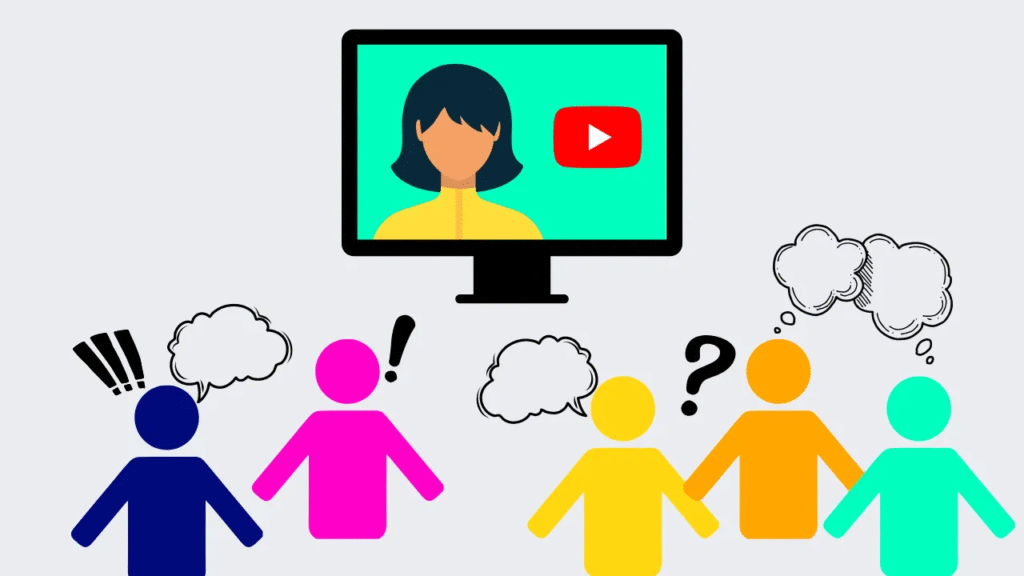
Let’s get one thing straight: views and subscribers are great, but engagement is what drives long-term YouTube digital product sales.
At the end of the day, people buy from people — not faceless brands. So this section is all about growing your presence with purpose, nurturing your community, and building relationships that convert.
Collaborations with Fellow Creators
Want a faster way to grow and reach new, warm audiences?
Collaborate with creators in your niche.
Whether you’ve got 500 or 50,000 subscribers, creator collabs are a powerful tool to boost visibility, authority, and conversions. Here’s how I approach it:
- Guest Appearances – Show up on someone else’s channel and teach something valuable (and relevant to your digital product).
- Co-Branded Series – Team up to create a mini-series or challenge that naturally promotes both of your offerings.
- Bundle Your Products – Offer a value-packed product bundle featuring both your digital products — templates, courses, downloads, you name it.
Reach out with a simple message like:
“Hey [Name], I love your content! I think our audiences overlap a lot — want to team up for a video or product giveaway collab?”
It’s not just about exposure. It’s about trust by association, which is gold in the world of YouTube digital product sales.
Building & Nurturing Your Community (Comments, Live Chats)
YouTube isn’t just a platform. It’s a conversation hub. And the more active you are in that conversation, the more likely viewers will stick around — and buy from you.
Here’s how I stay connected:
- Pin a meaningful comment on each video to guide the discussion and share a helpful link or tip.
- Reply to comments within the first 24 hours — that’s when engagement spikes.
- Host live streams or “Ask Me Anything” (AMA) sessions to answer questions about your digital product.
- Use Community Posts to tease new product drops, share BTS content, or poll your audience.
People want to feel seen. When you treat your viewers like insiders, they’ll reward you with loyalty — and eventually, their wallet.
Plus, YouTube’s algorithm loves active communities, so engagement fuels visibility, which fuels more YouTube digital product sales. Win-win.
Repurposing YouTube Content Across Platforms
You don’t need to constantly reinvent the content wheel. In fact, one well-performing video can be turned into an entire week’s worth of multi-platform magic.
Here’s how I repurpose content to spread the word (and sell more):
- Instagram Reels & TikToks – Chop up your video into snackable tips or behind-the-scenes clips.
- Twitter/X Threads – Summarize your video’s key points and link to the full YouTube video or product.
- Newsletter Feature – Turn your script into an email with a direct CTA to your product or video.
- Blog Post or LinkedIn Article – Reformat your content for search traffic and professional audiences.
- Podcast Clip – Extract the audio and drop it into your podcast feed, if you have one.
Why does this matter for YouTube digital product sales?
Because your audience lives in multiple places. Repurposing helps you:
- Reach new eyeballs
- Drive traffic back to YouTube
- Keep your digital product top-of-mind across the web
It’s like setting up multiple sales channels without creating new content from scratch. Yes please.
Gamification & Contests to Boost Sales
Let’s make selling fun, shall we?
Gamification turns passive viewers into active participants — and nothing drives engagement (and conversions) quite like a little competition.
Here are some fun ways to gamify your YouTube digital product sales strategy:
Run a Giveaway
Example: “Buy my ebook this week and comment your order number below — one lucky person wins a free 1:1 coaching call!”
This drives urgency and boosts early sales for your product launch.
Create Unlockable Content
Offer exclusive video access or bonus downloads for buyers.
“If you’ve purchased the kit, check your email for a password to unlock the private tutorial on YouTube.”
Feels like VIP access — and people love that.
Launch a Challenge
Create a 5-day challenge tied to your product. For example:
- “Launch Your First Digital Download in 5 Days”
- “Design a Product in Canva (And Sell It!)”
- “Earn Your First $50 with Templates”
Encourage people to share their results, tag your channel, or submit screenshots. Feature top entries on your channel or community tab — instant social proof!
Analytics & Optimization
You’ve got videos out there. People are watching. Some are clicking. Maybe even buying.
But how do you know what’s working — and what’s quietly killing your sales?
That’s where analytics and optimization come in. When you’re serious about YouTube digital product sales, flying blind isn’t an option. You need a clear view of what’s happening behind the scenes so you can double down on what’s driving revenue — and cut the fluff.
Let’s walk through it together.
Tracking Video Performance & Viewer Behavior
First, I always start with YouTube Studio, which gives you a goldmine of insight into how your content is performing.
Here’s what I look at regularly:
- Click-Through Rate (CTR): If my thumbnail or title isn’t getting clicks, I know I’ve lost the sale before it even started.
- Average View Duration: Are people sticking around or bouncing early? If they’re dropping off before I even mention the product, I rethink my hook.
- Engagement Metrics: Likes, comments, shares — these tell me if my message is resonating.
- Traffic Sources: Am I getting traffic from search, suggested videos, or external sources like email or Instagram?
Hot tip: Watch your audience retention graph to see exactly where people drop off. If it’s before your product pitch, rework your script to hook them longer.
I also use heatmap tools (like TubeBuddy or vidIQ) to identify which parts of my videos are getting the most replays or skips.
Once you’re looking at your content through the lens of data, your strategy shifts from guessing to optimizing — and that’s a massive win for long-term YouTube digital product sales.
Monitoring Sales Metrics & A/B Testing
Now that we know what videos are engaging viewers, let’s tie that to what actually makes money.
If you’re using platforms like Shopify, Gumroad, Sellfy, or Teachable, you’ve already got built-in dashboards to track:
- Daily & monthly revenue
- Top-selling products
- Conversion rates
- Abandoned carts
But I take it a step further. Here’s how:
Track Clicks from YouTube
Use UTM parameters or shorteners like Bitly to track exactly which videos are driving the most clicks to your store or product pages.
Run Simple A/B Tests
I’ll test:
- Two versions of a video title or thumbnail to see which gets more views
- Different CTAs (e.g. “Check out my course” vs. “Grab your free checklist”)
- Product landing page layouts to boost conversions
Over time, small tweaks can mean the difference between a 1% and a 5% conversion rate. And at scale? That’s a game-changer.
Iterating on Content & Offers Based on Feedback
The smartest digital creators I know are in constant iteration mode — and I try to be, too.
I treat every video like a mini experiment. Here’s my system:
- Read the comments – Are viewers confused? Excited? Asking for more?
- Watch the analytics – Are specific product videos outperforming others?
- Poll my audience – “What kind of download or resource would help you most right now?”
- Test new formats – Maybe listicles work better than deep-dives for your niche. Or maybe live Q&As drive more interaction.
Same goes for products. Sometimes your eBook flops, but your Notion template sells like crazy. That’s feedback.
Try adjusting:
- Your product format (template vs. video course vs. audio guide)
- The price point
- The bundle strategy
- Your bonus content
The beauty of selling digital products through YouTube is how fast you can pivot. One week, I’m promoting a guide. The next? I’m launching a new Canva kit because I saw what resonated in the comments and adjusted accordingly.
Final Thoughts on Optimization
If there’s one secret to long-term success with YouTube digital product sales, it’s this:
Create, measure, tweak, repeat.
This isn’t about being a data nerd (although… guilty). It’s about listening — to your viewers, to the data, and to your gut as a creator.
When you build this kind of feedback loop into your process, you’re not just “uploading content.” You’re building a smart, responsive sales machine that grows more powerful with every video you publish.
That’s a Wrap!
You now have everything you need to create, promote, and sell digital products through YouTube — from choosing your niche and crafting magnetic videos to tracking what actually drives results.
The road to six-figure (or seven-figure!) YouTube digital product sales starts here. You’ve got the roadmap. You’ve got the tools. And you’ve got an audience just waiting to buy from you.
Now get out there — and launch that product like the rockstar you are.
Conclusion
So… here we are.
You made it through a full-blown masterclass on YouTube digital product sales, and if you’re still reading, that tells me two things:
- You’re serious about building income beyond ads.
- You’re ready to take action — not just keep consuming content.
Let’s quickly hit recap mode before I hand you a simple action plan you can start this week.
Recap of Key Tactics
Here’s a rapid-fire roundup of what we’ve covered:
Start with strategy.
Know your niche, identify your target audience, and choose digital products that align with both your passion and their problems.
Build your store.
Platforms like Sellfy, Gumroad, Teachable, or Shopify make selling a breeze. Choose based on your needs, tech comfort level, and long-term goals.
Craft content that converts.
From tutorials to live Q&As and personal case studies — your videos are the #1 vehicle to educate, inspire, and sell without selling.
Use strategic linking.
Descriptions, cards, end screens, channel banners — each one is a mini sales funnel waiting to be optimized.
Create seamless purchase paths.
Landing pages, lead magnets, thank-you screens — these tiny details add up to big conversion boosts.
Engage and grow.
Build your creator tribe, collaborate with others, run contests, and repurpose your content across platforms like Instagram, TikTok, or LinkedIn.
Analyze. Optimize. Repeat.
Track performance, study feedback, tweak your offers — and never stop iterating.
This is how creators turn subscribers into superfans… and superfans into digital product buyers.
Your 30‑Day YouTube‑Sales Action Plan
Now let’s make this real. You don’t need a 6-month plan. You need a 30-day sprint. Here’s how to launch your YouTube digital product sales funnel in just one month:
Week 1: Nail Your Offer & Setup
- Define your audience’s biggest pain point
- Create your first digital product (or repackage an existing one!)
- Choose your selling platform (Gumroad, Sellfy, etc.)
- Set up a simple landing page and thank-you flow
Week 2: Launch Your First Sales Video
- Record a “launch” or “intro” video for your product
- Add description links, end screens, and a pinned comment
- Share the video on socials and inside relevant communities
- Engage in comments and answer questions personally
Week 3: Build Your Content Engine
- Create a tutorial or case-study video around your product
- Test out cards and mid-roll CTAs
- Add a Linktree or Linkpop in your channel bio
- Start capturing emails with a freebie/lead magnet
Week 4: Boost Visibility & Optimize
- Go live and host a Q&A about your product
- Run a mini contest or discount campaign
- Analyze video views, click-throughs, and sales
- Tweak your thumbnails, titles, and offers based on performance
Bonus Tip: Even if your first month isn’t perfect (spoiler: it won’t be), the fact that you started puts you miles ahead of most creators. Iteration leads to domination.
Ready to Turn Your Channel Into a Sales Machine?
You’ve got the tools. The roadmap. The strategy. And now? You’ve got the momentum.
Whether you’re a side hustler with one digital product or a full-time creator building an empire, the opportunity to grow with YouTube digital product sales is massive — and it’s only getting bigger.
Don’t overthink it. Just start.
Hit record.
Drop that link.
Watch your sales grow.
Let me know if you’d like a custom checklist, YouTube video script template, or email funnel sample — I’d love to help you take the next leap!
FAQs About YouTube Digital Product Sales
How do I qualify for end-screen and card linking on YouTube?
To qualify for clickable end screens and cards that link to your external store, you’ll need to be part of the YouTube Partner Program. That means:
Having at least 500 subscribers
Earning 3,000 valid public watch hours in the past 12 months (or 3
million Shorts views in 90 days)
Enabling 2-step verification and complying with all YouTube policies
Once you’re in, you can link out to your digital product landing pages, sales pages, or email opt-ins directly from your videos — a major win for increasing YouTube digital product sales.
What platform is best for selling digital products through YouTube?
There are several creator-friendly platforms that work beautifully with YouTube. Here are a few top picks:
Gumroad – Great for beginners, super easy to set up
Sellfy – Ideal if you want an all-in-one store without monthly fees
(flat pricing available)
Teachable – Perfect if you’re selling courses or coaching bundles
Shopify – Best for creators with multiple products and a long-term
brand vision
Each platform has its own pros and fees, but the key is choosing one that aligns with your audience and content style.
How often should I promote my digital products on YouTube?
It’s all about balance. You don’t want every video to feel like a sales pitch, but you do want to keep your products top of mind. Here’s what works best:
Soft mentions in every video (e.g., “This planner helped me stay organized”)
Dedicated promos or walkthroughs every 3–5 videos
Launch content when releasing something new
Always include links in the description, pinned comments, and channel banner
When you tie your promotions into value-driven content, viewers are much more likely to click — and buy.
What types of videos help sell digital products most effectively in 2025?
Here’s what’s performing best right now for YouTube digital product sales:
Tutorials & How-Tos that show your product in action
Behind-the-scenes videos of how you created the product
Listicles (e.g., “Top 5 tools I use to design eBooks”)
Live Q&As and launches
Customer success stories or case studies
You don’t need to reinvent the wheel — just make your product the natural solution to a problem your audience already cares about.
Can I sell digital products without showing my face?
Absolutely! Many creators build thriving YouTube digital product sales funnels anonymously. Try formats like:
Screen-recorded tutorials
Animated explainer videos
Slideshows with voiceovers
AI-generated avatars (very 2025!)
As long as you’re delivering value and building trust, you don’t need to go on camera to make sales.