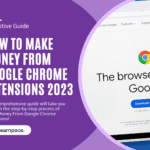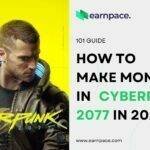Are you struggling to optimize YouTube AdSense revenue and wondering why your views aren’t translating into real dollars?
In this comprehensive guide, you’ll learn exactly how to set up and configure your account for success, master ad formats and placements, craft binge-worthy content, leverage data-driven growth, and unlock advanced strategies like sponsorships, merch, and automation. Every tactic is backed by real-world examples and step-by-step action plans.
Dive in now to transform your channel into a thriving business. By the end, you’ll have a clear blueprint to optimize YouTube AdSense revenue, build multiple income streams, and start seeing consistent, sustainable growth in your monthly payouts.
Why Optimizing YouTube AdSense Revenue Matters
Hey friends, I’m thrilled you’re here—because let’s face it, we all want our hard-earned YouTube views to translate into real dollars in the bank. Whether you’re an aspiring creator or a seasoned channel owner, learning how to optimize YouTube AdSense revenue is a game-changer.
It’s not just about slapping ads onto your videos and hoping for the best; it’s about making strategic choices in content, ad placement, and audience engagement that can boost your RPM, lift your CTR, and skyrocket your earnings. When you master these tactics, you’re not only increasing your bottom line—you’re building a sustainable channel that continues to grow month after month.
Overview of What You’ll Learn
In this post, I’m going to walk you through every step of the journey, from understanding the nuts and bolts of YouTube AdSense to deploying advanced revenue-boosting strategies. Here’s a quick snapshot of what we’ll cover:
- YouTube AdSense Fundamentals – Demystify the auction process, ad types, and key metrics like CPM, RPM, and EPM.
- Eligibility & Account Setup – Nail down the YouTube Partner requirements, link your AdSense account properly, and sort out payment and tax details.
- Ad Formats & Placement – Discover how skippable, non-skippable, bumper, mid-roll, and overlay ads work—and where to place them for maximum impact without annoying your viewers.
- Content & Channel Optimization – Learn how SEO-friendly titles, thumbnails, and descriptions tie into your AdSense performance, plus community-building tips to keep viewers glued to your channel.
- Data-Driven Growth & Advanced Strategies – I’ll show you how to dive into YouTube Analytics, run meaningful A/B tests, and explore revenue streams beyond AdSense, from sponsorships to merchandise.
Relatad: https://earnpace.com/make-money-on-youtube/
YouTube AdSense Fundamentals

Before we dive deep into tactics and strategies to optimize YouTube AdSense revenue, it’s crucial to get a strong grip on the fundamentals. Because trust me—once you understand how YouTube monetization really works behind the scenes, it becomes much easier to make informed decisions that impact your earnings. So let’s break it down, step by step.
What Is YouTube AdSense?
If you’re new to the game or still figuring things out, let’s start with the basics.
YouTube AdSense is the monetization bridge between your content and advertisers. When you join the YouTube Partner Program (YPP), you get access to monetize your videos through AdSense, which is Google’s advertising platform. Think of it as the system that serves ads on your content and helps you earn money every time someone watches, clicks, or interacts with those ads.
Now, here’s the catch: You don’t just get paid for every view. It’s a little more nuanced than that. You earn revenue based on ad impressions, viewer engagement, your niche, where your viewers are located, and the types of ads being served.
In other words—two channels with the same number of views can earn wildly different AdSense revenue. Why? Because AdSense isn’t just about views—it’s about value. The more valuable your content is to advertisers, the more they’re willing to bid for space on your channel.
How Ad Auctions and Placements Drive Revenue
Here’s where things get really interesting.
Every time someone clicks on your video, an ad auction takes place behind the scenes in milliseconds. Advertisers bid to have their ad shown to that viewer based on criteria like demographics, interests, watch history, and even device type. The higher the competition for your audience, the higher the bid—and the more you get paid.
The exact amount you earn is also influenced by ad placement. Not all ads are created equal:
- Pre-roll ads (before the video)
- Mid-roll ads (during the video—eligible on videos over 8 minutes)
- Post-roll ads (after the video)
- Overlay ads (banner-style ads on desktop)
- Display ads (next to the video on desktop)
- Skippable vs. non-skippable ads (the latter usually pays more)
Each type has its pros and cons, but here’s the key: Strategic ad placement is one of the fastest ways to optimize YouTube AdSense revenue. For example, mid-roll ads often have higher engagement rates, especially when timed right—not dumped in the middle of a punchline or cliffhanger.
So if you’re not actively choosing where ads go, or what types are enabled, you could be leaving real money on the table.
Key Metrics:
If you’ve ever felt confused looking at your YouTube Analytics or AdSense dashboard, you’re not alone. Let’s simplify the key metrics that truly matter when it comes to revenue:
CPM (Cost Per Mille)
This is what advertisers pay for 1,000 ad impressions on your video. It’s the gross value, before YouTube takes its cut (which, FYI, is usually around 45%). CPM varies wildly depending on the niche, time of year, audience location, and more. For example, financial and tech content tends to pull a higher CPM than entertainment or gaming.
RPM (Revenue Per Mille)
Now we’re talking your cut. RPM tells you how much you actually earn per 1,000 views, including all monetized revenue—not just ad impressions, but also channel memberships, Super Chats, etc. This is arguably the most important metric when trying to optimize YouTube AdSense revenue, because it gives you the clearest view of your earnings potential.
CTR (Click-Through Rate)
This measures how often viewers click on a thumbnail after seeing it. While it’s not a direct revenue metric, higher CTR often leads to more views, and more views lead to more monetized impressions. So if your thumbnails and titles are underperforming, you’re indirectly limiting your revenue.
EPM (Earnings Per Mille)
This one’s a bit trickier and less commonly discussed, but it’s useful for benchmarking your content performance. EPM factors in more variables than RPM or CPM and provides a projected view of your revenue based on trends in your niche and performance over time.
Eligibility & Account Setup
Before you can start raking in those AdSense dollars, you need to make sure you’re eligible and that your account is configured exactly right. Skipping steps here can cost you weeks or months of lost revenue—so let’s nail this from the get-go to optimize YouTube AdSense revenue as quickly as possible.
YouTube Partner Program Requirements
First up: the YouTube Partner Program (YPP). Without YPP membership, you can’t monetize at all. To qualify, you need:
- 1,000 subscribers on your channel
- 4,000 public watch hours within the last 12 months
- A linked AdSense account (more on that in a second)
- Compliance with all YouTube community guidelines and AdSense policies
- Residency in a country where YPP is available
Hit all these marks, then submit your application under YouTube Studio > Monetization. YouTube will review your channel—typically within a month—to ensure you’re creating advertiser-friendly content. Once approved, you’re ready to monetize and begin strategies to optimize YouTube AdSense revenue.
Linking & Configuring Your Google AdSense Account
Now that you’re YPP-approved, it’s time to link Google AdSense:
- Navigate to YouTube Studio > Monetization.
- Under “Get Paid,” click Start and follow the prompts.
- Sign in with your Google account or create a new AdSense account if you don’t have one.
- Link your AdSense profile to your channel—double-check that you’re using the same email address to avoid mismatches.
Once linked, head into your AdSense dashboard and configure:
- Payment threshold: Typically set at $100.
- Payment schedule: Monthly payouts, as long as you hit the threshold by the end of the month.
- Payment method: Choose between electronic fund transfer, checks (in select countries), or other local options.
A clean, correctly linked AdSense account means you won’t miss a single payout as you work to optimize YouTube AdSense revenue.
Payment Methods & Tax Information Checklist
Getting paid is exciting—until tax season rolls around. Stay ahead of the game by:
- Adding your payment details: In AdSense, go to Payments > Manage payment methods. Electronic transfers are fastest and most reliable.
- Completing your tax profile: Under Payments > Manage settings, fill out the appropriate IRS forms (W-9 for U.S. creators; W-8BEN for non-U.S.) to avoid withholding surprises.
- Verifying your address: AdSense will mail a PIN—enter it promptly to ensure your payments aren’t held up.
- Monitoring currency exchange: If your local currency isn’t USD, keep an eye on exchange rates. A strong home-currency strategy can help you further optimize YouTube AdSense revenue.
By ticking off these eligibility and setup steps—meeting YPP requirements, linking and configuring AdSense, and setting up payment and tax info—you’ll have a rock-solid foundation for growing your earnings. Next up, we’ll explore how to choose the right ad formats and placements to supercharge your revenue stream. Ready? Let’s go!
Ad Formats & Strategic Placement
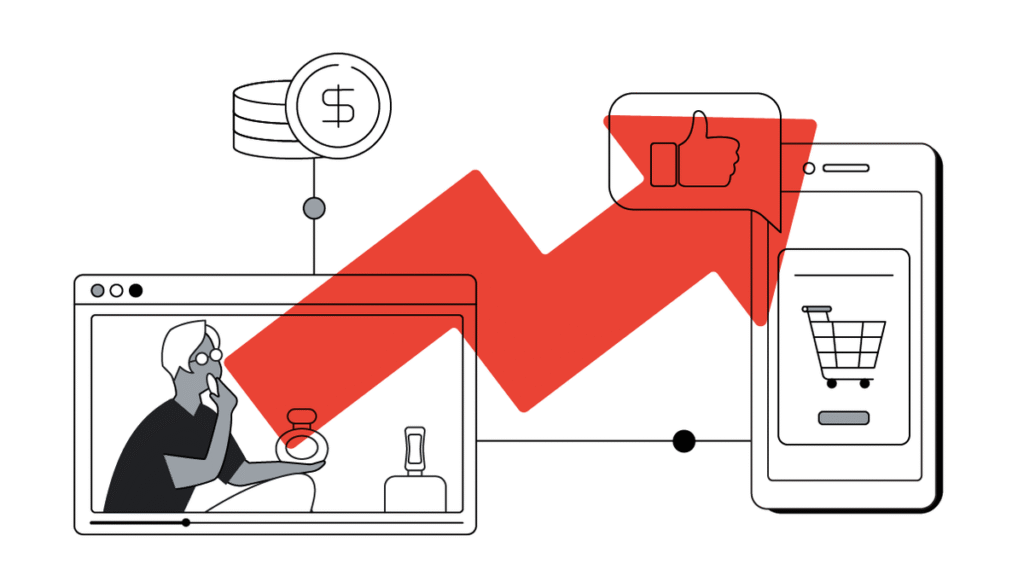
Alright, now that your account is set up and you’re officially a member of the YouTube Partner Program, it’s time to talk about where the real money starts to roll in—ad formats and placement strategy. This is where smart choices can make a night-and-day difference in how effectively you optimize YouTube AdSense revenue.
Let’s break down what kinds of ads are available, how and where to place them, and how to strike the sweet spot between earnings and viewer satisfaction.
Overview of Ad Types
YouTube doesn’t just toss ads on your content randomly. As a creator, you have options—each with its own pros, cons, and earning potential.
Here’s a quick rundown of the main types:
- Skippable Video Ads (most common)
These appear before, during, or after videos and viewers can skip after 5 seconds. You only earn if the viewer watches at least 30 seconds or interacts. High CPM potential with less viewer frustration. - Non-Skippable Video Ads
Short ads (15–20 seconds) that must be watched in full. These pay higher on average but can irritate viewers if overused. - Bumper Ads
Super short, 6-second non-skippable ads. Viewers don’t mind them, advertisers love them, and they’re perfect for short content. - Mid-Roll Ads
Only available for videos over 8 minutes long. These run like traditional TV commercial breaks. Strategically placed mid-rolls can seriously optimize YouTube AdSense revenue if used thoughtfully. - Overlay Ads
Semi-transparent banners that pop up at the bottom of your video. These are only for desktop and have lower earning potential, but they’re unobtrusive.
Every ad type plays a different role in your overall monetization strategy—and combining them properly is key.
Best Practices for Pre-, Mid-, and Post-Roll Ad Placement
YouTube lets you customize when ads show up. These “rolls” can be the make-or-break factor in whether viewers stick around or bounce.
Here’s how to place them smartly:
Pre-Roll Ads
- These are the first ads your viewers see. Make sure your opening hook is strong so they stay after the ad.
- Best for: Tutorials, how-tos, listicles, and trending topics.
- Pro Tip: Don’t stack multiple pre-rolls unless you’re publishing longer content. Keep it light.
Mid-Roll Ads
- Only available on videos 8+ minutes long (formerly 10). You can place multiple mid-rolls manually or let YouTube auto-place them.
- Best for: Vlogs, storytelling content, podcasts, explainer videos.
- Pro Tip: Insert ads right before cliffhangers, transitions, or topic shifts to maximize retention and CPM.
Post-Roll Ads
- These show at the very end of your video. They don’t interrupt the experience, but they typically don’t generate much.
- Best for: Longer content or series where viewers are highly engaged.
- Pro Tip: Use post-rolls in combo with a strong CTA or channel outro to double-dip on impact.
A good rule of thumb? Use one ad per 5-7 minutes of content max. Overloading videos with ads may increase revenue short-term but wreck your long-term retention and subscriber trust.
Balancing Revenue Goals with Viewer Experience
Let’s get real: the fastest way to optimize YouTube AdSense revenue is to flood your videos with ads… but should you?
Long-term success on YouTube is all about balancing monetization with audience satisfaction. If your viewers feel bombarded, they’ll click away, dislike, or stop watching altogether. That kills both your retention metrics and your earnings.
Here’s how to strike the perfect balance:
- Use non-skippable ads sparingly—only when your content is truly high-value or in a niche with high advertiser interest.
- Segment longer videos into logical sections so mid-rolls feel natural, not annoying.
- Analyze your audience retention graph in YouTube Analytics. Drop-off after ads? Adjust placements.
- Test different ad setups (e.g., fewer mid-rolls but with higher CPM formats) and track which performs best.
- Respect mobile viewers—they’re often on limited data, so overlay and bumper ads tend to work better.
Ultimately, viewers who trust your content will tolerate and even support monetization—if they feel respected. Get this balance right, and your channel becomes not just profitable, but sustainable.
Content & Channel Optimization

Now let’s get into the real engine behind higher YouTube AdSense revenue: your content strategy. Ads are only part of the equation. What really drives revenue is the content that earns the views, keeps people watching, and makes advertisers want to place their ads on your channel.
This section will give you a full roadmap to optimize YouTube AdSense revenue by mastering your content and community game.
Crafting High-Quality, Niche-Focused Videos
Let’s be blunt—YouTube doesn’t reward random content. The algorithm (and advertisers) love creators who know their niche and consistently serve value to a defined audience.
So, how do you craft content that’s both niche-focused and high-quality?
- Start with your niche’s pain points: What’s keeping your audience up at night? What questions are they Googling or searching on YouTube?
- Focus on evergreen + trending: Evergreen videos build long-term passive income. Trending videos spike CPM and CTR in short bursts.
- Keep your visuals and audio sharp: Poor video or sound quality kills retention. You don’t need Hollywood gear, just clear lighting and crisp audio.
- Add storytelling: People remember stories more than facts. Even in tutorials or educational content, sneak in a personal anecdote or narrative hook.
When your content consistently aligns with a niche—whether that’s fitness, crypto, lifestyle vlogging, or language learning—YouTube recommends you more, and advertisers are more likely to bid higher for your ad space.
In short: better niche focus = better monetization.
Video Length, Structure & Hook Techniques
Here’s something most creators don’t realize—video structure directly impacts your AdSense earnings.
More watch time = more chances for ads = more revenue. But to get that watch time, you’ve got to master your intros, pacing, and structure.
Let’s break it down:
- Aim for 8+ minute videos: This unlocks mid-roll ads. But don’t just stretch for length—add value.
- Nail the first 15 seconds: This is your hook. Ask a question, show a surprising result, or tease a payoff. Make people need to keep watching.
- Use open loops: Say something like, “Later in the video, I’ll share the one thing that doubled my AdSense in a week…” It keeps them glued.
- Break content into chapters: Use titles or on-screen text to segment your video. This helps retention and allows for more strategic ad placement.
- Finish strong: Always wrap with a clear CTA (subscribe, like, comment) and point to another relevant video. Keeping users on your channel boosts your overall revenue ecosystem.
This structured, strategic approach doesn’t just help your content look professional—it increases watch time, boosts RPM, and helps optimize YouTube AdSense revenue without even touching your ads.
SEO-Driven Titles, Thumbnails & Descriptions
If your content is the car, SEO is the engine that drives people to click—and clicking is where it all begins.
Here’s how to do it right:
Titles
- Use your focus keywords early: e.g., “How to Optimize YouTube AdSense Revenue Like a Pro”
- Add curiosity or urgency: e.g., “…Before Your Next Upload”
- Avoid clickbait—disappointing users tanks your retention and trust.
Thumbnails
- Use bright colors and bold text—but keep it readable.
- Include a human face showing emotion or action—it drives up CTR.
- Make sure your thumbnail tells a visual story that complements your title.
Descriptions
- Lead with a strong, keyword-rich intro that summarizes the value.
- Include relevant keywords naturally—not stuffed.
- Add timestamps, relevant links, and playlists.
- Mention your niche, tools used, and any affiliate info clearly.
By aligning your titles, thumbnails, and descriptions with YouTube’s algorithm and user intent, you significantly increase your impressions-to-clicks conversion rate, which drives up CTR—and yes, helps optimize YouTube AdSense revenue in a big way.
Building Community: Comments, Polls & Live Streams
Last but absolutely not least—your community. This is what separates passive creators from full-on YouTube entrepreneurs.
A loyal, engaged audience:
- Watches longer
- Comes back for more
- Trusts you enough to engage with your sponsors, merch, and affiliate links
- Increases your CPM over time because your content signals quality and trust
Here’s how to build and nurture that community:
- Comments: Pin a question. Heart replies. Actually join the conversation. It boosts your engagement signals and tells YouTube, “This video matters.”
- Polls: Use the Community tab to ask about upcoming content, video preferences, or just for fun. It keeps your audience invested even between uploads.
- Live Streams: Great for Q&A, behind-the-scenes, tutorials, or even chill hangouts. You build intimacy and increase watch hours (bonus: Super Chats, too).
Remember: YouTube isn’t just a platform—it’s a social network. And community is your most powerful (and free) retention tool.
Bottom line: When you strategically optimize your video content, titles, structure, and community engagement, you create a full-circle revenue machine. It’s not just about placing ads—it’s about building a platform where every view counts and your AdSense revenue climbs sustainably.
Data-Driven Revenue Growth
Relying on “gut instinct” might work for a while—but if you’re serious about making YouTube your career or scaling up your income, you’ve got to think like a performance marketer. And that means living inside your YouTube Studio and letting the data tell you what to do next.
Navigating YouTube Analytics Dashboards
Your best friend for revenue growth? The YouTube Analytics dashboard inside YouTube Studio.
Let me break it down simply. There are four major tabs you should live in if you want to optimize your YouTube AdSense revenue:
Overview
- Gives you a snapshot of views, watch time, subscribers, and estimated revenue.
- Look for spikes in views and revenue—what caused them? Can you replicate it?
Reach
- Focuses on impressions, click-through rate (CTR), and traffic sources.
- Low CTR? Your thumbnail or title needs work.
- High impressions, low views? You might not be hitting your target audience correctly.
Engagement
- Watch time and average view duration live here.
- Use this tab to find where people are dropping off in your videos—this helps with better scripting, hooks, and retention boosts (which leads to more ads shown per view).
Revenue
- This is where you track CPM, RPM, and top earning videos.
- Pro tip: Find your highest CPM videos—then make more of those.
Navigating these dashboards regularly not only gives you clues on how to grow—it actually puts you in control of how you monetize better.
Tracking & Interpreting Key Performance Indicators
Not all metrics are created equal. If you want to optimize YouTube AdSense revenue, you’ve got to know which KPIs (key performance indicators) actually move the needle.
Here’s your shortlist of revenue-critical KPIs—and what to do with each:
CPM (Cost Per Mille)
- What advertisers pay per 1,000 impressions before YouTube’s cut.
- Varies by niche, season, and audience location. Higher CPM = more money per ad.
- Look at CPM by video and lean into topics with consistently high rates.
RPM (Revenue Per Mille)
- Your actual take-home earnings per 1,000 views, after YouTube’s cut and factoring in all monetization (ads, memberships, Super Chat).
- Use this to benchmark overall revenue efficiency.
- If your RPM is consistently low, you might need to adjust content, length, or monetization type.
CTR (Click-Through Rate)
- Measures how often people click on your video after seeing the thumbnail and title.
- Aim for 4% or higher. Low CTR? Test different thumbnails/titles.
- High CTR + low watch time = misleading titles or content disconnect.
Average View Duration & Retention
- AVD is crucial because longer watch times = more ads shown.
- Shoot for at least 50% retention on videos over 8 minutes to make mid-rolls worth it.
Playback-Based CPM (advanced tip!)
- Found in the “Revenue” tab’s advanced mode.
- Shows the CPM on videos where at least one ad was played.
- Gives insight into which types of videos not only perform—but actually serve ads consistently.
In short? Don’t just track numbers—interpret them and act on them. These insights are your guideposts for creating content that earns more, smarter.
A/B Testing Ads, Thumbnails & Calls-to-Action
Now we get into real optimization mode—A/B testing.
If you’re not familiar, A/B testing means testing two versions of something to see which performs better. It’s how marketers squeeze more revenue out of the same traffic—and as a creator, you should absolutely be doing the same.
Here’s how to do it right on YouTube:
Thumbnails
- Run a video for 48–72 hours, note the CTR.
- Then switch to an alternate thumbnail, and track CTR again.
- Tools like TubeBuddy or vidIQ offer A/B testing features built-in if you want to automate this.
Titles
- Subtle tweaks can make a big impact.
- Test emotion-based titles vs. benefit-driven ones.
- Example: “How I Doubled My AdSense Income in 30 Days” vs. “The Simple Hack That Boosted My YouTube Earnings”
CTAs (Calls-to-Action)
- Try testing CTA placement: early in the video vs. after 1-minute mark.
- Play with phrasing: “Subscribe for more tips” vs. “Join 10k+ creators mastering AdSense revenue!”
Ad Timing & Placement
- For videos 8+ minutes, test mid-roll placement. Is 3 minutes in better than 5?
- Use retention graphs to identify the ideal moment where users are still engaged.
Each of these micro-experiments gives you macro gains over time. One small change might not seem like much—but scale that across dozens of videos, and you’re talking real revenue growth.
Quick Wins Recap:
- Dive into your Revenue tab weekly—look for patterns.
- Boost RPM by identifying high-performing niches and formats.
- Use A/B testing to improve CTR and watch time, driving more ad impressions per video.
- Always act on data—not assumptions.
Bottom Line: Data is not just a reporting tool—it’s your strategy playbook. Once you treat your channel like a business and make decisions based on analytics, you stop leaving money on the table and start making moves that consistently optimize YouTube AdSense revenue.
Advanced Revenue-Boosting Strategies

Once your AdSense earnings are on solid footing, the next move is to stack more layers of income on top—without burning yourself out or alienating your audience.
Content Diversification & Series Development
One of the easiest ways to optimize YouTube AdSense revenue is to make your content work harder for you.
Why Diversify?
- Different content formats attract different ad types, audiences, and CPM levels.
- Series = higher binge potential = more watch time = more ads served per session.
Strategies That Work:
- Create content series: This builds momentum, encourages binge-watching, and improves retention. Think “Part 1, Part 2, Part 3” or a weekly format like “Tech Tip Tuesday.”
- Mix content types:
- Tutorials (high CPM)
- Vlogs (personality-driven engagement)
- Reviews (affiliate revenue)
- Livestreams (Super Chat & mid-roll ads)
When you package your videos as a series or strategic collection, you increase session time—and longer sessions = more revenue.
Collaborations, Sponsorships & Brand Deals
If you’re not collaborating, you’re leaving both exposure and revenue on the table.
Collaborations
- Co-create content with other YouTubers in your niche.
- Not only does this tap into new audiences, but it also triggers algorithmic momentum (YouTube loves cross-channel engagement).
- Bonus: these collabs often lead to long-term partnerships and referrals for paid brand work.
Sponsorships & Brand Deals
- These are where the real money often starts flowing.
- Brands pay far more than AdSense does if you have a tight niche and a loyal following.
- Even micro-influencers (under 50k subs) can land $500–$2000+ deals if their audience is highly engaged.
Quick Wins:
- Create a media kit with your analytics, audience data, and niche value.
- Pitch brands before they come to you—especially those already running YouTube ads in your niche.
- Use platforms like FameBit, Grapevine, or Upfluence to find paid gigs.
Pro tip: Balance sponsored content with your regular videos to keep trust high and watch time stable—which will continue to optimize YouTube AdSense revenue in the background.
Affiliate Marketing & Merchandise Integration
Let’s talk about making money while you sleep.
Affiliate Marketing
- Promote products or tools you genuinely use and love.
- Add trackable links in your description (Amazon Associates, Impact, ShareASale, etc.).
- Combine with reviews, tutorials, or “Top 5 Tools” style videos.
Even better? Affiliate links aren’t just passive—they enhance AdSense earnings when done right:
- Viewers stay longer on review videos = more ads served.
- Affiliate clicks = extra income layered on top.
Merch Integration
- Platforms like Spring (Teespring) or Spreadshop let you design merch with zero upfront costs.
- Enable the YouTube merch shelf (available after monetization) and plug your products beneath your videos.
Pro tip: Merge both strategies by building a “tools & merch” hub and referencing it in your pinned comment and video CTAs.
By aligning your content themes with affiliate offers or branded products, you keep things natural—and multiply your earnings per view.
Leveraging Automation & Multi-Account Tools
At this stage, scaling becomes all about efficiency. You’re one person. But with automation? You’re many.
Automation Tools
- TubeBuddy and vidIQ: For SEO, A/B testing, tag management, and daily video ideas.
- Hootsuite, Later, or Buffer: To auto-schedule posts on social platforms and cross-promote content.
- Zapier: Automate tasks like posting video links to Discord/Slack, or logging analytics to Google Sheets.
Multi-Account Growth
Once you’ve found a formula that works—why not duplicate it?
- Start a second channel in a closely related niche.
- Repurpose successful video content in short form for YouTube Shorts, TikTok, or Instagram Reels.
- Use tools like Adspower to manage multiple YouTube accounts securely if you’re handling multiple brands or niches.
By using automation to offload repetitive work, you free up time to focus on what actually moves the needle—creating binge-worthy, monetizable content.
Monetization Beyond AdSense
When it comes to maximizing your YouTube earnings, relying solely on AdSense is like fishing with one hook—you might catch something, but the real pros cast a whole net. If you truly want to optimize YouTube AdSense revenue, you need to start thinking outside the AdSense box and tap into the full spectrum of YouTube’s monetization tools. Let’s explore some powerful (and often underutilized) alternatives that can seriously boost your channel’s income streams.
Channel Memberships, Super Chat & Super Stickers
Let’s start with some native YouTube features that are tailor-made for creators looking to build a loyal, paying fan base.
Channel Memberships let your subscribers join your “inner circle” for a monthly fee. In return, you can offer perks like members-only videos, badges, behind-the-scenes content, or early access to uploads. The beauty? It’s recurring revenue that grows as your community grows.
Super Chat and Super Stickers come into play during livestreams. Viewers can pay to highlight their messages or drop eye-catching animated stickers during a broadcast. These tools turn your real-time engagement into real-time income.
Pro Tip: Use your live streams strategically to encourage Super Chat by sparking interaction—Q&A sessions, giveaways, or milestone celebrations work like magic.
Combining these tools with traditional AdSense monetization allows you to diversify income while deepening audience connection. Remember, loyal fans don’t just watch—they invest.
Merchandise Shelf & E-Commerce Tie-Ins
If you’ve built a personal brand, it’s time to start selling it—literally.
YouTube’s Merchandise Shelf lets eligible creators showcase branded products directly below their videos. From hoodies to coffee mugs, it’s prime real estate for monetization—especially if your audience is highly engaged.
But don’t stop there. Integrating e-commerce tie-ins through platforms like Shopify, Spring, or Etsy can help you manage inventory, scale sales, and track performance beyond YouTube. You can also link your own online store in video descriptions, cards, or pinned comments.
Quick Win: Launch limited-time merch tied to your video themes, like “Behind-the-Scenes Series” shirts or “Catchphrase” hoodies. Scarcity + branding = sales spike.
This is one of the smartest ways to optimize YouTube AdSense revenue without depending entirely on ad performance. You’re not just earning from ads anymore—you’re running a brand.
Crowdfunding & Fan Funding
Another powerful monetization route is crowdfunding. Whether you’re launching a new documentary, upgrading your gear, or planning a channel rebrand, your audience can help fund it.
Platforms like Patreon, Ko-fi, and Buy Me a Coffee let fans support your content in exchange for exclusive perks. Think bonus content, early video releases, or 1-on-1 shoutouts. YouTube itself has a “Thanks” button, allowing fans to tip you directly on individual uploads.
This method works exceptionally well for niche channels with highly invested viewers. When viewers feel emotionally connected to your journey, they’re more likely to support your work financially—no algorithm required.
Real Talk: Fan funding isn’t about begging; it’s about value exchange. You give consistent, valuable content, and your community supports your sustainability.
Policy Compliance & Best Practices
You can have killer content and a growing subscriber base, but if you’re not playing by YouTube’s rules, you’re building your empire on quicksand. To truly optimize YouTube AdSense revenue, policy compliance isn’t optional—it’s foundational.
This section is all about how to stay monetization-friendly, avoid unnecessary strikes, and keep your revenue engine running smoothly.
YouTube AdSense & Community Guidelines Overview
First things first—what are the actual rules of the game?
When it comes to monetization, YouTube’s Community Guidelines and AdSense Program Policies are your best friends and strictest bosses. Violating either can get your content demonetized, or worse, your channel suspended from the YouTube Partner Program altogether.
Here’s a quick breakdown of key compliance areas:
- Content must be advertiser-friendly. This includes avoiding excessive profanity, sexually suggestive content, graphic violence, and controversial topics.
- Originality is critical. You can’t monetize re-uploaded or unaltered third-party content.
- Click fraud or incentivizing clicks on ads is a massive no-no and will get your AdSense account suspended.
- YouTube’s hate speech, harassment, and misinformation policies are enforced strictly, especially for monetized channels.
Stay safe tip: Bookmark YouTube’s advertiser-friendly content guidelines and review them regularly. Algorithms evolve—and so do policies.
Avoiding Common Monetization Pitfalls
Even experienced creators fall into traps that hurt their earnings. To optimize YouTube AdSense revenue and keep the checks coming, avoid these common missteps:
Pitfall 1: Misleading Metadata
Using clickbait titles, fake thumbnails, or keyword stuffing might get short-term clicks but long-term demonetization. Always keep your metadata honest and relevant.
Pitfall 2: Reused or Unoriginal Content
Channels that rely on stock footage, compilations, or rehashed videos without transformative value often struggle to stay monetized. Always add commentary, voiceover, or editing that makes your content uniquely yours.
Pitfall 3: Ignoring Limited Ad Suitability Flags
If a video gets flagged as “limited or no ads,” don’t just leave it. Appeal it if you think it’s a mistake—or review what triggered it and adjust future uploads accordingly.
Pro Insight: Check each video’s monetization status in YouTube Studio and monitor why certain videos may be earning less. Prevention is way better than damage control.
Maintaining Channel Health & Updates
Your YouTube channel is like a digital garden. If you want it to grow, it needs consistent care—especially if you’re focused on optimizing YouTube AdSense revenue long-term.
Monitor Your Channel’s Monetization Status
Go to YouTube Studio → Monetization → Channel Dashboard regularly to review your eligibility, warnings, or upcoming policy changes.
Keep Up with Platform Policy Changes
YouTube and Google update their policies often—sometimes quietly. Subscribe to official Creator Insider updates, check AdSense announcements, and stay connected on forums like YouTube Help Community or Reddit/r/YouTubers.
Stay Engaged with Your Audience
Viewer reports can affect your monetization status. Keeping your audience happy and respected reduces the risk of community guideline strikes.
Long Game Strategy: Prioritize sustainable content that serves both your viewers and YouTube’s policies. This positions your channel for growth AND financial security.
Bottom Line: There’s no point in learning how to optimize YouTube AdSense revenue if you’re constantly on the edge of a strike or demonetization. By mastering the rules, avoiding easy-to-miss mistakes, and maintaining great channel hygiene, you future-proof your income and keep the cash flowing smoothly.
Conclusion
Recap of Key Takeaways
Optimizing YouTube AdSense revenue isn’t just about tossing ads on your videos and hoping for the best. It’s a strategic game that blends content quality, smart ad placement, deep analytics, and a healthy respect for your audience’s experience.
We’ve covered the essentials—from understanding the YouTube AdSense fundamentals and setting up your account properly, to mastering ad formats and placements, and creating engaging, niche-focused content that keeps viewers coming back. We dove into data-driven tactics, advanced revenue-boosting strategies, and even explored monetization options beyond AdSense to diversify your income streams. Plus, we looked at real creators who turned these strategies into tangible results.
The core message? Every step you take to optimize YouTube AdSense revenue directly impacts your channel’s earning potential. It’s not magic—it’s methodical, and it’s repeatable.
Action Plan to Start Optimizing Today
Ready to turn theory into dollars? Here’s your quick-start checklist to start optimizing YouTube AdSense revenue right now:
- Review Your Channel’s Eligibility & Setup
Double-check you’re meeting YouTube Partner Program requirements and have your AdSense account properly linked and configured. No setup = no revenue. - Audit Your Current Ad Strategy
Experiment with different ad formats — skippable, mid-roll, bumper — and strategically place ads to maximize earnings without annoying your viewers. - Focus on Content Quality & SEO
Create videos that solve problems, engage your niche, and optimize titles, descriptions, and thumbnails for search. Remember, SEO is your silent revenue partner. - Use YouTube Analytics Religiously
Track CPM, RPM, watch time, and CTR. Use this data to tweak your videos, thumbnails, and ad placements. Small adjustments can lead to big revenue gains. - Diversify Monetization Beyond Ads
Explore channel memberships, Super Chats, merchandise, and affiliate marketing. A balanced revenue mix means more stability and growth. - Stay Compliant & Up-to-Date
Follow YouTube’s policies to keep your channel monetized and healthy. Avoid shortcuts that can lead to demonetization or penalties. - Test, Learn, Repeat
The best creators constantly test thumbnails, ad placements, video lengths, and content styles. Adopt an experimental mindset and keep optimizing.
Frequently Asked Questions (FAQs) About Optimizing YouTube AdSense Revenue
What is the best way to optimize YouTube AdSense revenue?
Great question! The best way to optimize YouTube AdSense revenue involves a mix of smart ad placements, creating high-quality niche content, optimizing video SEO, and regularly analyzing your channel analytics to fine-tune what works. Balancing viewer experience with revenue goals is key — so don’t overload your videos with ads, but use the right types at the right times.
How long should my videos be to maximize AdSense earnings?
Video length can definitely impact your earnings. Typically, videos over 8 minutes allow you to insert mid-roll ads, which can boost revenue. But remember, quality always wins. Focus on engaging your audience with well-structured videos that keep them watching — that’s how you truly optimize YouTube AdSense revenue.
Can I use multiple AdSense accounts for one YouTube channel?
No, YouTube only allows one AdSense account per channel. Trying to use multiple accounts can lead to policy violations and risk demonetization. Instead, focus on optimizing that one linked AdSense account to maximize your revenue.
How often should I check my YouTube Analytics for revenue optimization?
Ideally, check your analytics at least once a week. This helps you spot trends in CPM, RPM, viewer engagement, and ad performance early, so you can make informed tweaks. The more data you track, the better you get at optimizing YouTube AdSense revenue.
Will adding more ads always increase my revenue?
Not necessarily. While more ads can increase earnings, too many ads can frustrate viewers and reduce watch time — which hurts your channel in the long run. The key is balancing ad frequency with a positive viewer experience to sustainably optimize YouTube AdSense revenue.
What types of ads generate the highest revenue on YouTube?
Skippable video ads and mid-roll ads generally generate the highest revenue because they reach engaged viewers. However, your niche and audience behavior also play a big role. Testing different ad types and placements is essential to find what best optimizes YouTube AdSense revenue for your channel.
How can I increase my CPM and RPM?
Improving CPM (cost per thousand impressions) and RPM (revenue per thousand views) involves targeting valuable niches, creating advertiser-friendly content, and optimizing your video metadata for SEO. Engaging videos that attract higher-paying advertisers can seriously boost your earnings and help optimize YouTube AdSense revenue.
Can monetization alternatives help me earn more than AdSense alone?
Absolutely! While AdSense is the foundation, supplementing your earnings with channel memberships, Super Chat, merchandise, and sponsorships can diversify income streams and help you optimize YouTube AdSense revenue by reducing sole dependency on ads.